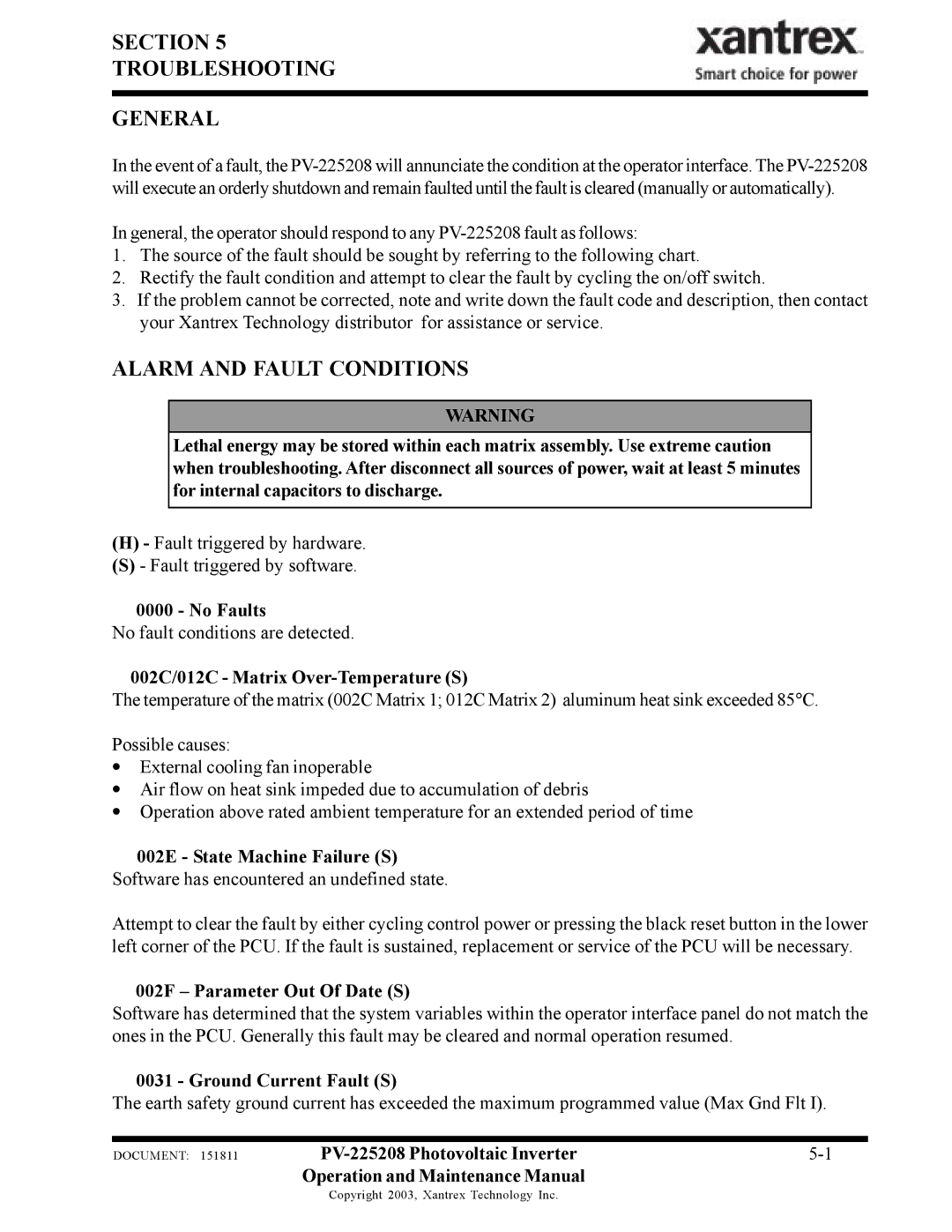SECTION 5
TROUBLESHOOTING
GENERAL
In the event of a fault, the
In general, the operator should respond to any
1.The source of the fault should be sought by referring to the following chart.
2.Rectify the fault condition and attempt to clear the fault by cycling the on/off switch.
3.If the problem cannot be corrected, note and write down the fault code and description, then contact your Xantrex Technology distributor for assistance or service.
ALARM AND FAULT CONDITIONS
WARNING
Lethal energy may be stored within each matrix assembly. Use extreme caution when troubleshooting. After disconnect all sources of power, wait at least 5 minutes for internal capacitors to discharge.
(H)- Fault triggered by hardware.
(S)- Fault triggered by software.
0000 - No Faults
No fault conditions are detected.
002C/012C - Matrix Over-Temperature (S)
The temperature of the matrix (002C Matrix 1; 012C Matrix 2) aluminum heat sink exceeded 85°C.
Possible causes:
•External cooling fan inoperable
•Air flow on heat sink impeded due to accumulation of debris
•Operation above rated ambient temperature for an extended period of time
002E - State Machine Failure (S) Software has encountered an undefined state.
Attempt to clear the fault by either cycling control power or pressing the black reset button in the lower left corner of the PCU. If the fault is sustained, replacement or service of the PCU will be necessary.
002F – Parameter Out Of Date (S)
Software has determined that the system variables within the operator interface panel do not match the ones in the PCU. Generally this fault may be cleared and normal operation resumed.
0031 - Ground Current Fault (S)
The earth safety ground current has exceeded the maximum programmed value (Max Gnd Flt I).
DOCUMENT: 151811 | ||
| Operation and Maintenance Manual |
|
Copyright 2003, Xantrex Technology Inc.