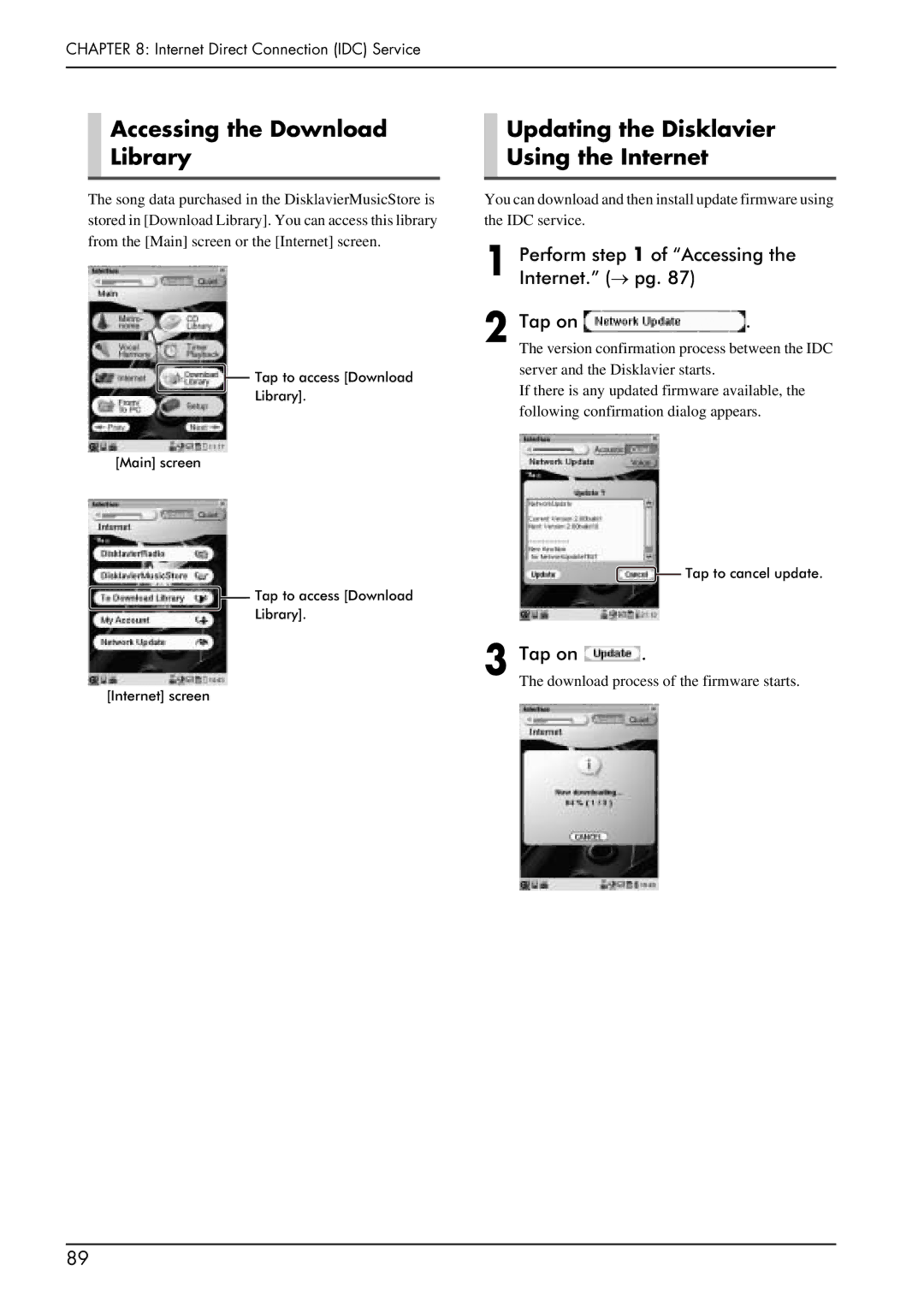Page
Important Notice For the United Kingdom
Special Message Section
Important Safety Instructions
Statements Regarding the Wireless LAN Card
FCC Information U.S.A
English
Page
Introduction
Trademarks & Copyrights
Important Precautions
Interference
Handling Rechargeable Battery
Making Backups on a Regular Basis
Exclusion of Liability for Loss of Data
Table of Contents
Troubleshooting
Other Settings
Internet Direct Connection IDC Service
Error Messages
Names of Parts and Their Functions
Getting Started
Items Supplied with the Disklavier
Media Center
Getting Started Eject button
Center
Front Output jacks
Getting Started Left side
Central Signal Processor
Power Supply Unit
Getting Started Right side
Charge indicator amber
Pocket Controller
Getting Started Rear
Cradle
LINE1/2 volume controls
Monitor Speakers
Setting Up the Disklavier
Installing the Media Center
Screw the supplied screws into the nuts
Attach the hanger to the bottom
Screw the thumbscrews to secure the Monitor Speaker
Wiring the Disklavier
Monitor speaker Left Right
Sensor
Preparing the Pocket Controller
Calibrating the Touch Screen
Initial Settings of the Pocket Controller
Setting up the Current Date and Time
Tap on Date/Time in the PRC Menu screen
Adding Your City to the Time Zone Drop Down List
10Reboot the Pocket Controller
Rebooting the Pocket Controller
To correct the city selection, tap on
Resetting the Pocket Controller
Pairing the Pocket Controller and the Disklavier
Write Protection
Basic Precautions for Using Floppy Disks and CDs
Handling Floppy Disks
Description of the Task Bar
Available File Format Structure of Data Removable Media
Getting Started
Changing the Playback Tempo
Song Playback Features
To cancel the transposition, set the value to
Playing Back Songs in a Different Key Transposition
Repeating a Specific Section of a Song A-B Repeat
To cancel repeat mode, tap on in step
Repeating Song Playback
Tap on Song screen Tap on the desired repeat mode, Then on
Playing Back Only Desired Piano Part
Tap on at the end of the section you want to repeat point B
To clear the registered point, tap on
Tap on to clear the Balance control screen
Tap on the desired part to change its setting play or mute
Utilizing the Play Lists
Adding the Desired Song to the Play Lists
Tap on After the completion Message appears
To cancel this operation, tap on
Temporarily Changing the Voice of a Track
Playing Back the Desired Songs in the Desired Order
Tap on Voice
Tap on the desired voice name
Editing Tracks
Mix/Move/Copy Track
Tapscreen.on once on the Song
Tap on the desired edit track option Button
Delete Track
Transpose Track
Tap on / to adjust the transposition value, and then tap on
Checking and Modifying the Song Information
Checking the Song Information Song-Info Screen
Checking and Modifying the Song Information Song-Tag screen
Modify the information
Entering Characters
Presetting Playback Control Options for Each Song
Tap on the title of the desired option
Follow and play the prompt key
SmartKey Playback
Key notation
Selecting the Part to Be Guided
Video Synchronized Playback
Copying Song File from a Personal Computer to the Disklavier
For Windows
For Mac OS X 10.3 or later
For Windows only
Tap on in the Main screen Tap on , and then
Case that you cannot find the Dkv****** icon
Playing the Disklavier along with the Internal Metronome
Piano Playing Features
Tap on / to adjust the value of the desired option
Tap on in the Main screen Tapmetronome.onto start
Adding Expressive Effect to Your Play
Tappart.on the voice name of the desired
To complete
Adding Chords to a Melody Line Harmony Mode
Setting up Harmony Mode
Playing the Disklavier in Harmony Mode
Applying Reverb Effects to the Digital Piano
Tap on in the Main screen Then on
Press to stop recording
Recording
Recording a New Song
To play back the recorded song, press
Press REC on the Media Center
Quick Recording
Titling a Song at the Start of Recording
Press User to start recording
Press to start, and then immediately pause recording
Setting Up the Camcorder and the Disklavier
Video Synchronized Recording
Hook up a camcorder to the I/O Center
Pressvalue. select button to set
To cancel the adjustment, press
Tap on to turn the video synchronization on
Starting Video Synchronized Recording
Start playing the Disklavier Press to stop recording
CD Synchronized Recording
Recording Ensemble Parts
Ensemble Part Recording and Track Structure
To cancel recording, tap on
Tap on the track number to be overwritten in the track list
Tapvoice.on Voice, and then the desired
Tap on Twice
Overdubbing an Existing
Part
Overdubbing a Piano Part
To cancel recording, tap on English
Making a New Recording
Overwriting a Part on an Existing Song
To cancel Quantize function, select OFF
Quantize Function
Time Mode
Changing the Default Tempo
Tap on / of Tempo to adjust the tempo
Metronome Mode
To clear the Function Menu screen, tap on
Creating a Song Library
Creating an Album in the Library
To name the new album, see
Copy the selected song or album
Renaming an Album
Making Copies of Songs or Albums
Copying a Song
Copying an Album
SEQ Piano1 format conversion
To cancel deletion, tap on
Deleting Songs or Albums Rearranging the Order Songs/Albums
Skipping the Blank Part at the Beginning of a Song
Other Settings
Using Timer Play
Inactivating the Key Movement During Playback
To delete all timer program settings, tap
Taplist. on the desired row in the timer
10Tap on to complete the setting
Tap on Day, and then press to select the desired day
Tuning the Tone Generator MasterTune
To cancel tuning, tap on
10Tap on to activate Vocal Harmony mode
Taptype.on the desired vocal harmony
11Tap on to clear the Vocal Harmony screen
Connect a foot control/switch to the Foot CNTRL1/2 jack
Preparing for Use of Foot Controls/Switches
Setting Up the Disklavier for Foot Controls/Switches
Select the detailed setting
When Pitch Bend is selected
Tap on to complete the setting
Operating an Optional Foot Switch FC4/FC5
When Play/Stop is selected for Function
Hooking Up AV Equipment
Analog MIDI-YM
Output+PianoTG
Lyric Screen
Digital Out
Hook up a TV or a monitor display to the I/O Center
Converting Midi Data to a Standard Form Strip XP
Start playback of a song with lyrics on the Disklavier
Changing the Background Picture of the Lyric Screen
Restoring the Song Library
Making Backups and Restoring the Song Library
Making Backups
Tap on After the completion Message appears, and then
Restoring the Contents in the Demo Album
Making an Install Floppy Disk
Formatting a Floppy Disk
Assigning a Specific Function to the ONE Touch Button
Resetting the Disklavier
Tap on To start resetting
Diagnosing the Disklavier
Piano Voice List
Instrument Voice Name Group
Ensemble Part Playback Voice List
Group Name Voice Voice Name Number
XG-Marimba
Other Settings
Brass
Group Name Voice Voice Name Number
Effects
399 XG-HollwRls Synth 433 XG-Banjo
SFX Voice
Drum Voice List
Vocal Harmony Type List
English Continue to next
Vocal Harmony Type Mode ChromaticXG Voice & Inst Vocoder
Hooking Up a Midi Device
Hooking Up a Midi Device
Port
Setting Up the Disklavier for Midi Data Reception Midi
Delay
Piano Rcv Ch
Transmit
Part Esbl Out
Split
Out Ch
Local
Trans L
InternetService Direct Connection IDC
What is Internet Direct Connection IDC?
Preparations
Connecting the Disklavier to the Internet
Connecting the I/O Center to the Internet
Connection example
Accessing the Internet
List Screen
Basic Operations on the IDC Service Screens
DisklavierRadio Play Screen
Purchase Screen
Checking Your Account Information
Logging Out from IDC Service
Perform of Accessing the Internet. → pg
Tap on , and then Tap on to return to the Internet screen
Accessing the Download Library
Updating the Disklavier Using the Internet
Perform of Accessing the Internet. → pg Tap on
English Use Dhcp
Setting Up the Disklavier for Internet Connection
Tap on the desired option or
DNS1/DNS2
Proxy Server/Proxy Port
Initializing Internet Settings
IP Addr./Sub Mask/Gateway
Delete Cookie
Troubleshooting
Some notes drop out during playback
Disklavier does not recognize an USB flash memory
Disklavier does not read a CD-R/-RW
PianoSmart playback cannot be performed
Error Messages
Situation Error Messages Description
Screen Transition Diagrams
Main screens
Rec screens English
Song screens
Setup menu screens
Song playback option buttons English
Setup option screens
100
Glossary
Internet
Half Pedal
Incremental Pedal
IP address
Reverb
Quiet Mode
Sound Muting Mode
Rhythm Track
Website
Voice
Web
104
Specifications
General
105
Features
106
107

 .
.![]() Tap to cancel update.
Tap to cancel update.![]() .
.