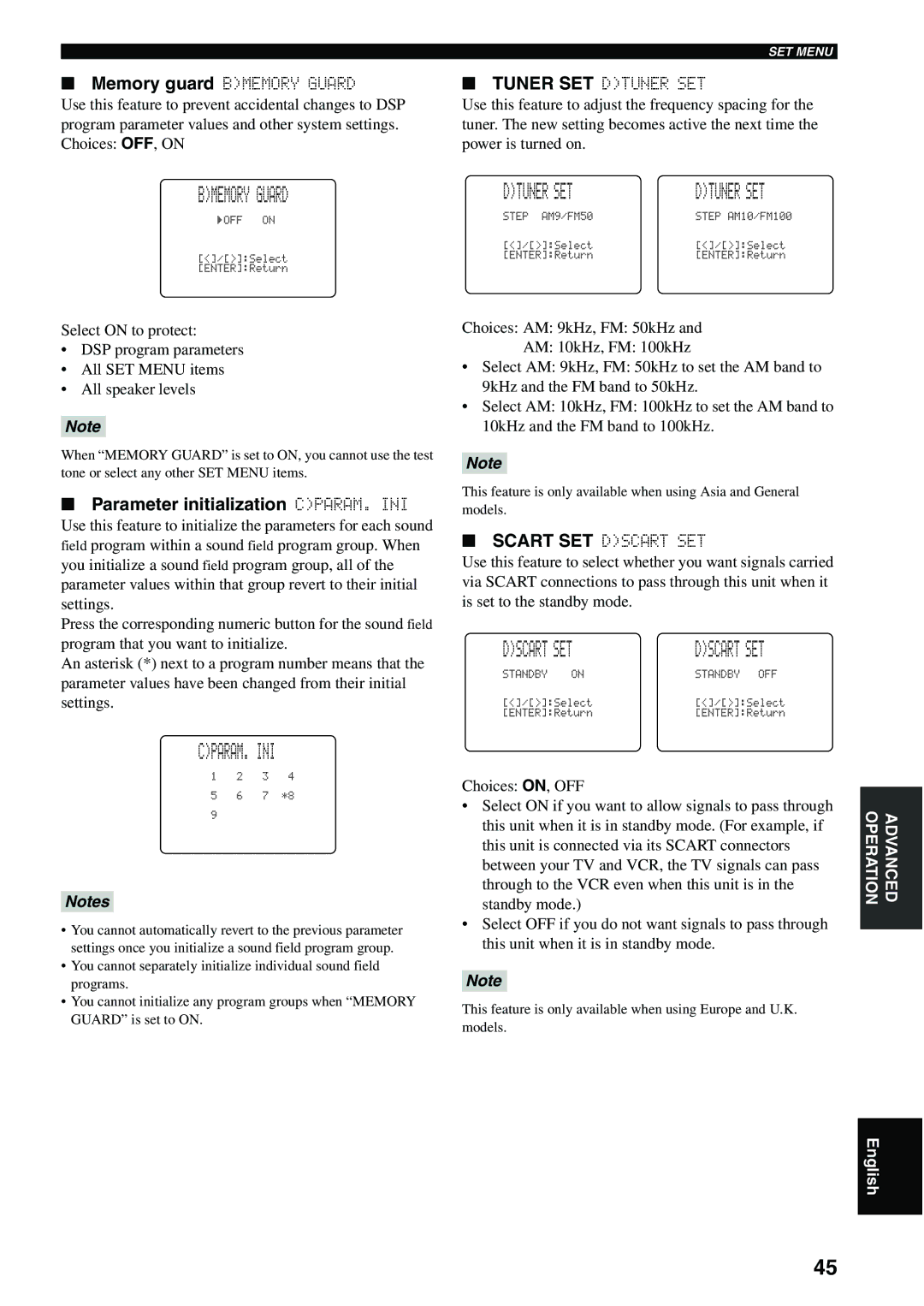| SET MENU |
■ Memory guard B)MEMORY GUARD | ■ TUNER SET D)TUNER SET |
Use this feature to prevent accidental changes to DSP | Use this feature to adjust the frequency spacing for the |
program parameter values and other system settings. | tuner. The new setting becomes active the next time the |
Choices: OFF, ON | power is turned on. |
B)MEMORY GUARD
)OFF
Select ON to protect:
•DSP program parameters
•All SET MENU items
•All speaker levels
Note
When “MEMORY GUARD” is set to ON, you cannot use the test tone or select any other SET MENU items.
■Parameter initialization C)PARAM. INI
Use this feature to initialize the parameters for each sound field program within a sound field program group. When you initialize a sound field program group, all of the parameter values within that group revert to their initial settings.
Press the corresponding numeric button for the sound field program that you want to initialize.
An asterisk (*) next to a program number means that the parameter values have been changed from their initial settings.
D)TUNER SET | D)TUNER SET |
Choices: AM: 9kHz, FM: 50kHz and
AM: 10kHz, FM: 100kHz
•Select AM: 9kHz, FM: 50kHz to set the AM band to 9kHz and the FM band to 50kHz.
•Select AM: 10kHz, FM: 100kHz to set the AM band to 10kHz and the FM band to 100kHz.
Note
This feature is only available when using Asia and General models.
■SCART SET D)SCART SET
Use this feature to select whether you want signals carried via SCART connections to pass through this unit when it is set to the standby mode.
D)SCART SET | D)SCART SET |
C)PARAM. INI
Notes
•You cannot automatically revert to the previous parameter settings once you initialize a sound field program group.
•You cannot separately initialize individual sound field programs.
•You cannot initialize any program groups when “MEMORY GUARD” is set to ON.
Choices: ON, OFF
•Select ON if you want to allow signals to pass through this unit when it is in standby mode. (For example, if this unit is connected via its SCART connectors between your TV and VCR, the TV signals can pass through to the VCR even when this unit is in the standby mode.)
•Select OFF if you do not want signals to pass through this unit when it is in standby mode.
Note
This feature is only available when using Europe and U.K. models.
OPERATION | ADVANCED |
|
|
English
45