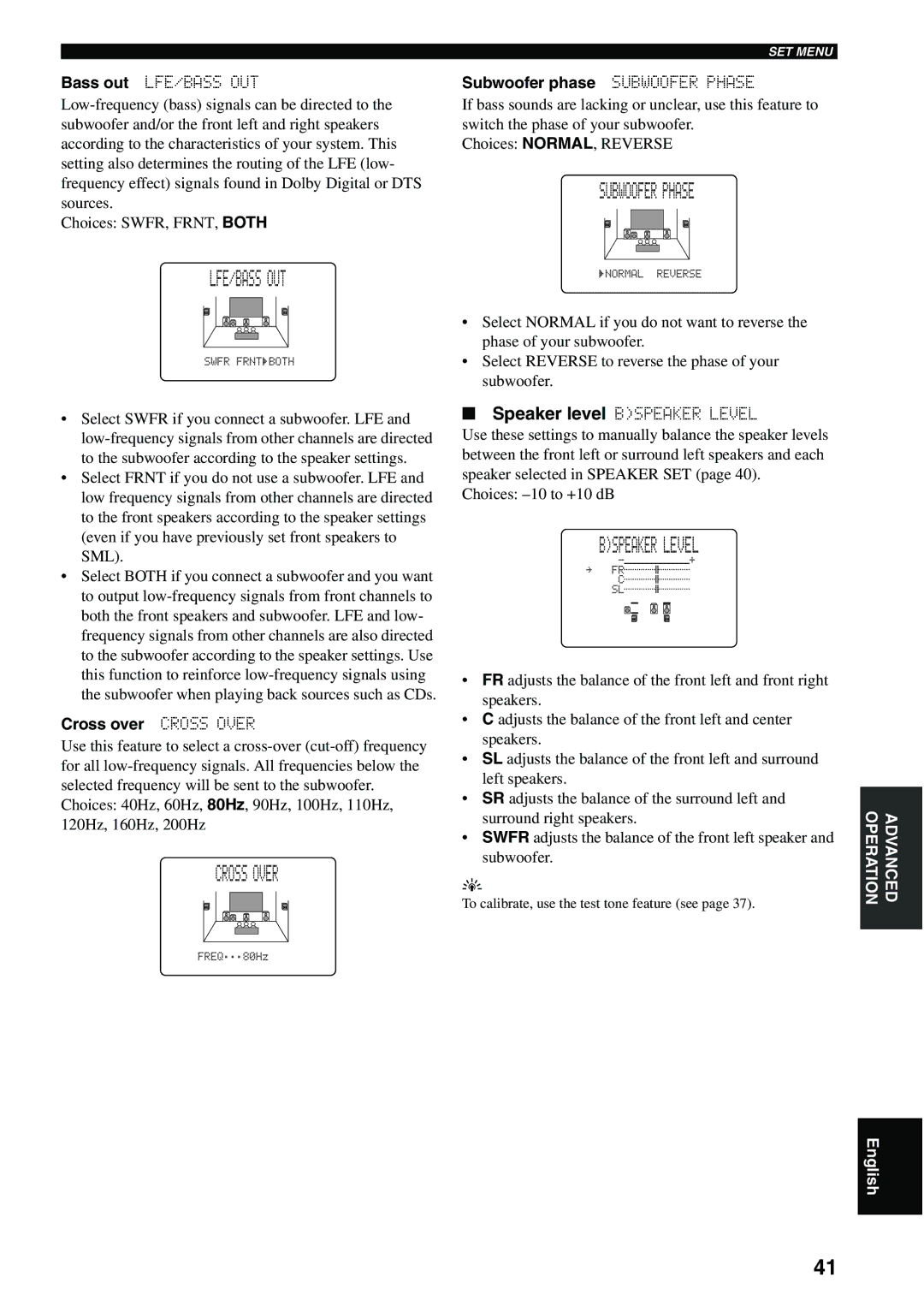Bass out LFE/BASS OUT
Choices: SWFR, FRNT, BOTH
LFE/BASS OUT
)BOTH
•Select SWFR if you connect a subwoofer. LFE and
•Select FRNT if you do not use a subwoofer. LFE and low frequency signals from other channels are directed to the front speakers according to the speaker settings (even if you have previously set front speakers to SML).
•Select BOTH if you connect a subwoofer and you want to output
Cross over CROSS OVER
Use this feature to select a
CROSS OVER
;;;80Hz
SET MENU
Subwoofer phase SUBWOOFER PHASE
If bass sounds are lacking or unclear, use this feature to switch the phase of your subwoofer.
Choices: NORMAL, REVERSE
02ASUBWOOFER PHASE
)NORMAL
•Select NORMAL if you do not want to reverse the phase of your subwoofer.
•Select REVERSE to reverse the phase of your subwoofer.
■Speaker level B)SPEAKER LEVEL
Use these settings to manually balance the speaker levels between the front left or surround left speakers and each speaker selected in SPEAKER SET (page 40).
Choices:
B)SPEAKER LEVEL
.
•FR adjusts the balance of the front left and front right speakers.
•C adjusts the balance of the front left and center speakers.
•SL adjusts the balance of the front left and surround left speakers.
•SR adjusts the balance of the surround left and surround right speakers.
•SWFR adjusts the balance of the front left speaker and subwoofer.
y
To calibrate, use the test tone feature (see page 37).
OPERATION | ADVANCED |
|
|
English
41