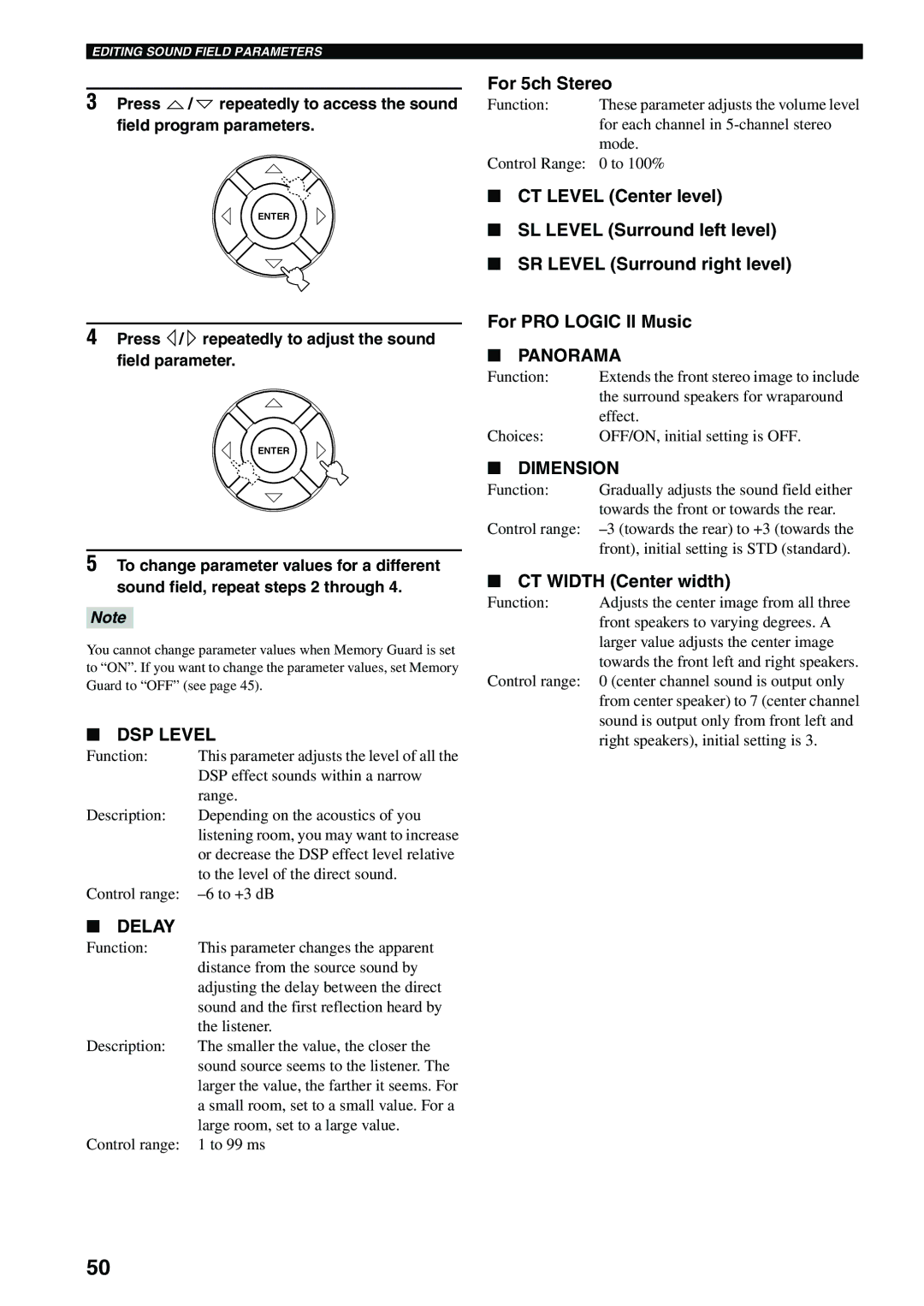EDITING SOUND FIELD PARAMETERS
3Press ![]() /
/ ![]() repeatedly to access the sound field program parameters.
repeatedly to access the sound field program parameters.
ENTER
For 5ch Stereo
Function: | These parameter adjusts the volume level |
| for each channel in |
| mode. |
Control Range: | 0 to 100% |
■CT LEVEL (Center level)
■SL LEVEL (Surround left level)
■SR LEVEL (Surround right level)
4Press  /
/  repeatedly to adjust the sound field parameter.
repeatedly to adjust the sound field parameter.
ENTER
5To change parameter values for a different sound field, repeat steps 2 through 4.
Note
You cannot change parameter values when Memory Guard is set to “ON”. If you want to change the parameter values, set Memory Guard to “OFF” (see page 45).
■DSP LEVEL
Function: | This parameter adjusts the level of all the |
| DSP effect sounds within a narrow |
| range. |
Description: | Depending on the acoustics of you |
| listening room, you may want to increase |
| or decrease the DSP effect level relative |
| to the level of the direct sound. |
Control range: |
■ DELAY
Function: | This parameter changes the apparent |
| distance from the source sound by |
| adjusting the delay between the direct |
| sound and the first reflection heard by |
| the listener. |
Description: | The smaller the value, the closer the |
| sound source seems to the listener. The |
| larger the value, the farther it seems. For |
| a small room, set to a small value. For a |
| large room, set to a large value. |
Control range: | 1 to 99 ms |
For PRO LOGIC II Music
■PANORAMA
Function: | Extends the front stereo image to include |
| the surround speakers for wraparound |
| effect. |
Choices: | OFF/ON, initial setting is OFF. |
■DIMENSION
Function: | Gradually adjusts the sound field either |
| towards the front or towards the rear. |
Control range: | |
| front), initial setting is STD (standard). |
■CT WIDTH (Center width)
Function: | Adjusts the center image from all three |
| front speakers to varying degrees. A |
| larger value adjusts the center image |
| towards the front left and right speakers. |
Control range: | 0 (center channel sound is output only |
| from center speaker) to 7 (center channel |
| sound is output only from front left and |
| right speakers), initial setting is 3. |
50