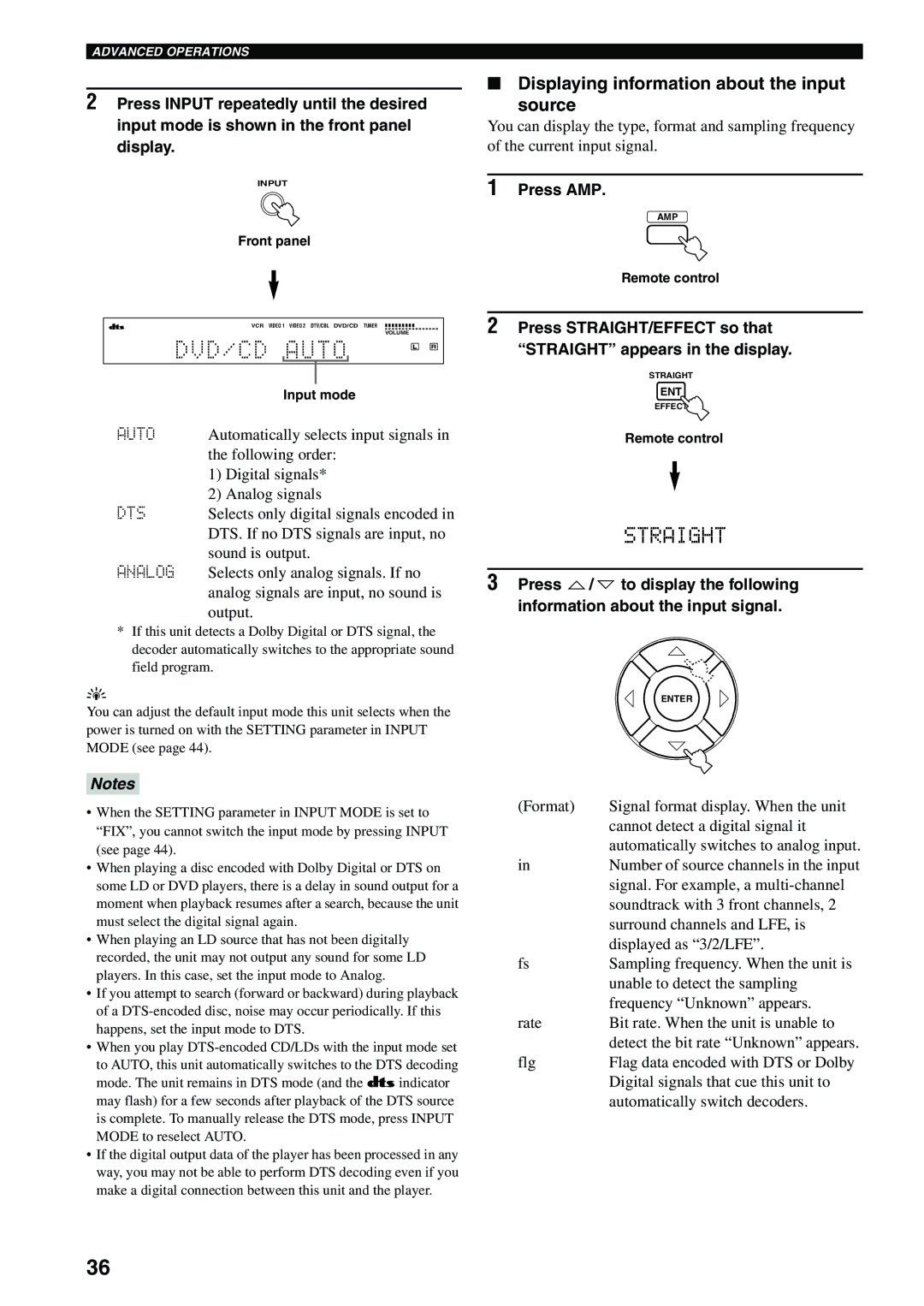ADVANCED OPERATIONS
2Press INPUT repeatedly until the desired input mode is shown in the front panel display.
INPUT
Front panel
| VCR VIDEO 1 VIDEO 2 DTV/CBL DVD/CD TUNER |
| |||||
|
|
|
|
|
| VOLUME |
|
|
|
|
|
|
| L R |
|
|
|
|
|
|
|
|
|
|
|
|
|
| |||
|
| Input mode | |||||
AUTO | Automatically selects input signals in | ||||||
| the following order: | ||||||
| 1) Digital signals* | ||||||
| 2) Analog signals | ||||||
DTS | Selects only digital signals encoded in | ||||||
| DTS. If no DTS signals are input, no | ||||||
| sound is output. | ||||||
ANALOG | Selects only analog signals. If no | ||||||
| analog signals are input, no sound is | ||||||
| output. | ||||||
*If this unit detects a Dolby Digital or DTS signal, the decoder automatically switches to the appropriate sound field program.
y
You can adjust the default input mode this unit selects when the power is turned on with the SETTING parameter in INPUT MODE (see page 44).
■Displaying information about the input
source
You can display the type, format and sampling frequency of the current input signal.
1Press AMP.
AMP
Remote control
2Press STRAIGHT/EFFECT so that “STRAIGHT” appears in the display.
STRAIGHT
ENT
EFFECT
Remote control
STRAIGHT
3Press ![]() /
/ ![]() to display the following information about the input signal.
to display the following information about the input signal.
ENTER
Notes
•When the SETTING parameter in INPUT MODE is set to “FIX”, you cannot switch the input mode by pressing INPUT (see page 44).
•When playing a disc encoded with Dolby Digital or DTS on some LD or DVD players, there is a delay in sound output for a moment when playback resumes after a search, because the unit must select the digital signal again.
•When playing an LD source that has not been digitally recorded, the unit may not output any sound for some LD players. In this case, set the input mode to Analog.
•If you attempt to search (forward or backward) during playback of a
•When you play
•If the digital output data of the player has been processed in any way, you may not be able to perform DTS decoding even if you make a digital connection between this unit and the player.
(Format) | Signal format display. When the unit |
| cannot detect a digital signal it |
| automatically switches to analog input. |
in | Number of source channels in the input |
| signal. For example, a |
| soundtrack with 3 front channels, 2 |
| surround channels and LFE, is |
| displayed as “3/2/LFE”. |
fs | Sampling frequency. When the unit is |
| unable to detect the sampling |
| frequency “Unknown” appears. |
rate | Bit rate. When the unit is unable to |
| detect the bit rate “Unknown” appears. |
flg | Flag data encoded with DTS or Dolby |
| Digital signals that cue this unit to |
| automatically switch decoders. |
36