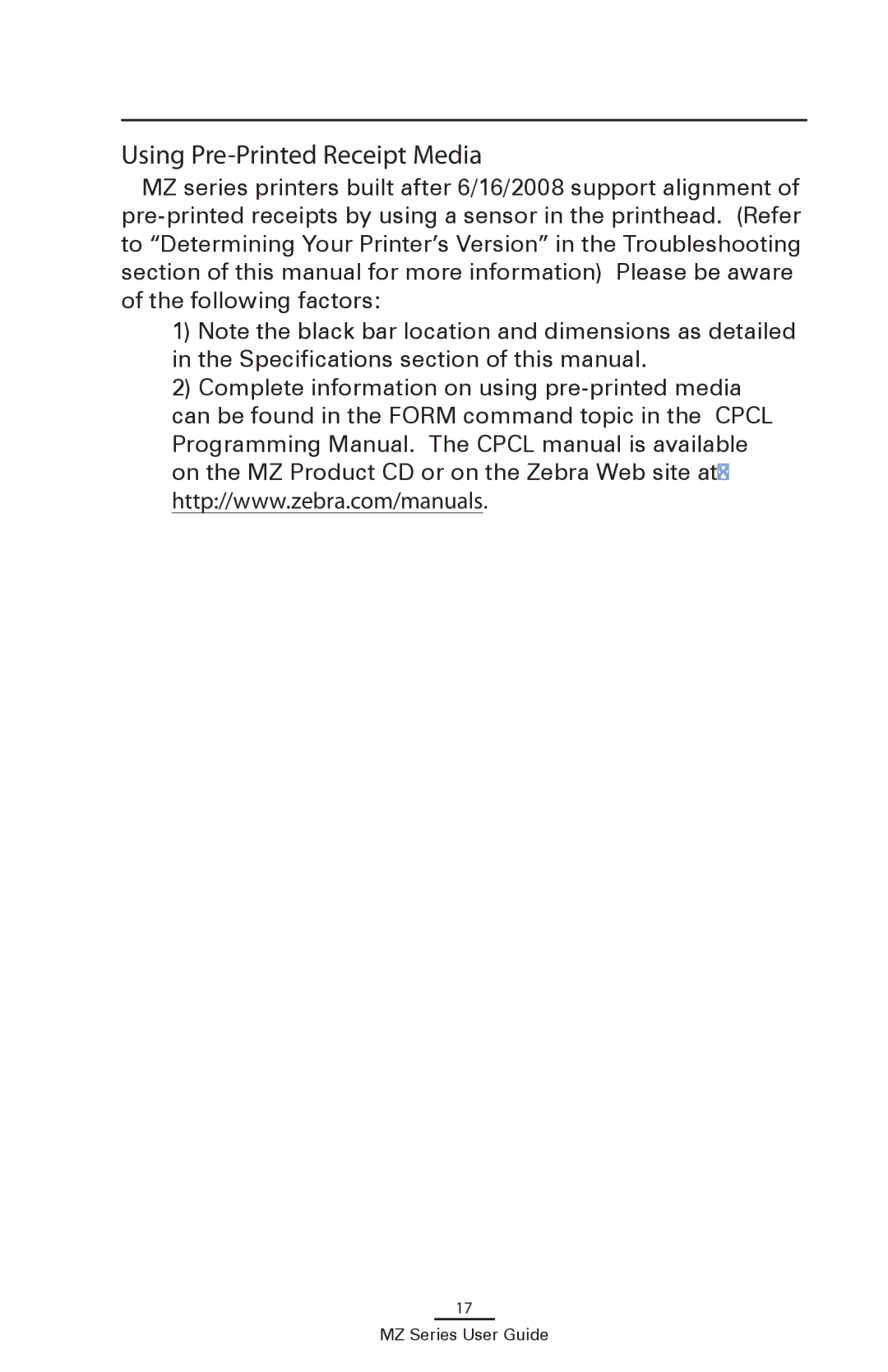Using Pre-Printed Receipt Media
MZ series printers built after 6/16/2008 support alignment of
1)Note the black bar location and dimensions as detailed in the Specifications section of this manual.
2)Complete information on using
can be found in the FORM command topic in the CPCL Programming Manual. The CPCL manual is available on the MZ Product CD or on the Zebra Web site at http://www.zebra.com/manuals.
17
MZ Series User Guide