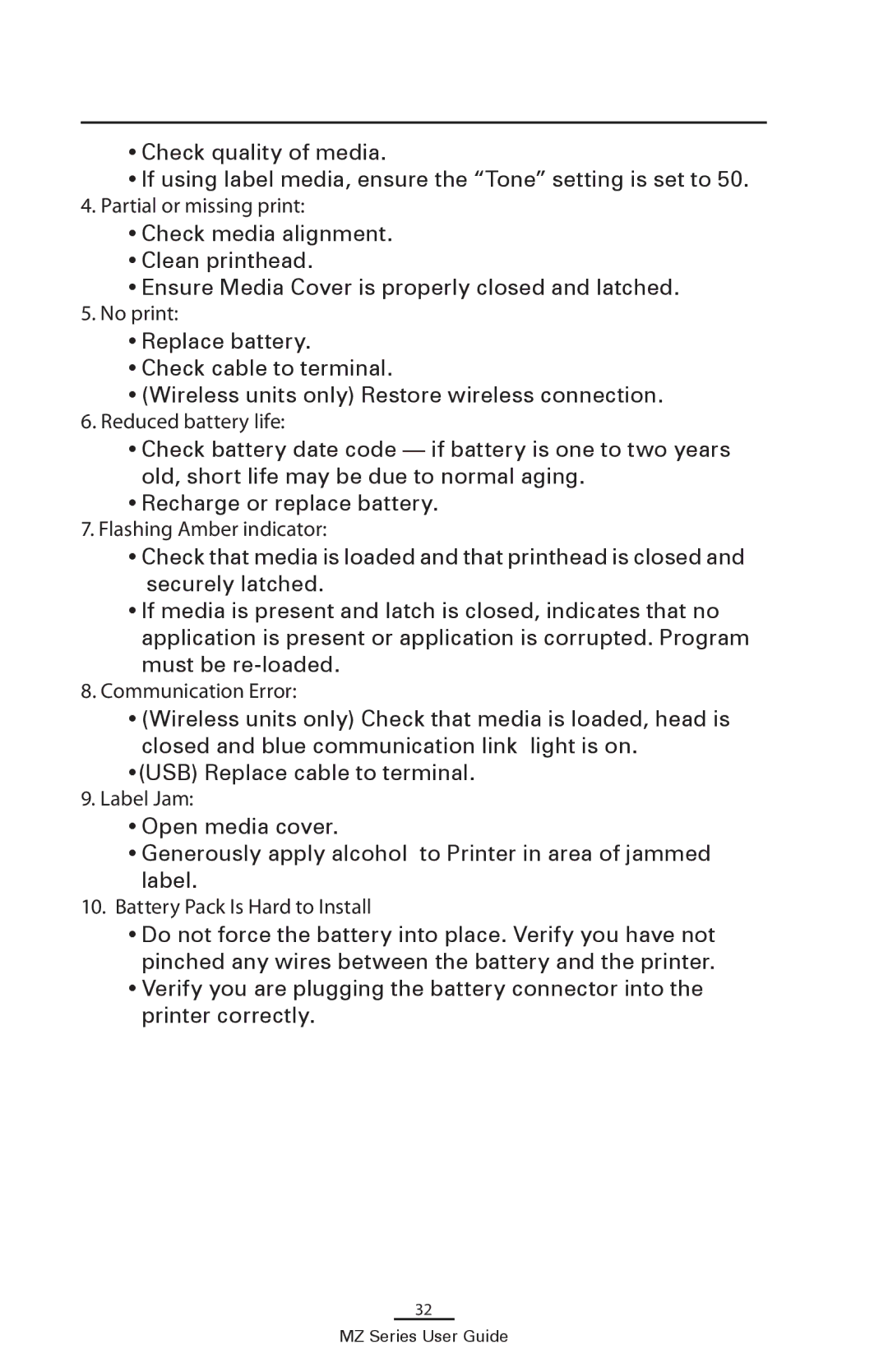•Check quality of media.
•If using label media, ensure the “Tone” setting is set to 50.
4.Partial or missing print:
•Check media alignment.
•Clean printhead.
•Ensure Media Cover is properly closed and latched.
5.No print:
•Replace battery.
•Check cable to terminal.
•(Wireless units only) Restore wireless connection.
6.Reduced battery life:
•Check battery date code — if battery is one to two years old, short life may be due to normal aging.
•Recharge or replace battery.
7.Flashing Amber indicator:
•Check that media is loaded and that printhead is closed and securely latched.
•If media is present and latch is closed, indicates that no application is present or application is corrupted. Program must be
8.Communication Error:
•(Wireless units only) Check that media is loaded, head is closed and blue communication link light is on.
•(USB) Replace cable to terminal.
9.Label Jam:
•Open media cover.
•Generously apply alcohol to Printer in area of jammed label.
10.Battery Pack Is Hard to Install
•Do not force the battery into place. Verify you have not pinched any wires between the battery and the printer.
•Verify you are plugging the battery connector into the printer correctly.
32