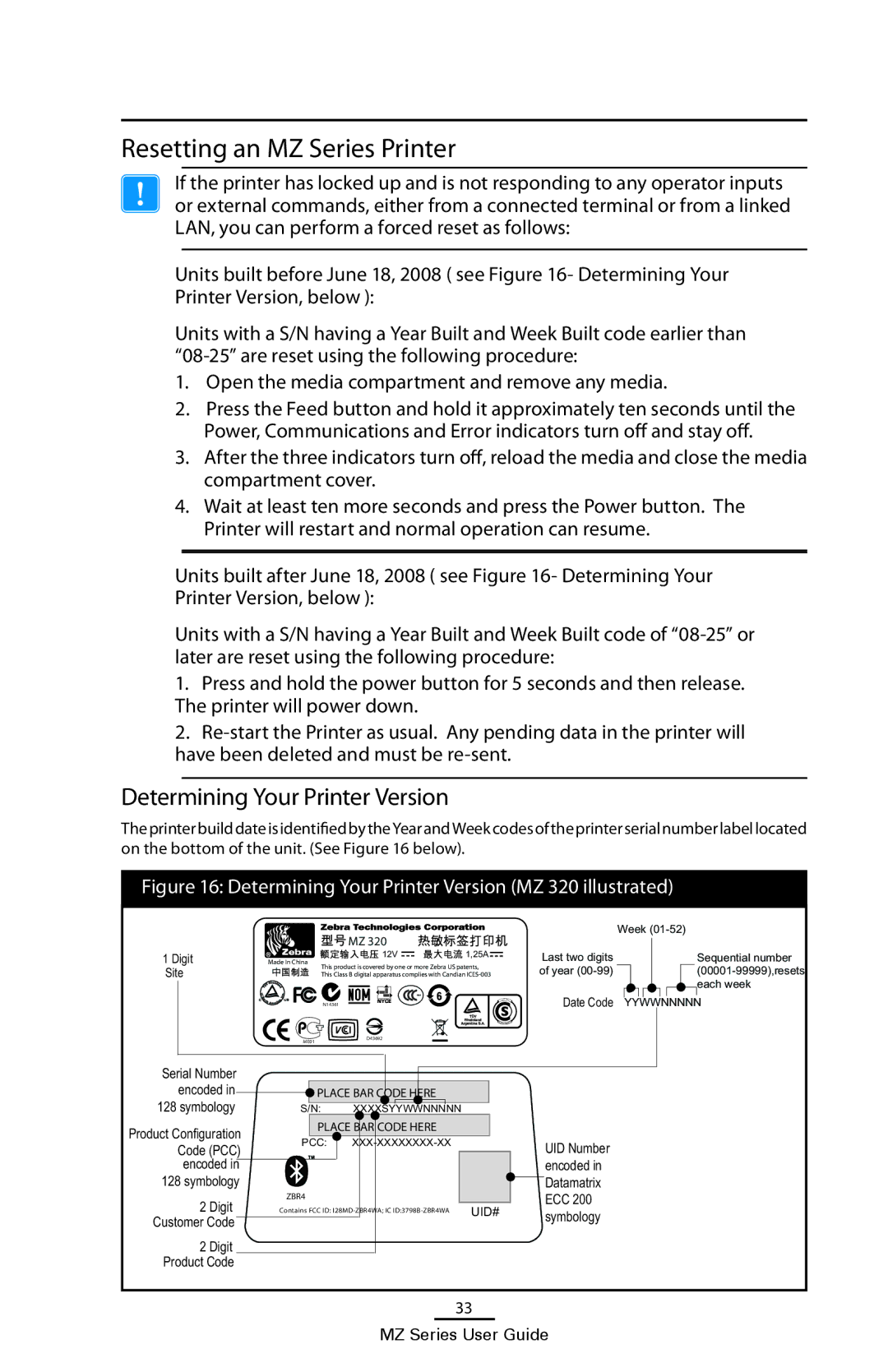Resetting an MZ Series Printer
If the printer has locked up and is not responding to any operator inputs or external commands, either from a connected terminal or from a linked LAN, you can perform a forced reset as follows:
Units built before June 18, 2008 ( see Figure 16- Determining Your Printer Version, below ):
Units with a S/N having a Year Built and Week Built code earlier than
1.Open the media compartment and remove any media.
2.Press the Feed button and hold it approximately ten seconds until the Power, Communications and Error indicators turn off and stay off.
3.After the three indicators turn off, reload the media and close the media compartment cover.
4.Wait at least ten more seconds and press the Power button. The Printer will restart and normal operation can resume.
Units built after June 18, 2008 ( see Figure 16- Determining Your Printer Version, below ):
Units with a S/N having a Year Built and Week Built code of
1.Press and hold the power button for 5 seconds and then release. The printer will power down.
2.
Determining Your Printer Version
The printer build date is identified by the Year and Week codes of the printer serial number label located on the bottom of the unit. (See Figure 16 below).
Figure 16: Determining Your Printer Version (MZ 320 illustrated)
1Digit Site
Made In China
中![]()
![]()
![]()
ME01
![]()
![]() MZ 320
MZ 320




 12V
12V 




 1,25A
1,25A 


This product is covered by one or more Zebra US patents, This Class B digital apparatus complies with Candian
N14361
D43692
| Week | |||||||||||||||
Last two digits |
|
|
|
|
|
|
|
|
|
|
|
|
|
|
| Sequential number |
of year |
|
|
|
|
|
|
|
|
|
|
|
|
|
|
| |
Date Code |
|
|
|
|
|
|
|
|
|
|
|
|
|
|
| each week |
|
|
|
|
|
|
| YYWWNNNNN | |||||||||
Serial Number |
|
|
|
|
|
|
|
|
|
|
|
| |
|
|
|
|
|
|
|
|
|
|
|
| ||
encoded in |
|
| PLACE BAR CODE HERE |
|
|
|
| ||||||
|
|
|
|
|
| ||||||||
128 symbology |
|
|
|
|
|
|
|
|
|
|
| ||
S/N: | XXXXSYYWWNNNNN |
|
|
|
| ||||||||
Product Configuration |
| PLACE BAR CODE HERE |
|
|
|
| |||||||
Code (PCC) | PCC: |
|
|
| UID Number | ||||||||
encoded in |
|
|
|
|
|
|
|
|
|
|
| encoded in | |
|
|
|
|
|
|
|
|
|
| ||||
128 symbology |
|
|
|
|
|
|
|
|
|
|
| Datamatrix | |
2 Digit | ZBR4 |
|
|
|
|
|
|
|
|
| ECC 200 | ||
Contains FCC ID: | UID# |
| symbology | ||||||||||
Customer Code |
|
|
|
|
|
|
|
|
|
|
|
|
|
|
|
|
|
|
|
|
|
|
|
|
|
| |
2Digit Product Code
33