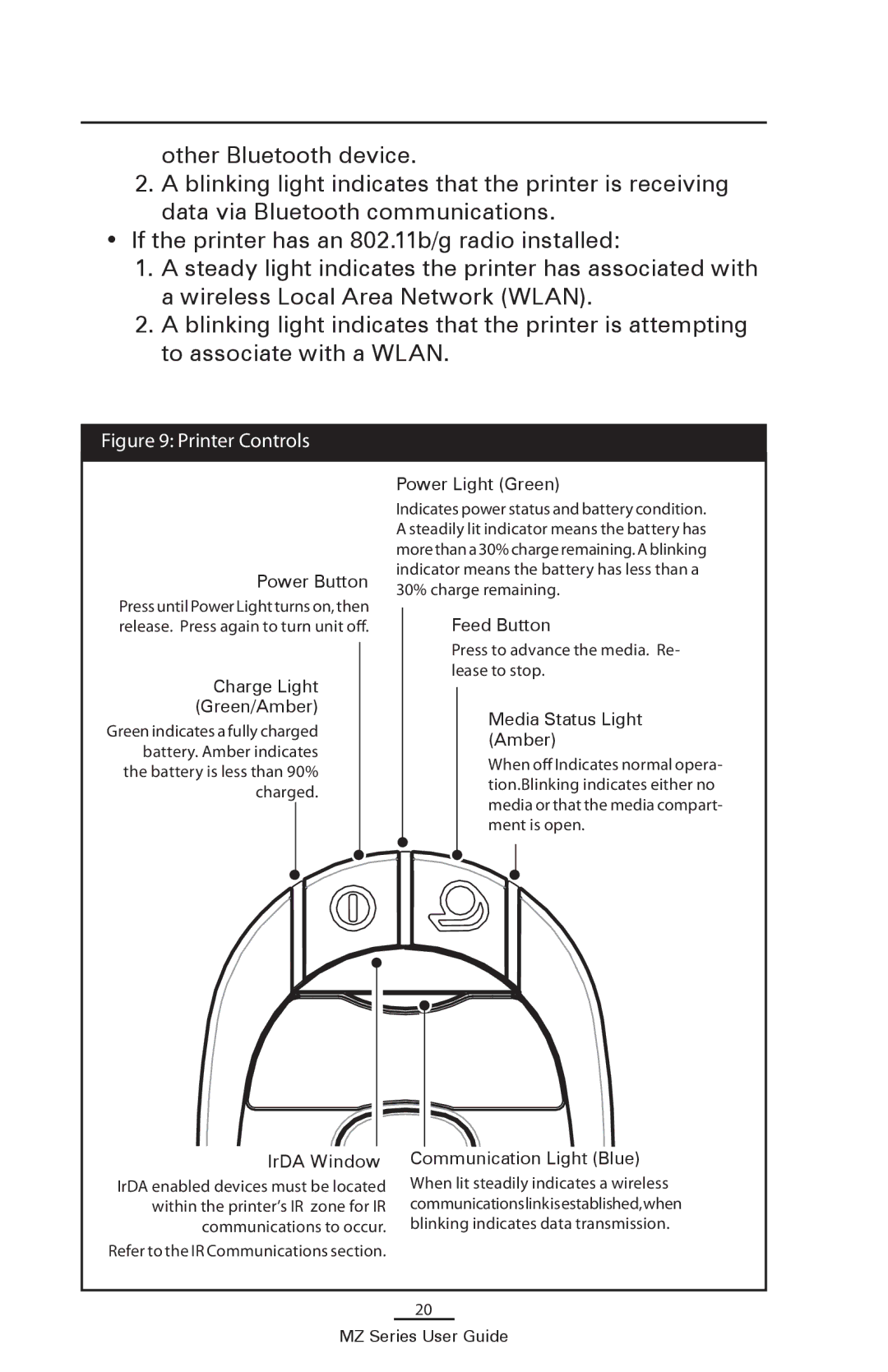other Bluetooth device.
2.A blinking light indicates that the printer is receiving data via Bluetooth communications.
•If the printer has an 802.11b/g radio installed:
1.A steady light indicates the printer has associated with a wireless Local Area Network (WLAN).
2.A blinking light indicates that the printer is attempting to associate with a WLAN.
Figure 9: Printer Controls
Power Button
Press until Power Light turns on, then release. Press again to turn unit off.
Charge Light (Green/Amber)
Green indicates a fully charged battery. Amber indicates the battery is less than 90% charged.
Power Light (Green)
Indicates power status and battery condition. A steadily lit indicator means the battery has more than a 30% charge remaining. A blinking indicator means the battery has less than a 30% charge remaining.
Feed Button
Press to advance the media. Re- lease to stop.
Media Status Light (Amber)
When off Indicates normal opera- tion.Blinking indicates either no media or that the media compart- ment is open.
IrDA Window
IrDA enabled devices must be located within the printer’s IR zone for IR communications to occur.
Refer to the IR Communications section.
Communication Light (Blue)
When lit steadily indicates a wireless communicationslinkisestablished,when blinking indicates data transmission.
20
MZ Series User Guide