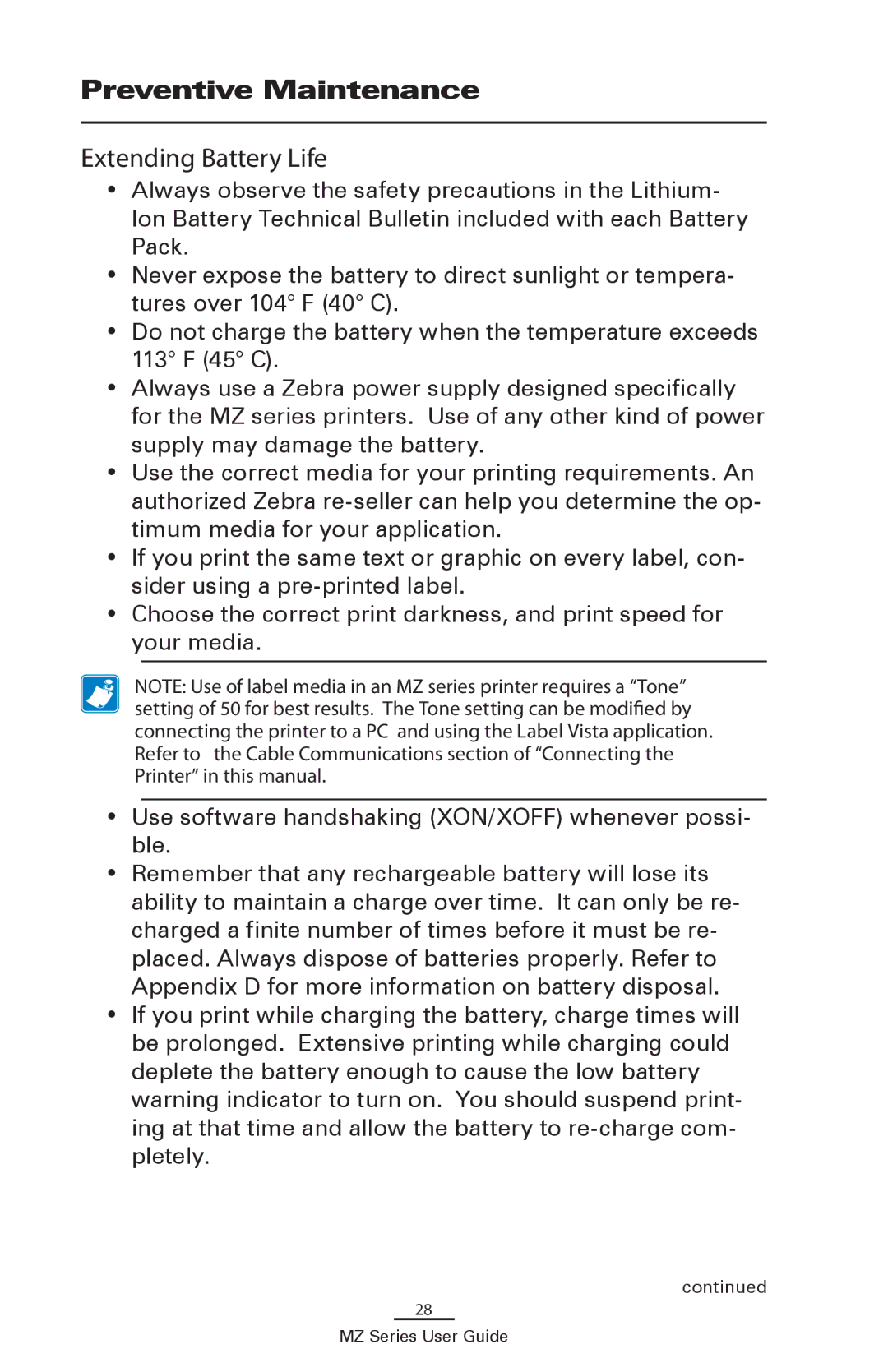Preventive Maintenance
Extending Battery Life
•Always observe the safety precautions in the Lithium- Ion Battery Technical Bulletin included with each Battery Pack.
•Never expose the battery to direct sunlight or tempera- tures over 104° F (40° C).
•Do not charge the battery when the temperature exceeds 113° F (45° C).
•Always use a Zebra power supply designed specifically for the MZ series printers. Use of any other kind of power supply may damage the battery.
•Use the correct media for your printing requirements. An authorized Zebra
•If you print the same text or graphic on every label, con- sider using a
•Choose the correct print darkness, and print speed for your media.
NOTE: Use of label media in an MZ series printer requires a “Tone” setting of 50 for best results. The Tone setting can be modified by connecting the printer to a PC and using the Label Vista application. Refer to the Cable Communications section of “Connecting the Printer” in this manual.
•Use software handshaking (XON/XOFF) whenever possi- ble.
•Remember that any rechargeable battery will lose its ability to maintain a charge over time. It can only be re- charged a finite number of times before it must be re- placed. Always dispose of batteries properly. Refer to Appendix D for more information on battery disposal.
•If you print while charging the battery, charge times will be prolonged. Extensive printing while charging could deplete the battery enough to cause the low battery warning indicator to turn on. You should suspend print- ing at that time and allow the battery to
continued
28
MZ Series User Guide