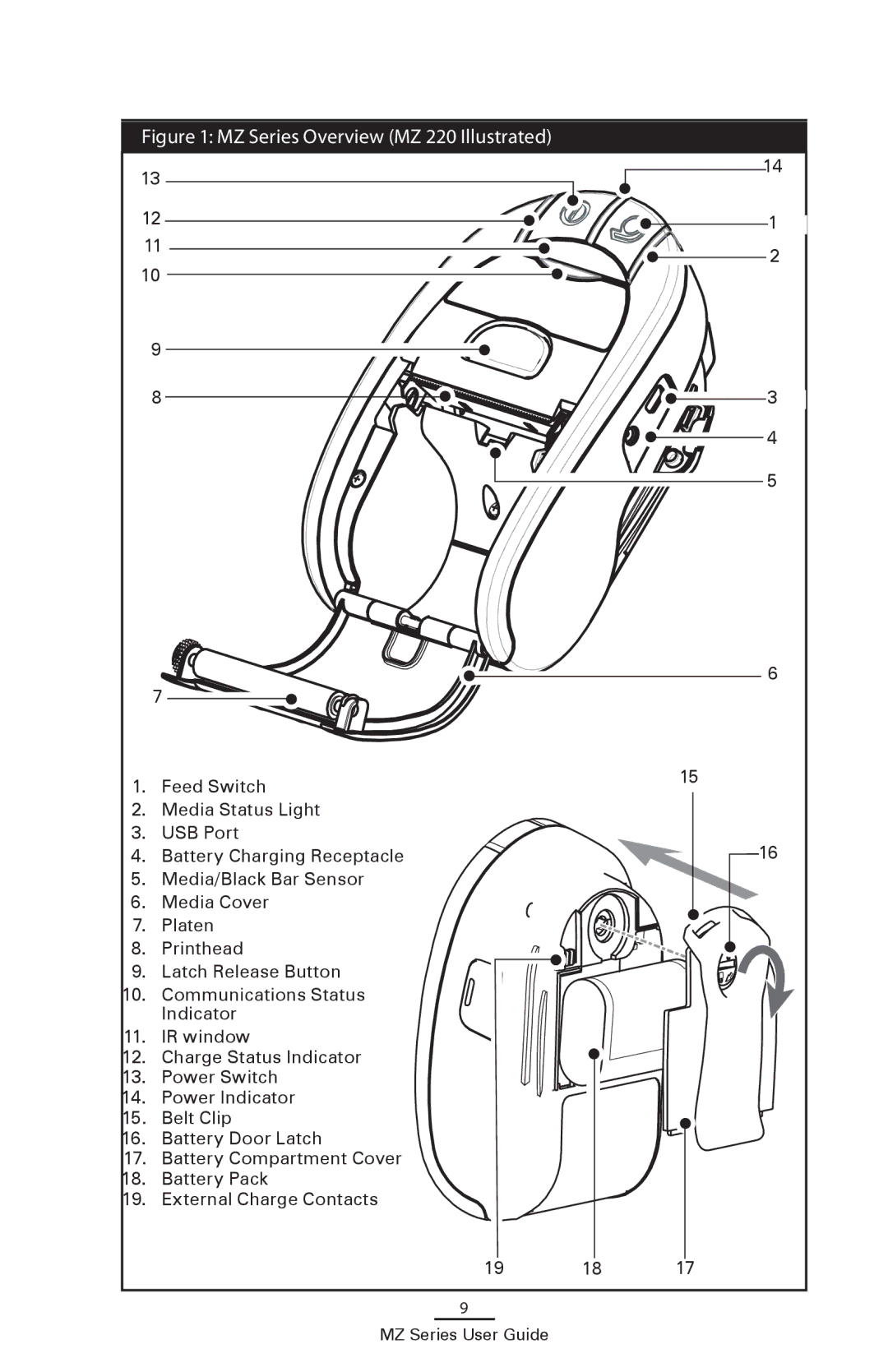Figure 1: MZ Series Overview (MZ 220 Illustrated)
13 |
|
| 14 |
|
|
| |
12 |
|
| 1 |
11 |
| 2 | |
10 |
|
| |
|
|
| |
9 |
|
|
|
8 |
|
| 3 |
|
|
| 4 |
|
|
| 5 |
|
|
| 6 |
7 |
|
| |
1. | Feed Switch |
| 15 |
|
| ||
2. | Media Status Light |
|
|
3. | USB Port |
| 16 |
4. | Battery Charging Receptacle |
| |
5. | Media/Black Bar Sensor |
|
|
6. | Media Cover |
|
|
7. | Platen |
|
|
8. | Printhead |
|
|
9. | Latch Release Button |
|
|
10. | Communications Status |
|
|
| Indicator |
|
|
11. | IR window |
|
|
12. | Charge Status Indicator |
|
|
13. | Power Switch |
|
|
14. | Power Indicator |
|
|
15. | Belt Clip |
|
|
16. | Battery Door Latch |
|
|
17. | Battery Compartment Cover |
|
|
18. | Battery Pack |
|
|
19. | External Charge Contacts |
|
|
| 19 | 18 | 17 |
| 9 |
|
|
MZ Series User Guide