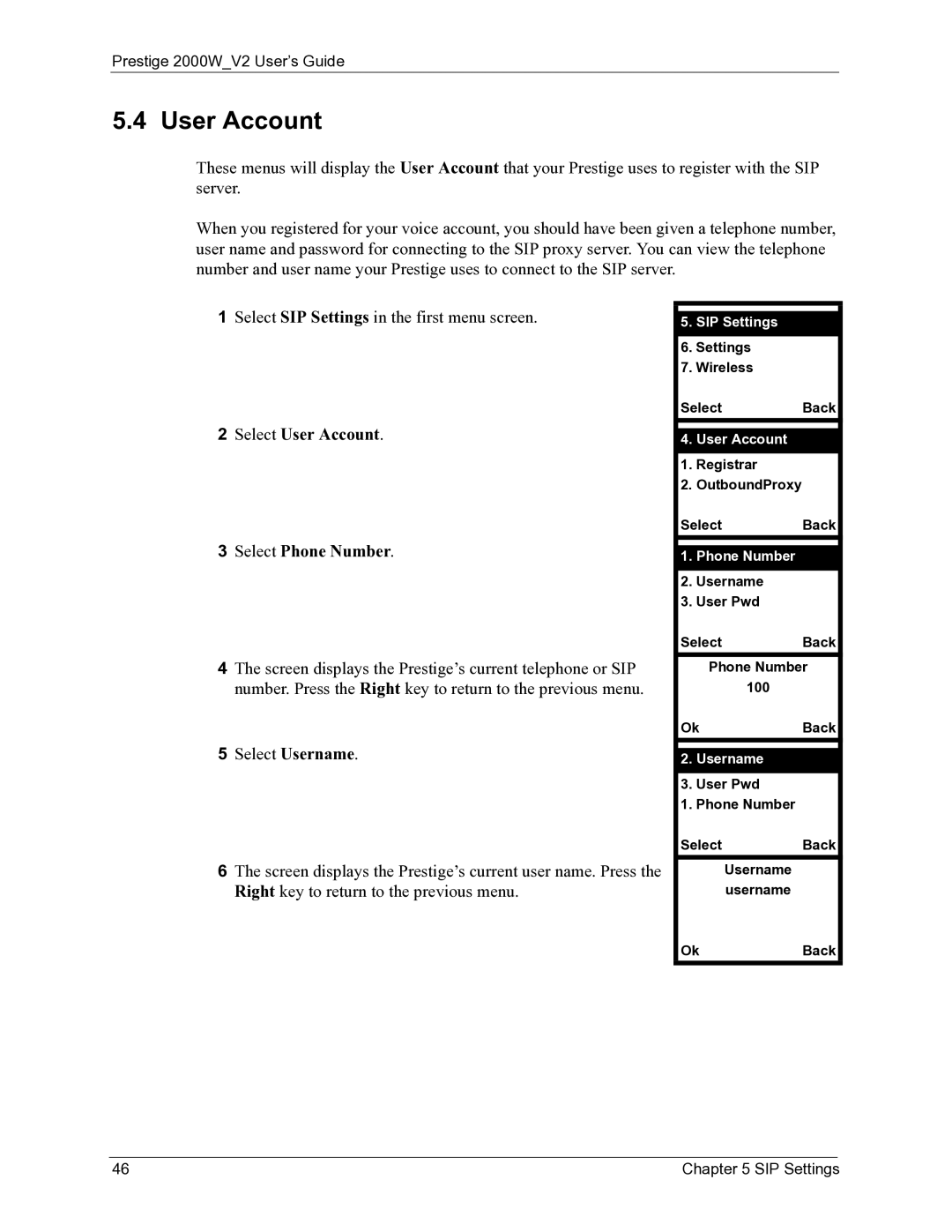Prestige 2000W_V2 User’s Guide
5.4 User Account
These menus will display the User Account that your Prestige uses to register with the SIP server.
When you registered for your voice account, you should have been given a telephone number, user name and password for connecting to the SIP proxy server. You can view the telephone number and user name your Prestige uses to connect to the SIP server.
1Select SIP Settings in the first menu screen.
2Select User Account.
3Select Phone Number.
4The screen displays the Prestige’s current telephone or SIP number. Press the Right key to return to the previous menu.
5Select Username.
6The screen displays the Prestige’s current user name. Press the Right key to return to the previous menu.
5.SIP Settings
6.Settings
7.Wireless
SelectBack
4.User Account
1.Registrar
2.OutboundProxy
SelectBack
1.Phone Number
2.Username
3.User Pwd
SelectBack
Phone Number
100
OkBack
2.Username
3.User Pwd
1.Phone Number
SelectBack
Username username
OkBack
46 | Chapter 5 SIP Settings |