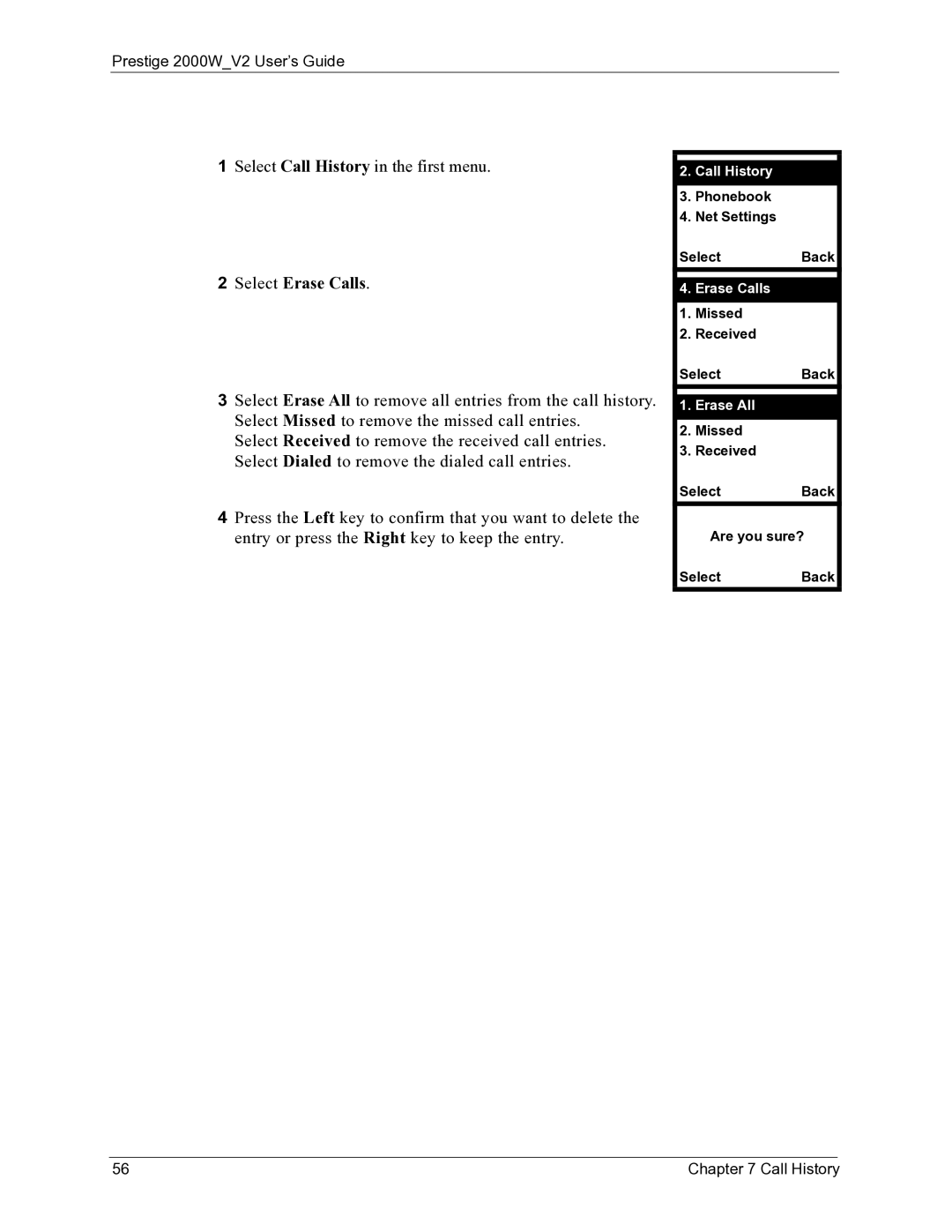Prestige 2000W_V2 User’s Guide
1Select Call History in the first menu.
2Select Erase Calls.
3Select Erase All to remove all entries from the call history. Select Missed to remove the missed call entries.
Select Received to remove the received call entries. Select Dialed to remove the dialed call entries.
4Press the Left key to confirm that you want to delete the entry or press the Right key to keep the entry.
2.Call History
3.Phonebook
4.Net Settings
SelectBack
4. Erase Calls
1.Missed
2.Received
SelectBack
1.Erase All
2.Missed
3.Received
SelectBack
Are you sure?
SelectBack
56 | Chapter 7 Call History |