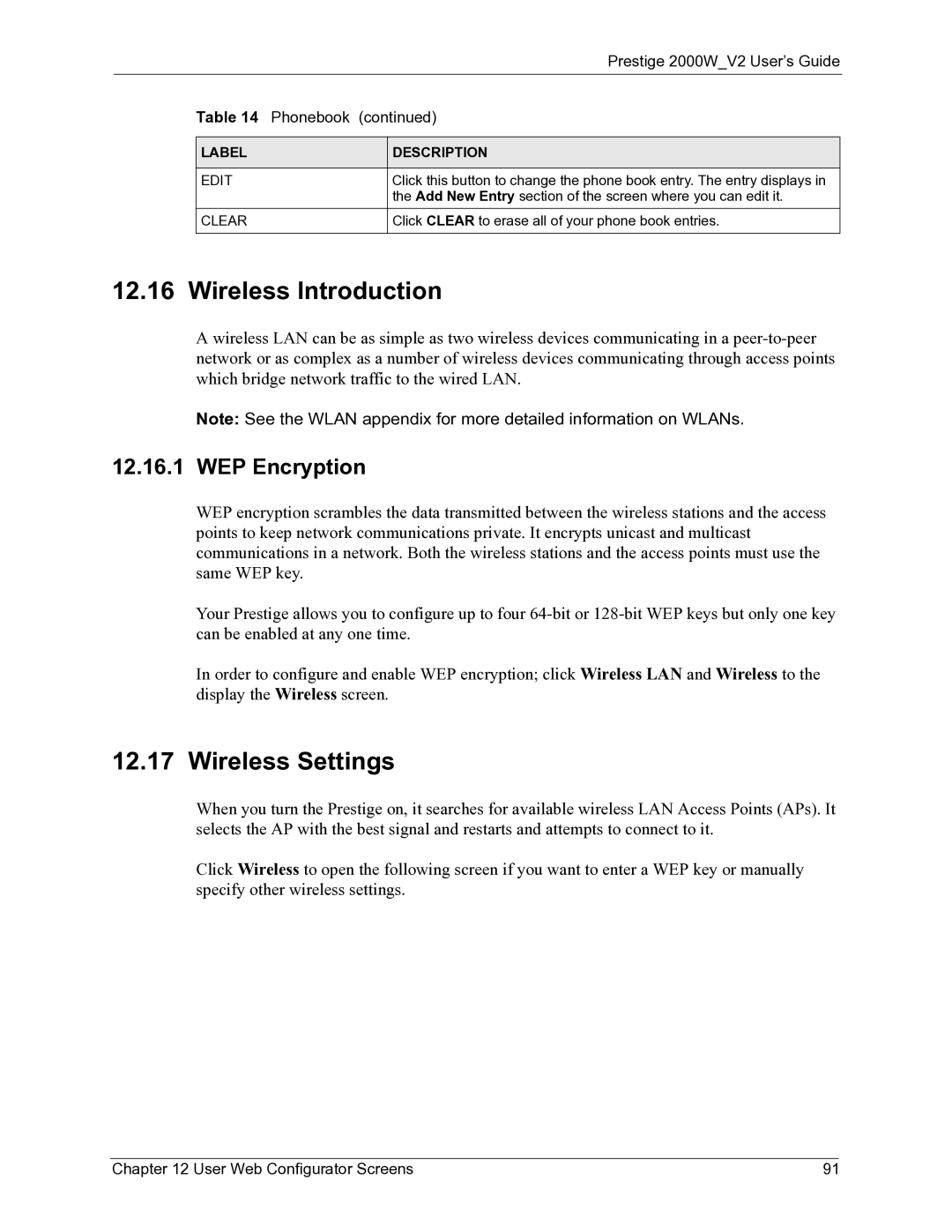Prestige 2000W_V2 User’s Guide
Table 14 Phonebook (continued)
LABEL
EDIT
CLEAR
DESCRIPTION
Click this button to change the phone book entry. The entry displays in the Add New Entry section of the screen where you can edit it.
Click CLEAR to erase all of your phone book entries.
12.16 Wireless Introduction
A wireless LAN can be as simple as two wireless devices communicating in a
Note: See the WLAN appendix for more detailed information on WLANs.
12.16.1 WEP Encryption
WEP encryption scrambles the data transmitted between the wireless stations and the access points to keep network communications private. It encrypts unicast and multicast communications in a network. Both the wireless stations and the access points must use the same WEP key.
Your Prestige allows you to configure up to four
In order to configure and enable WEP encryption; click Wireless LAN and Wireless to the display the Wireless screen.
12.17 Wireless Settings
When you turn the Prestige on, it searches for available wireless LAN Access Points (APs). It selects the AP with the best signal and restarts and attempts to connect to it.
Click Wireless to open the following screen if you want to enter a WEP key or manually specify other wireless settings.
Chapter 12 User Web Configurator Screens | 91 |