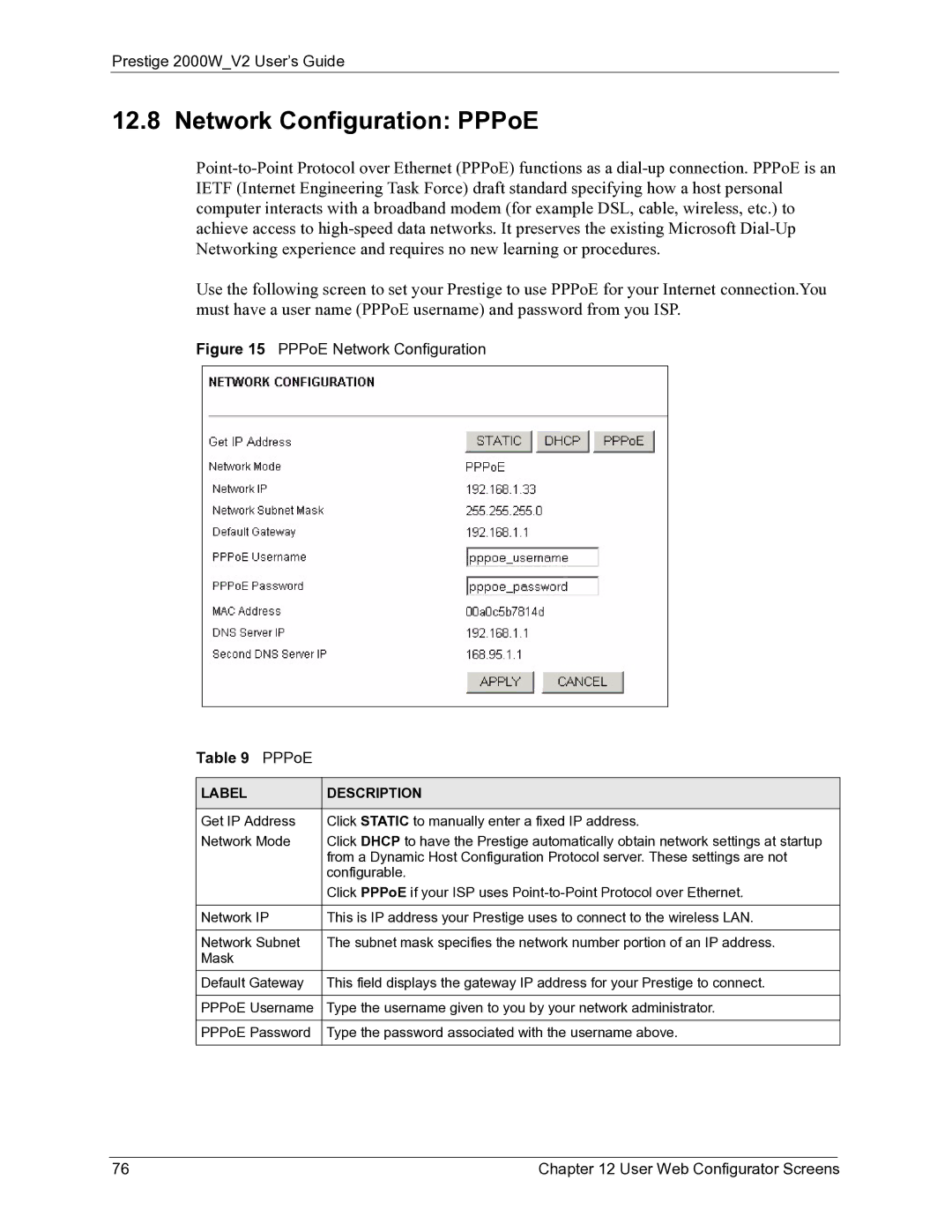Prestige 2000W_V2 User’s Guide
12.8 Network Configuration: PPPoE
Use the following screen to set your Prestige to use PPPoE for your Internet connection.You must have a user name (PPPoE username) and password from you ISP.
Figure 15 PPPoE Network Configuration
Table 9 PPPoE
LABEL | DESCRIPTION |
|
|
Get IP Address | Click STATIC to manually enter a fixed IP address. |
Network Mode | Click DHCP to have the Prestige automatically obtain network settings at startup |
| from a Dynamic Host Configuration Protocol server. These settings are not |
| configurable. |
| Click PPPoE if your ISP uses |
|
|
Network IP | This is IP address your Prestige uses to connect to the wireless LAN. |
|
|
Network Subnet | The subnet mask specifies the network number portion of an IP address. |
Mask |
|
Default Gateway | This field displays the gateway IP address for your Prestige to connect. |
|
|
PPPoE Username | Type the username given to you by your network administrator. |
|
|
PPPoE Password | Type the password associated with the username above. |
|
|
76 | Chapter 12 User Web Configurator Screens |