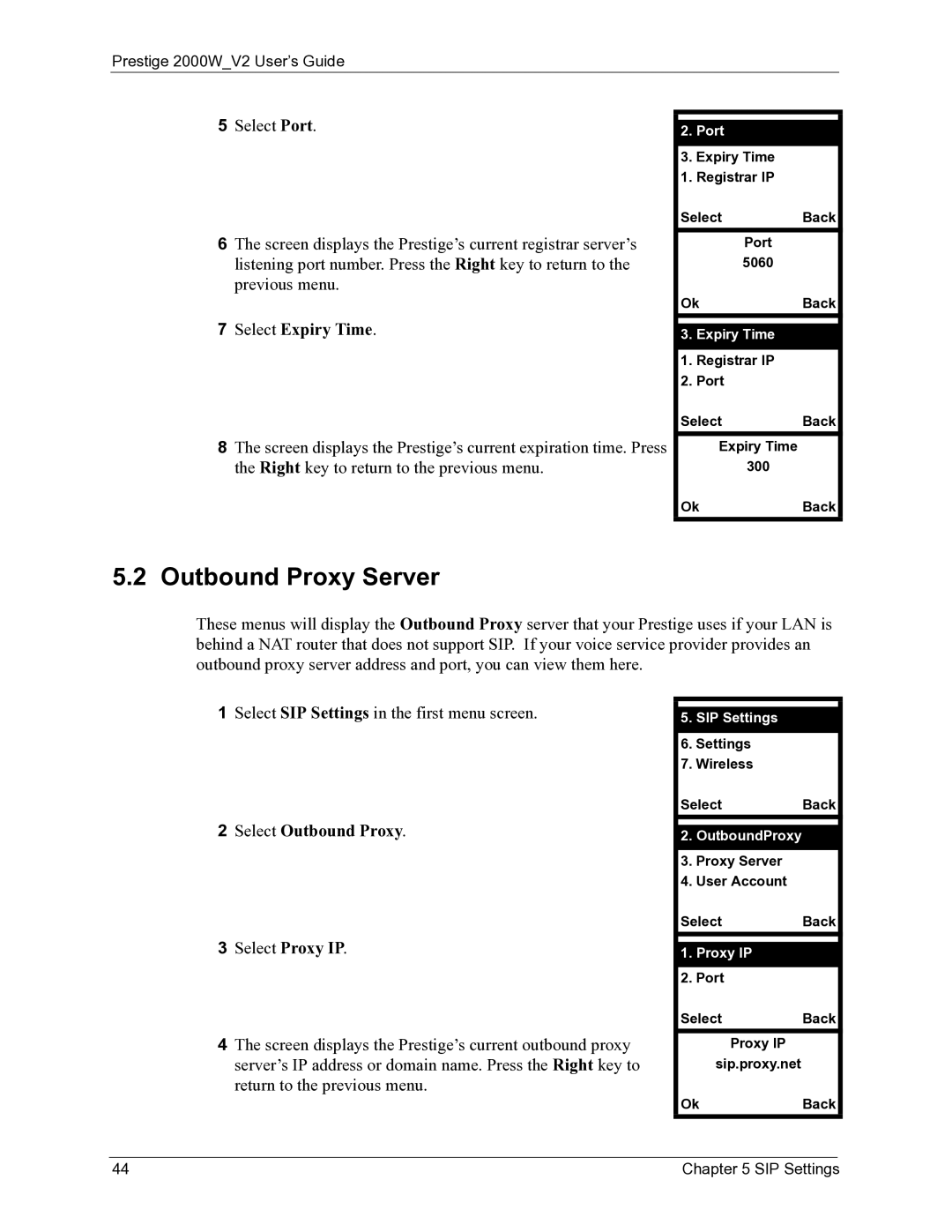Prestige 2000W_V2 User’s Guide
5Select Port.
6The screen displays the Prestige’s current registrar server’s listening port number. Press the Right key to return to the previous menu.
7Select Expiry Time.
8The screen displays the Prestige’s current expiration time. Press the Right key to return to the previous menu.
2.Port
3.Expiry Time
1.Registrar IP
SelectBack
Port
5060
OkBack
3.Expiry Time
1.Registrar IP
2.Port
SelectBack
Expiry Time
300
OkBack
5.2 Outbound Proxy Server
These menus will display the Outbound Proxy server that your Prestige uses if your LAN is behind a NAT router that does not support SIP. If your voice service provider provides an outbound proxy server address and port, you can view them here.
1Select SIP Settings in the first menu screen.
2Select Outbound Proxy.
3Select Proxy IP.
4The screen displays the Prestige’s current outbound proxy server’s IP address or domain name. Press the Right key to return to the previous menu.
5.SIP Settings
6.Settings
7.Wireless
SelectBack
2.OutboundProxy
3.Proxy Server
4.User Account
SelectBack
1.Proxy IP
2.Port
SelectBack
Proxy IP
sip.proxy.net
OkBack
44 | Chapter 5 SIP Settings |