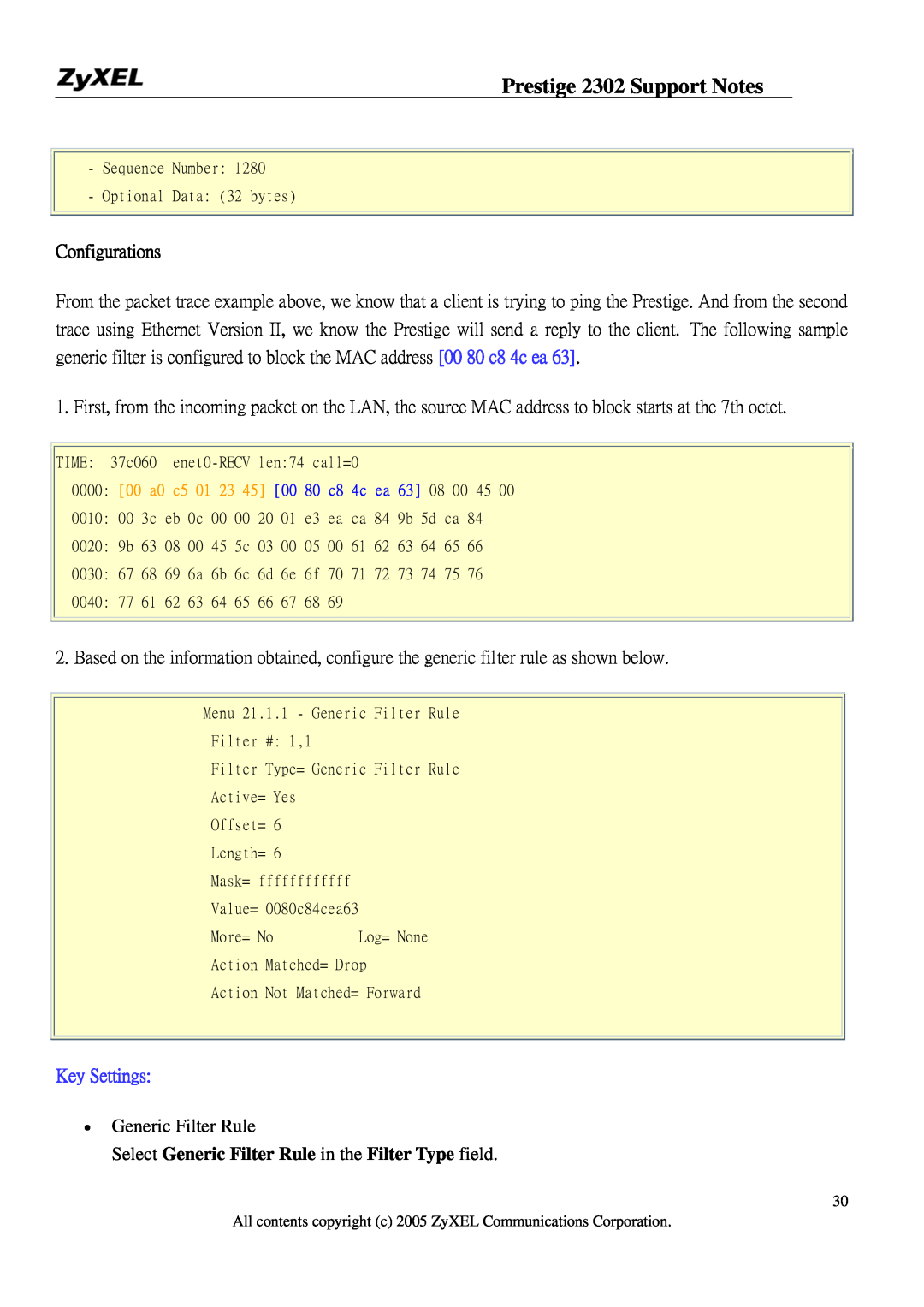Prestige 2302 Support Notes
-Sequence Number: 1280
-Optional Data: (32 bytes)
Configurations
From the packet trace example above, we know that a client is trying to ping the Prestige. And from the second trace using Ethernet Version II, we know the Prestige will send a reply to the client. The following sample generic filter is configured to block the MAC address [00 80 c8 4c ea 63].
1. First, from the incoming packet on the LAN, the source MAC address to block starts at the 7th octet.
TIME: 37c060
0000: [00 a0 c5 01 23 45] [00 80 c8 4c ea 63] 08 00 45 00
0010: 00 | 3c | eb 0c | 00 | 00 | 20 | 01 | e3 | ea ca 84 | 9b | 5d | ca 84 | |||||
0020: | 9b | 63 | 08 | 00 | 45 | 5c | 03 | 00 | 05 | 00 | 61 | 62 | 63 | 64 | 65 | 66 |
0030: | 67 | 68 | 69 | 6a | 6b | 6c | 6d | 6e | 6f | 70 | 71 | 72 | 73 | 74 | 75 | 76 |
0040: | 77 | 61 | 62 | 63 | 64 | 65 | 66 | 67 | 68 | 69 |
|
|
|
|
|
|
2. Based on the information obtained, configure the generic filter rule as shown below.
Menu 21.1.1 - Generic Filter Rule
Filter #: 1,1
Filter Type= Generic Filter Rule
Active= Yes
Offset= 6
Length= 6
Mask= ffffffffffff
Value= 0080c84cea63
More= NoLog= None
Action Matched= Drop
Action Not Matched= Forward
Key Settings:
•Generic Filter Rule
Select Generic Filter Rule in the Filter Type field.
30
All contents copyright (c) 2005 ZyXEL Communications Corporation.