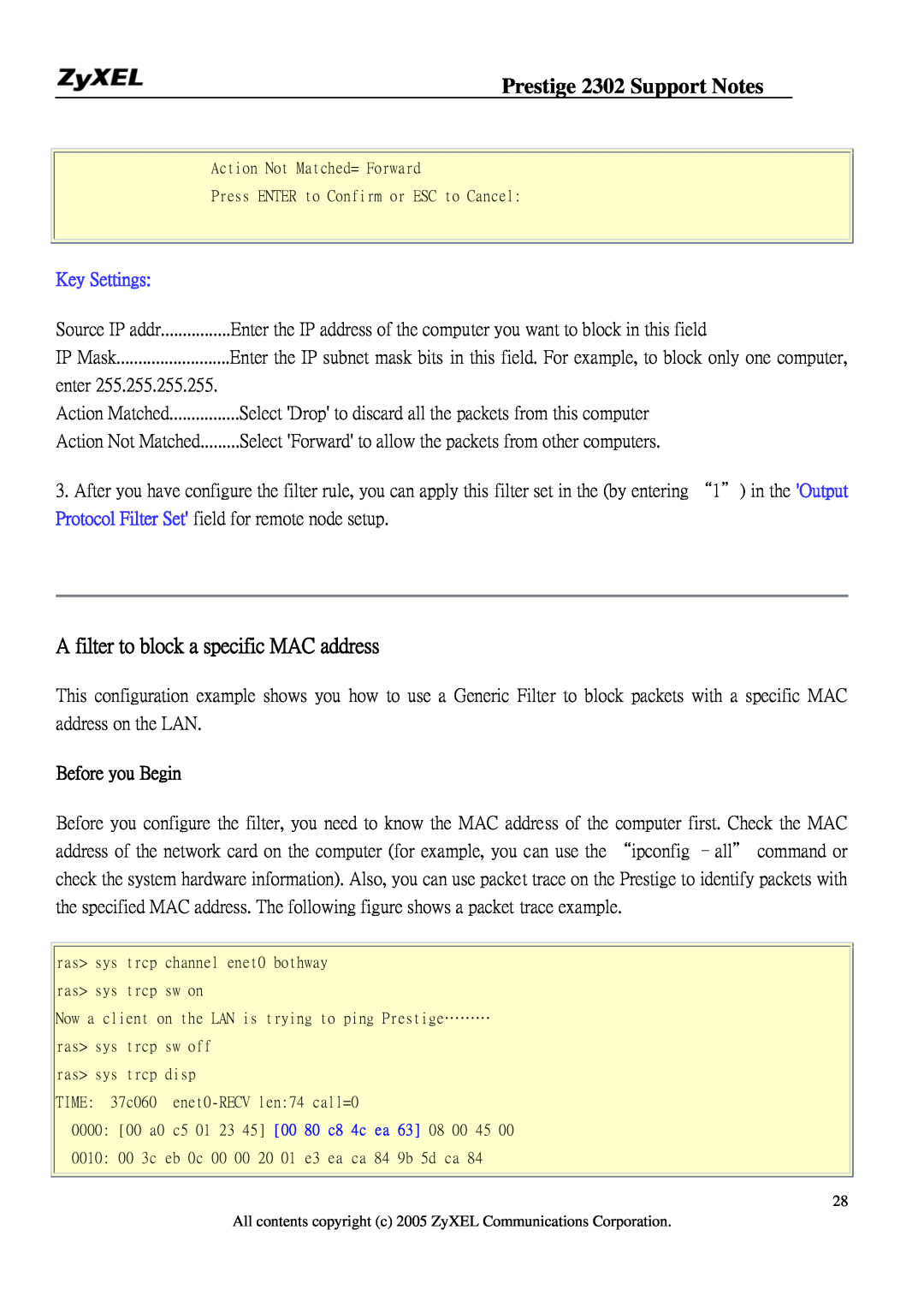Prestige 2302 Support Notes
Action Not Matched= Forward
Press ENTER to Confirm or ESC to Cancel:
Key Settings: |
|
Source IP addr | Enter the IP address of the computer you want to block in this field |
IP Mask | Enter the IP subnet mask bits in this field. For example, to block only one computer, |
enter 255.255.255.255. |
|
Action Matched | Select 'Drop' to discard all the packets from this computer |
Action Not Matched | Select 'Forward' to allow the packets from other computers. |
3.After you have configure the filter rule, you can apply this filter set in the (by entering “1") in the 'Output Protocol Filter Set' field for remote node setup.
A filter to block a specific MAC address
This configuration example shows you how to use a Generic Filter to block packets with a specific MAC address on the LAN.
Before you Begin
Before you configure the filter, you need to know the MAC address of the computer first. Check the MAC address of the network card on the computer (for example, you can use the “ipconfig
ras> sys trcp channel enet0 bothway ras> sys trcp sw on
Now a client on the LAN is trying to ping Prestige………
ras> sys trcp sw off ras> sys trcp disp
TIME: 37c060
0000: [00 a0 c5 01 23 45] [00 80 c8 4c ea 63] 08 00 45 00
0010: 00 3c eb 0c 00 00 20 01 e3 ea ca 84 9b 5d ca 84
28
All contents copyright (c) 2005 ZyXEL Communications Corporation.