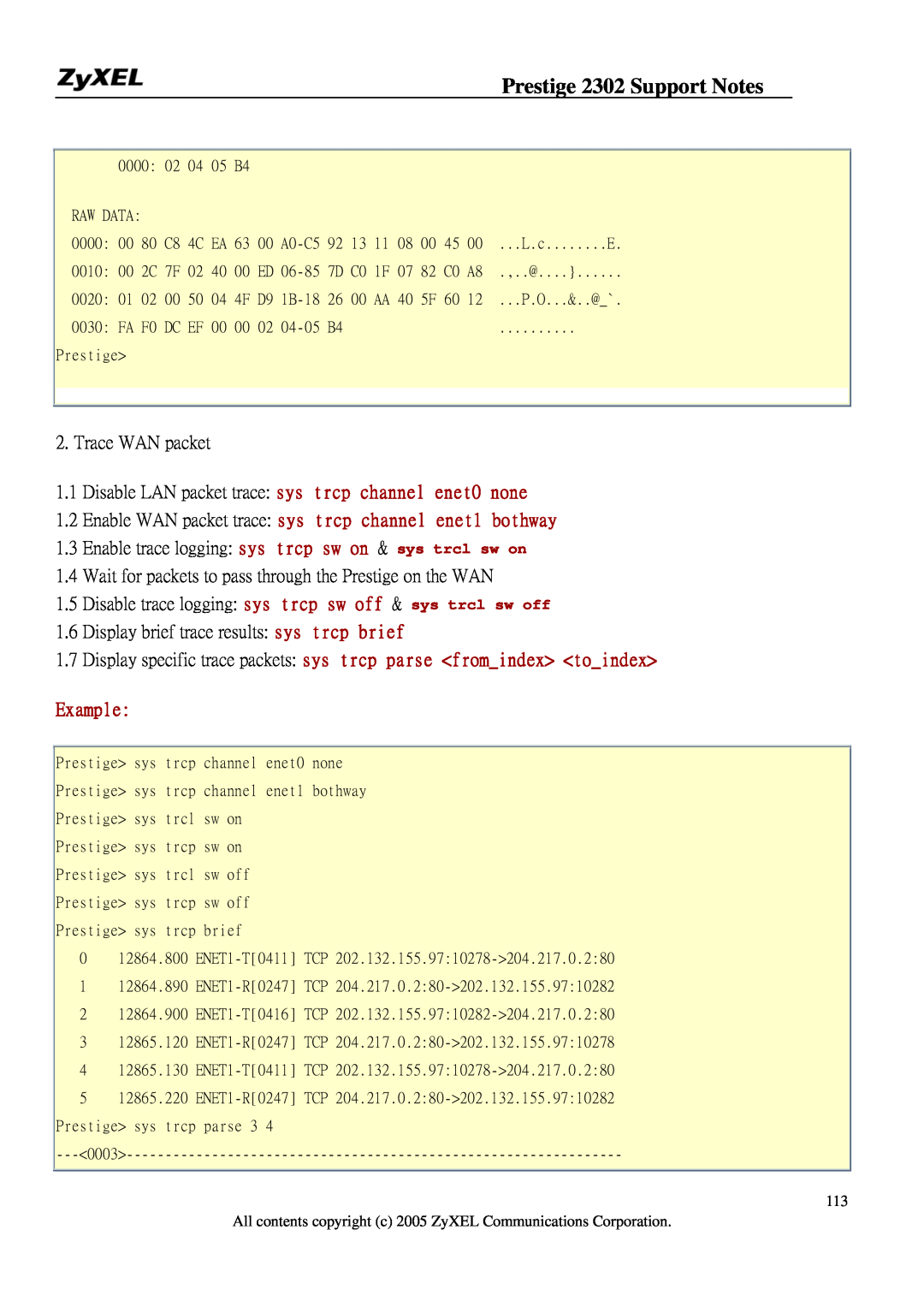Prestige 2302 Support Notes
0000: | 02 | 04 | 05 | B4 |
|
|
|
|
|
|
|
|
|
|
| |
RAW DATA: |
|
|
|
|
|
|
|
|
|
|
|
|
|
|
| |
0000: 00 | 80 C8 4C EA 63 00 | 92 | 13 | 11 | 08 | 00 | 45 | 00 | ...L.c | E. | ||||||
0010: 00 | 2C 7F | 02 | 40 00 | ED | 7D | C0 | 1F | 07 | 82 | C0 | A8 | .,..@.... | } | |||
0020: 01 | 02 | 00 | 50 | 04 | 4F | D9 | 26 | 00 | AA 40 | 5F | 60 | 12 | ...P.O... | &..@_`. | ||
0030: FA F0 | DC EF 00 | 00 | 02 | B4 |
|
|
|
|
|
| .......... | |||||
Prestige>
2. Trace WAN packet
1.1Disable LAN packet trace: sys trcp channel enet0 none
1.2Enable WAN packet trace: sys trcp channel enet1 bothway
1.3Enable trace logging: sys trcp sw on & sys trcl sw on
1.4Wait for packets to pass through the Prestige on the WAN
1.5Disable trace logging: sys trcp sw off & sys trcl sw off
1.6Display brief trace results: sys trcp brief
1.7Display specific trace packets: sys trcp parse <from_index> <to_index>
Example:
Prestige> sys trcp channel enet0 none
Prestige> sys trcp channel enet1 bothway
Prestige> sys trcl sw on
Prestige> sys trcp sw on
Prestige> sys trcl sw off
Prestige> sys trcp sw off
Prestige> sys trcp brief
012864.800
1 12864.890
2 12864.900
3 12865.120
4 12865.130
5 12865.220
Prestige> sys trcp parse 3 4
113
All contents copyright (c) 2005 ZyXEL Communications Corporation.