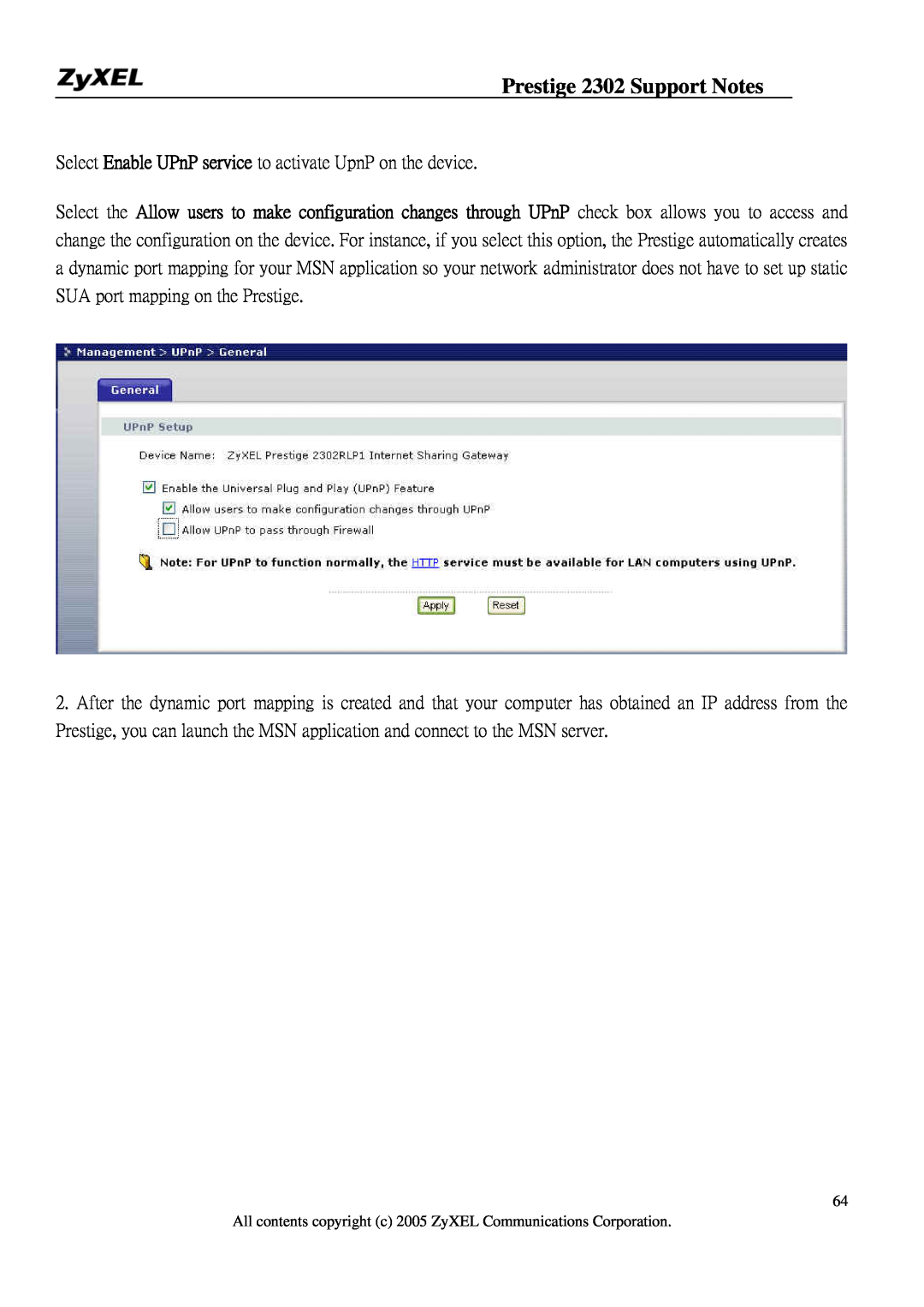Prestige 2302 Support Notes
Select Enable UPnP service to activate UpnP on the device.
Select the Allow users to make configuration changes through UPnP check box allows you to access and change the configuration on the device. For instance, if you select this option, the Prestige automatically creates a dynamic port mapping for your MSN application so your network administrator does not have to set up static SUA port mapping on the Prestige.
2.After the dynamic port mapping is created and that your computer has obtained an IP address from the Prestige, you can launch the MSN application and connect to the MSN server.
64
All contents copyright (c) 2005 ZyXEL Communications Corporation.