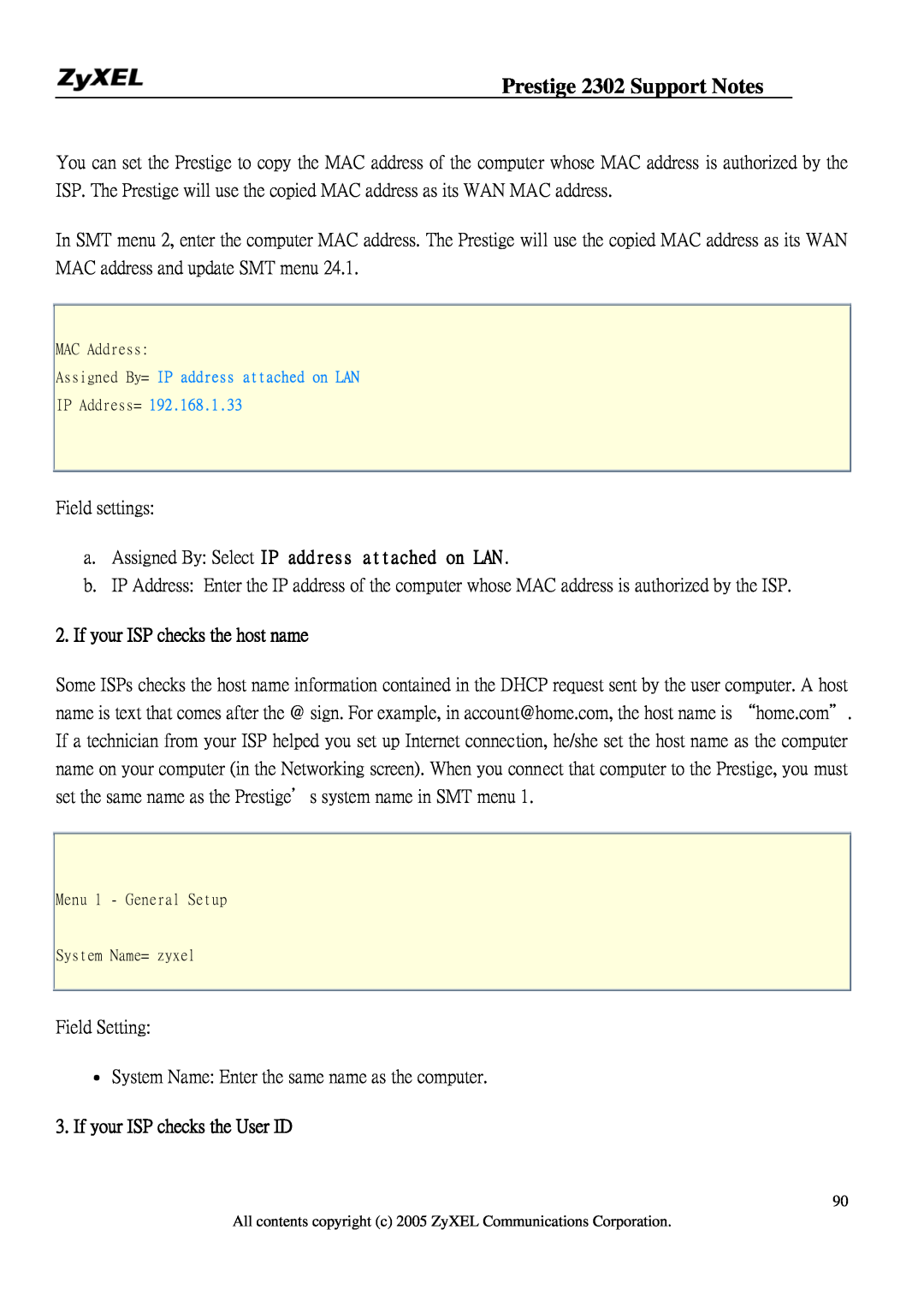Prestige 2302 Support Notes
You can set the Prestige to copy the MAC address of the computer whose MAC address is authorized by the ISP. The Prestige will use the copied MAC address as its WAN MAC address.
In SMT menu 2, enter the computer MAC address. The Prestige will use the copied MAC address as its WAN MAC address and update SMT menu 24.1.
MAC Address:
Assigned By= IP address attached on LAN
IP Address= 192.168.1.33
Field settings:
a.Assigned By: Select IP address attached on LAN.
b.IP Address: Enter the IP address of the computer whose MAC address is authorized by the ISP.
2. If your ISP checks the host name
Some ISPs checks the host name information contained in the DHCP request sent by the user computer. A host name is text that comes after the @ sign. For example, in account@home.com, the host name is “home.com". If a technician from your ISP helped you set up Internet connection, he/she set the host name as the computer name on your computer (in the Networking screen). When you connect that computer to the Prestige, you must set the same name as the Prestige's system name in SMT menu 1.
Menu 1 - General Setup
System Name= zyxel
Field Setting:
•System Name: Enter the same name as the computer.
3.If your ISP checks the User ID
90
All contents copyright (c) 2005 ZyXEL Communications Corporation.