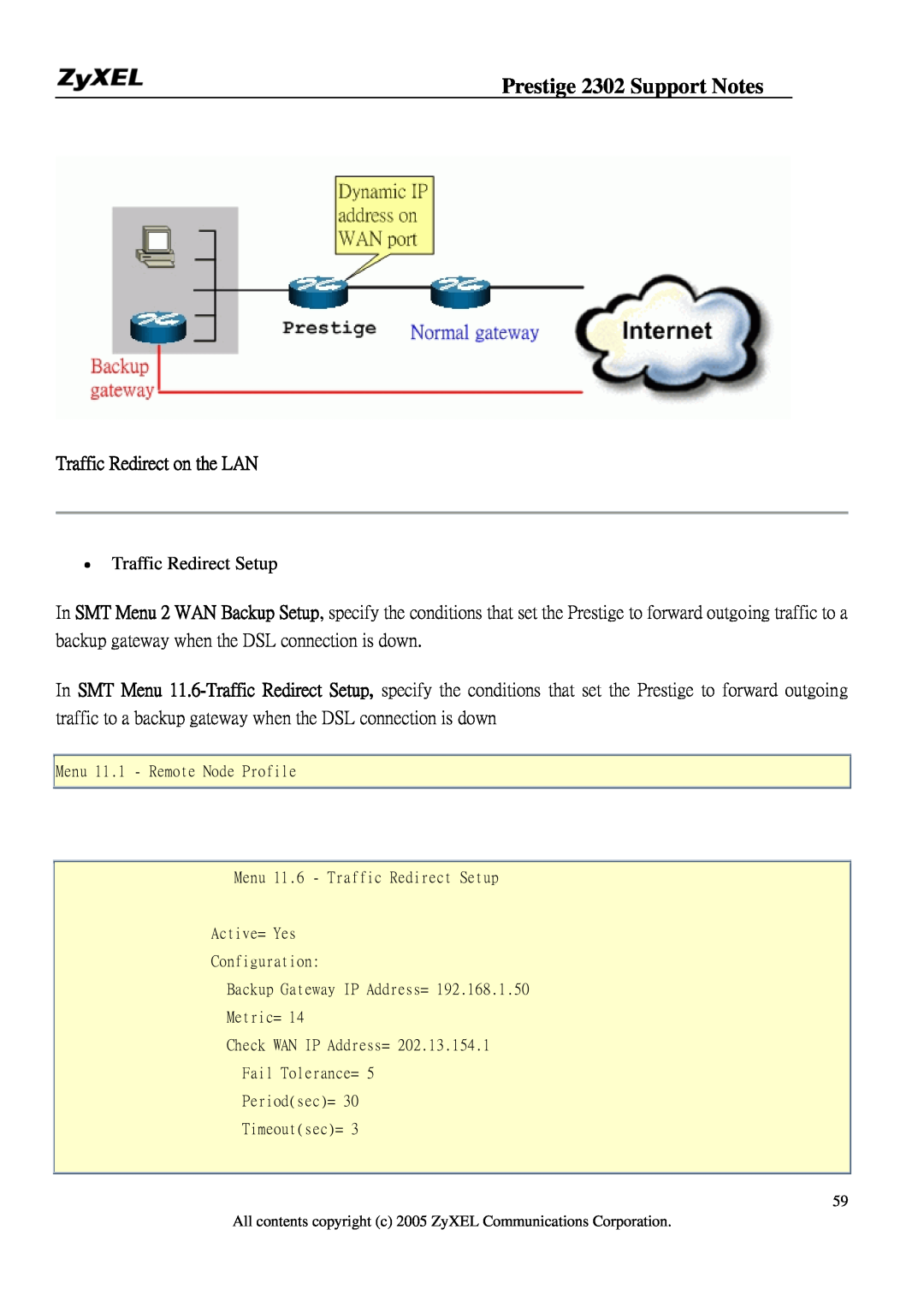Prestige 2302 Support Notes
Traffic Redirect on the LAN
•Traffic Redirect Setup
In SMT Menu 2 WAN Backup Setup, specify the conditions that set the Prestige to forward outgoing traffic to a backup gateway when the DSL connection is down.
In SMT Menu
![]() Menu 11.1 - Remote Node Profile
Menu 11.1 - Remote Node Profile
Menu 11.6 - Traffic Redirect Setup
Active= Yes
Configuration:
Backup Gateway IP Address= 192.168.1.50
Metric= 14
Check WAN IP Address= 202.13.154.1
Fail Tolerance= 5
Period(sec)= 30
Timeout(sec)= 3
59
All contents copyright (c) 2005 ZyXEL Communications Corporation.