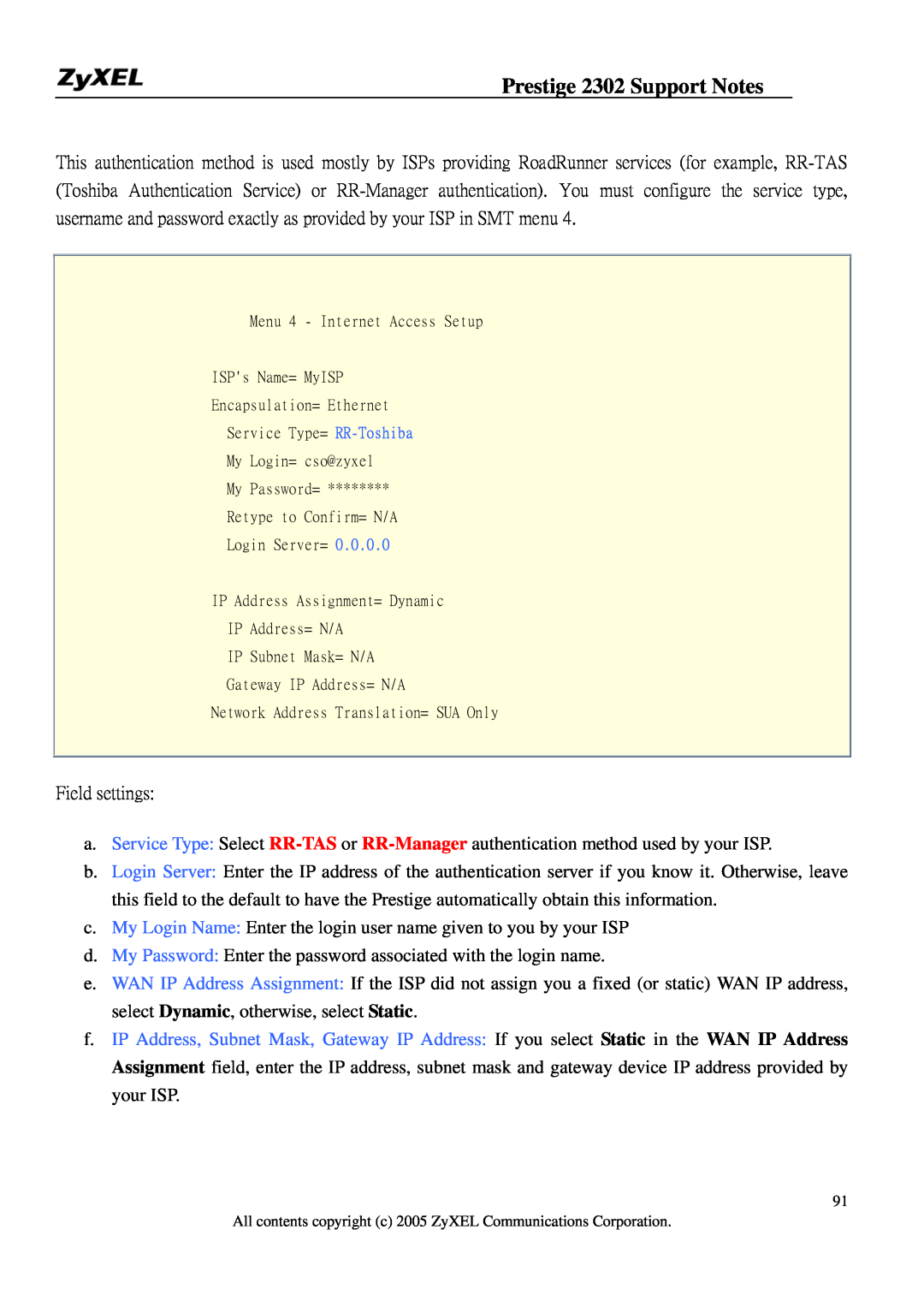Prestige 2302 Support Notes
This authentication method is used mostly by ISPs providing RoadRunner services (for example,
Menu 4 - Internet Access Setup
ISP's Name= MyISP
Encapsulation= Ethernet
Service Type=
My Login= cso@zyxel
My Password= ********
Retype to Confirm= N/A
Login Server= 0.0.0.0
IP Address Assignment= Dynamic
IP Address= N/A
IP Subnet Mask= N/A
Gateway IP Address= N/A
Network Address Translation= SUA Only
Field settings:
a.Service Type: Select
b.Login Server: Enter the IP address of the authentication server if you know it. Otherwise, leave this field to the default to have the Prestige automatically obtain this information.
c.My Login Name: Enter the login user name given to you by your ISP
d.My Password: Enter the password associated with the login name.
e.WAN IP Address Assignment: If the ISP did not assign you a fixed (or static) WAN IP address, select Dynamic, otherwise, select Static.
f.IP Address, Subnet Mask, Gateway IP Address: If you select Static in the WAN IP Address Assignment field, enter the IP address, subnet mask and gateway device IP address provided by your ISP.
91
All contents copyright (c) 2005 ZyXEL Communications Corporation.