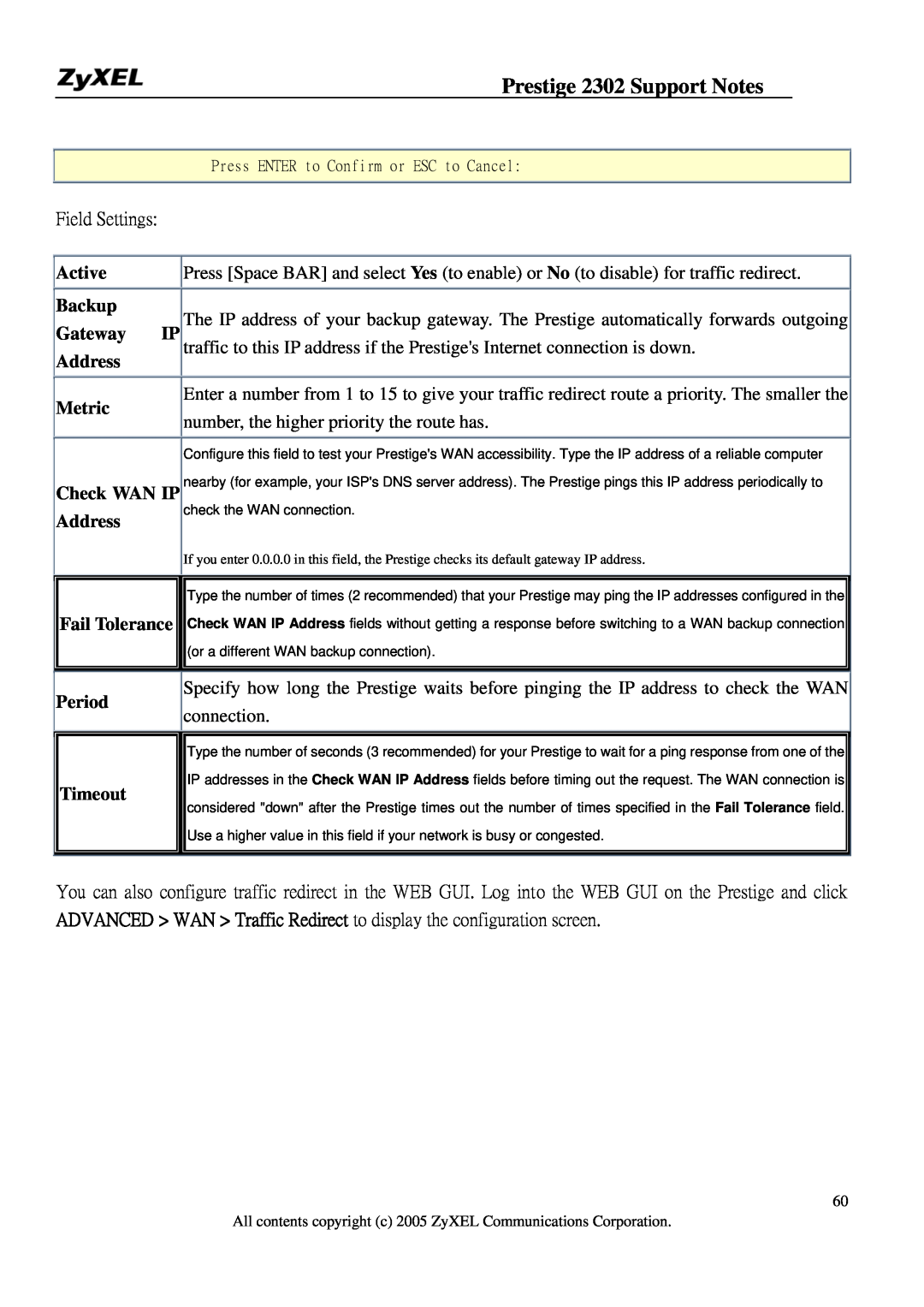Prestige 2302 Support Notes
Press ENTER to Confirm or ESC to Cancel:
Field Settings:
Active | Press [Space BAR] and select Yes (to enable) or No (to disable) for traffic redirect. | |
Backup | IP The IP address of your backup gateway. The Prestige automatically forwards outgoing | |
Gateway | ||
Address | traffic to this IP address if the Prestige's Internet connection is down. | |
| ||
|
| |
Metric | Enter a number from 1 to 15 to give your traffic redirect route a priority. The smaller the | |
number, the higher priority the route has. | ||
|
Configure this field to test your Prestige's WAN accessibility. Type the IP address of a reliable computer Check WAN IP nearby (for example, your ISP's DNS server address). The Prestige pings this IP address periodically to
Address
check the WAN connection.
If you enter 0.0.0.0 in this field, the Prestige checks its default gateway IP address.
Fail Tolerance
Type the number of times (2 recommended) that your Prestige may ping the IP addresses configured in the Check WAN IP Address fields without getting a response before switching to a WAN backup connection (or a different WAN backup connection).
Period
Specify how long the Prestige waits before pinging the IP address to check the WAN connection.
Timeout
Type the number of seconds (3 recommended) for your Prestige to wait for a ping response from one of the IP addresses in the Check WAN IP Address fields before timing out the request. The WAN connection is considered "down" after the Prestige times out the number of times specified in the Fail Tolerance field. Use a higher value in this field if your network is busy or congested.
You can also configure traffic redirect in the WEB GUI. Log into the WEB GUI on the Prestige and click ADVANCED > WAN > Traffic Redirect to display the configuration screen.
60
All contents copyright (c) 2005 ZyXEL Communications Corporation.