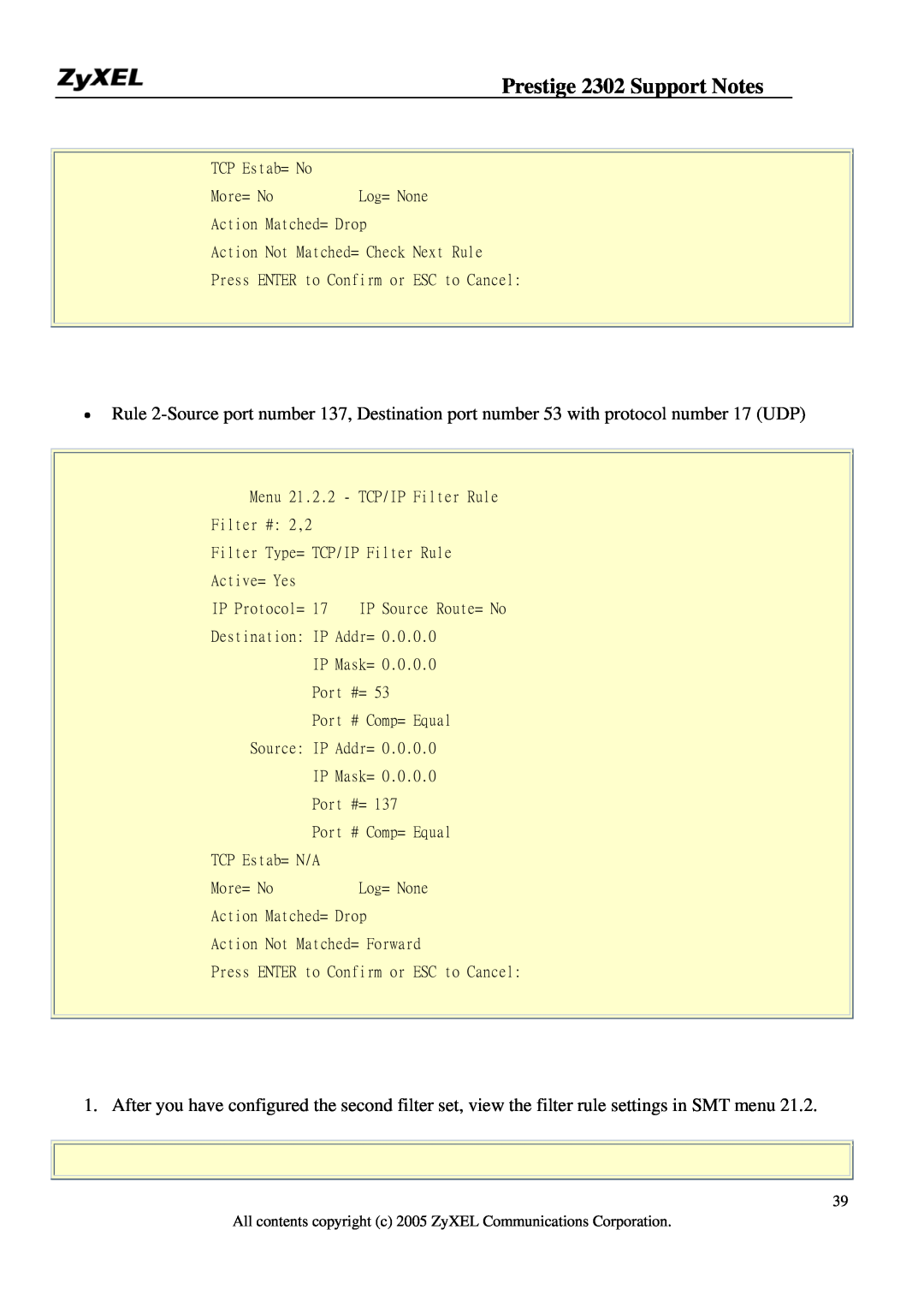Prestige 2302 Support Notes
TCP Estab= No |
|
| |
More= | No | Log= None | |
Action Matched= Drop |
| ||
Action Not Matched= Check | Next Rule | ||
Press | ENTER to Confirm or | ESC to Cancel: | |
|
|
|
|
|
|
|
|
•Rule 2-Source port number 137, Destination port number 53 with protocol number 17 (UDP)
Menu 21.2.2 - TCP/IP Filter Rule
Filter #: 2,2
Filter Type= TCP/IP Filter Rule
Active= Yes |
|
|
IP Protocol= | 17 | IP Source Route= No |
Destination: IP Addr= 0.0.0.0 | ||
| IP Mask= 0.0.0.0 | |
| Port #= 53 | |
| Port # Comp= Equal | |
Source: IP Addr= 0.0.0.0 | ||
| IP Mask= 0.0.0.0 | |
| Port #= 137 | |
| Port # Comp= Equal | |
TCP Estab= N/A |
| |
More= No |
| Log= None |
Action Matched= Drop
Action Not Matched= Forward
Press ENTER to Confirm or ESC to Cancel:
1. After you have configured the second filter set, view the filter rule settings in SMT menu 21.2.
39
All contents copyright (c) 2005 ZyXEL Communications Corporation.