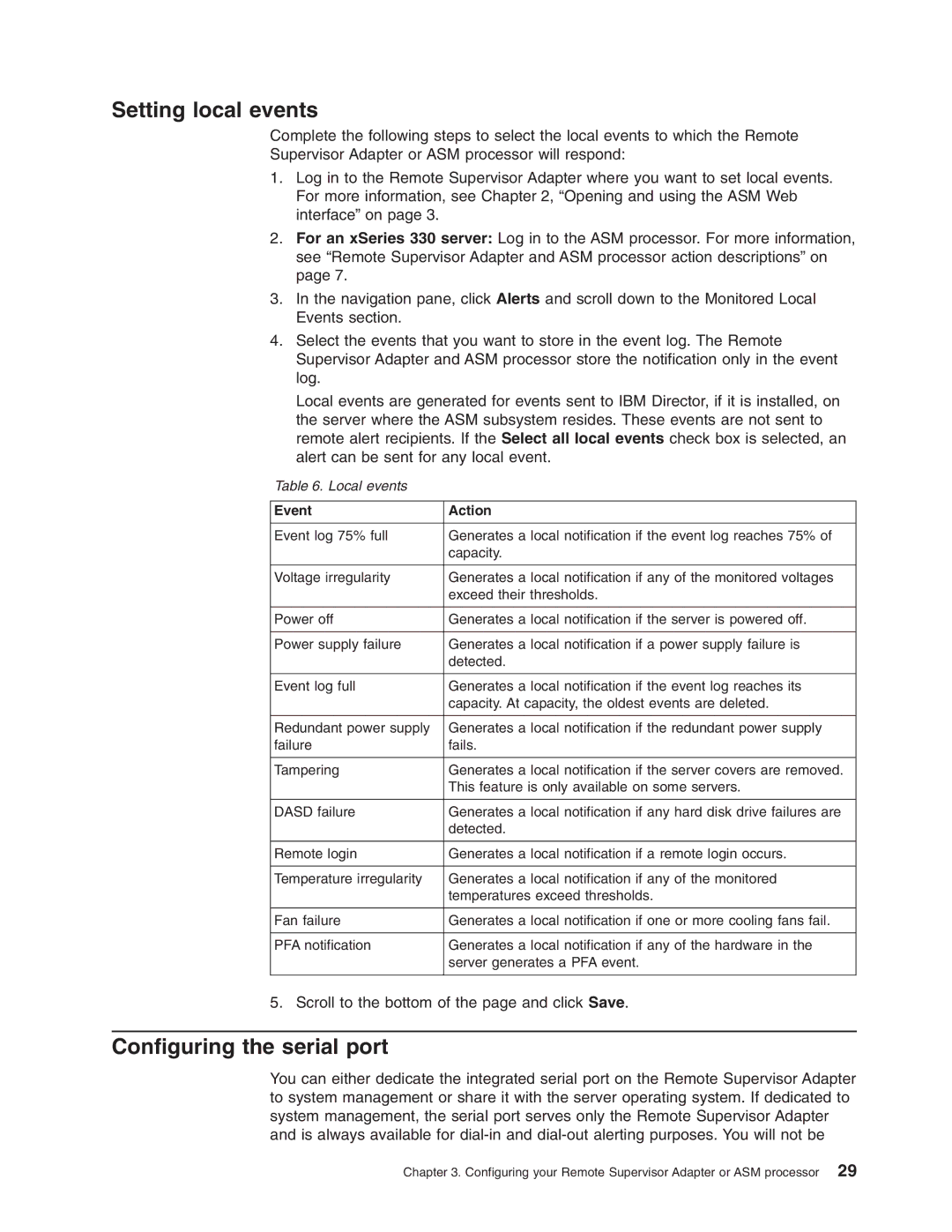Setting local events
Complete the following steps to select the local events to which the Remote
Supervisor Adapter or ASM processor will respond:
1.Log in to the Remote Supervisor Adapter where you want to set local events. For more information, see Chapter 2, “Opening and using the ASM Web interface” on page 3.
2.For an xSeries 330 server: Log in to the ASM processor. For more information, see “Remote Supervisor Adapter and ASM processor action descriptions” on page 7.
3.In the navigation pane, click Alerts and scroll down to the Monitored Local Events section.
4.Select the events that you want to store in the event log. The Remote Supervisor Adapter and ASM processor store the notification only in the event log.
Local events are generated for events sent to IBM Director, if it is installed, on the server where the ASM subsystem resides. These events are not sent to remote alert recipients. If the Select all local events check box is selected, an alert can be sent for any local event.
Table 6. Local events
Event | Action |
|
|
Event log 75% full | Generates a local notification if the event log reaches 75% of |
| capacity. |
|
|
Voltage irregularity | Generates a local notification if any of the monitored voltages |
| exceed their thresholds. |
|
|
Power off | Generates a local notification if the server is powered off. |
|
|
Power supply failure | Generates a local notification if a power supply failure is |
| detected. |
|
|
Event log full | Generates a local notification if the event log reaches its |
| capacity. At capacity, the oldest events are deleted. |
|
|
Redundant power supply | Generates a local notification if the redundant power supply |
failure | fails. |
|
|
Tampering | Generates a local notification if the server covers are removed. |
| This feature is only available on some servers. |
|
|
DASD failure | Generates a local notification if any hard disk drive failures are |
| detected. |
|
|
Remote login | Generates a local notification if a remote login occurs. |
|
|
Temperature irregularity | Generates a local notification if any of the monitored |
| temperatures exceed thresholds. |
|
|
Fan failure | Generates a local notification if one or more cooling fans fail. |
|
|
PFA notification | Generates a local notification if any of the hardware in the |
| server generates a PFA event. |
|
|
5. Scroll to the bottom of the page and click Save.
Configuring the serial port
You can either dedicate the integrated serial port on the Remote Supervisor Adapter to system management or share it with the server operating system. If dedicated to system management, the serial port serves only the Remote Supervisor Adapter and is always available for