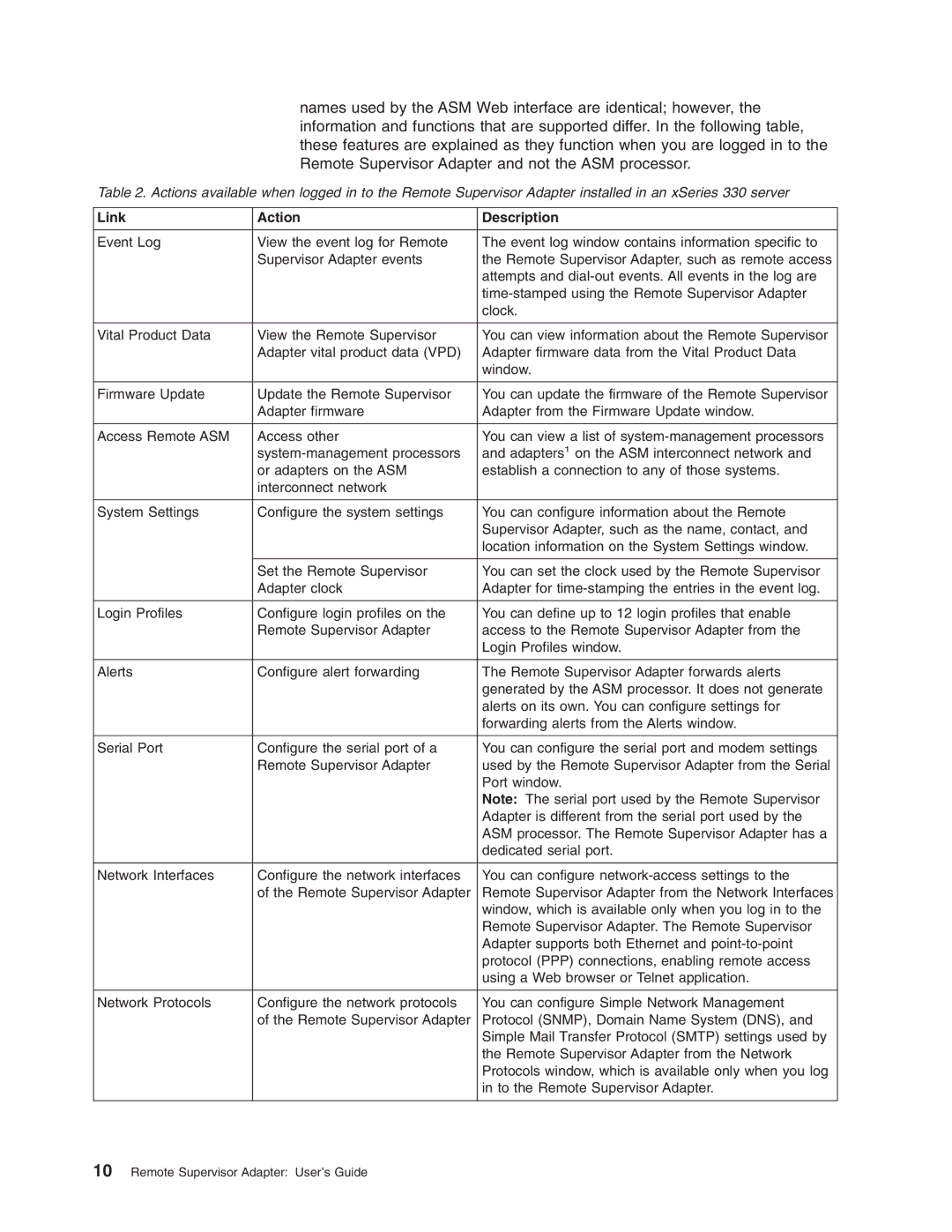names used by the ASM Web interface are identical; however, the information and functions that are supported differ. In the following table, these features are explained as they function when you are logged in to the Remote Supervisor Adapter and not the ASM processor.
Table 2. Actions available when logged in to the Remote Supervisor Adapter installed in an xSeries 330 server
Link | Action | Description |
|
|
|
Event Log | View the event log for Remote | The event log window contains information specific to |
| Supervisor Adapter events | the Remote Supervisor Adapter, such as remote access |
|
| attempts and |
|
| |
|
| clock. |
|
|
|
Vital Product Data | View the Remote Supervisor | You can view information about the Remote Supervisor |
| Adapter vital product data (VPD) | Adapter firmware data from the Vital Product Data |
|
| window. |
|
|
|
Firmware Update | Update the Remote Supervisor | You can update the firmware of the Remote Supervisor |
| Adapter firmware | Adapter from the Firmware Update window. |
|
|
|
Access Remote ASM | Access other | You can view a list of |
| and adapters1 on the ASM interconnect network and | |
| or adapters on the ASM | establish a connection to any of those systems. |
| interconnect network |
|
|
|
|
System Settings | Configure the system settings | You can configure information about the Remote |
|
| Supervisor Adapter, such as the name, contact, and |
|
| location information on the System Settings window. |
|
|
|
| Set the Remote Supervisor | You can set the clock used by the Remote Supervisor |
| Adapter clock | Adapter for |
|
|
|
Login Profiles | Configure login profiles on the | You can define up to 12 login profiles that enable |
| Remote Supervisor Adapter | access to the Remote Supervisor Adapter from the |
|
| Login Profiles window. |
|
|
|
Alerts | Configure alert forwarding | The Remote Supervisor Adapter forwards alerts |
|
| generated by the ASM processor. It does not generate |
|
| alerts on its own. You can configure settings for |
|
| forwarding alerts from the Alerts window. |
|
|
|
Serial Port | Configure the serial port of a | You can configure the serial port and modem settings |
| Remote Supervisor Adapter | used by the Remote Supervisor Adapter from the Serial |
|
| Port window. |
|
| Note: The serial port used by the Remote Supervisor |
|
| Adapter is different from the serial port used by the |
|
| ASM processor. The Remote Supervisor Adapter has a |
|
| dedicated serial port. |
|
|
|
Network Interfaces | Configure the network interfaces | You can configure |
| of the Remote Supervisor Adapter | Remote Supervisor Adapter from the Network Interfaces |
|
| window, which is available only when you log in to the |
|
| Remote Supervisor Adapter. The Remote Supervisor |
|
| Adapter supports both Ethernet and |
|
| protocol (PPP) connections, enabling remote access |
|
| using a Web browser or Telnet application. |
|
|
|
Network Protocols | Configure the network protocols | You can configure Simple Network Management |
| of the Remote Supervisor Adapter | Protocol (SNMP), Domain Name System (DNS), and |
|
| Simple Mail Transfer Protocol (SMTP) settings used by |
|
| the Remote Supervisor Adapter from the Network |
|
| Protocols window, which is available only when you log |
|
| in to the Remote Supervisor Adapter. |
|
|
|