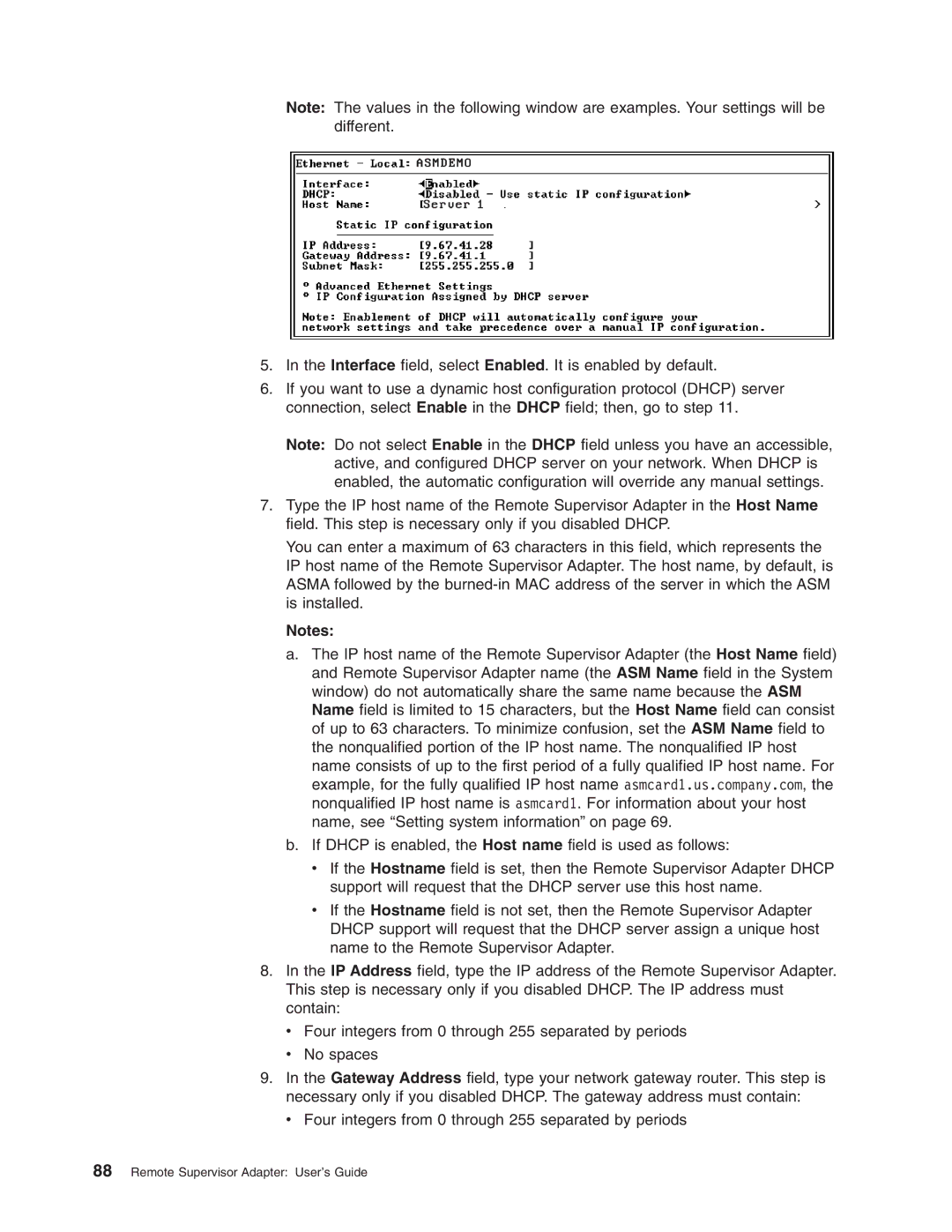Note: The values in the following window are examples. Your settings will be different.
A S M D E M O
Server 1
5.In the Interface field, select Enabled. It is enabled by default.
6.If you want to use a dynamic host configuration protocol (DHCP) server connection, select Enable in the DHCP field; then, go to step 11.
Note: Do not select Enable in the DHCP field unless you have an accessible, active, and configured DHCP server on your network. When DHCP is enabled, the automatic configuration will override any manual settings.
7.Type the IP host name of the Remote Supervisor Adapter in the Host Name field. This step is necessary only if you disabled DHCP.
You can enter a maximum of 63 characters in this field, which represents the IP host name of the Remote Supervisor Adapter. The host name, by default, is ASMA followed by the
Notes:
a.The IP host name of the Remote Supervisor Adapter (the Host Name field) and Remote Supervisor Adapter name (the ASM Name field in the System window) do not automatically share the same name because the ASM Name field is limited to 15 characters, but the Host Name field can consist of up to 63 characters. To minimize confusion, set the ASM Name field to the nonqualified portion of the IP host name. The nonqualified IP host name consists of up to the first period of a fully qualified IP host name. For example, for the fully qualified IP host name asmcard1.us.company.com, the nonqualified IP host name is asmcard1. For information about your host name, see “Setting system information” on page 69.
b.If DHCP is enabled, the Host name field is used as follows:
vIf the Hostname field is set, then the Remote Supervisor Adapter DHCP support will request that the DHCP server use this host name.
vIf the Hostname field is not set, then the Remote Supervisor Adapter DHCP support will request that the DHCP server assign a unique host name to the Remote Supervisor Adapter.
8.In the IP Address field, type the IP address of the Remote Supervisor Adapter. This step is necessary only if you disabled DHCP. The IP address must contain:
v Four integers from 0 through 255 separated by periods
vNo spaces
9.In the Gateway Address field, type your network gateway router. This step is necessary only if you disabled DHCP. The gateway address must contain:
vFour integers from 0 through 255 separated by periods