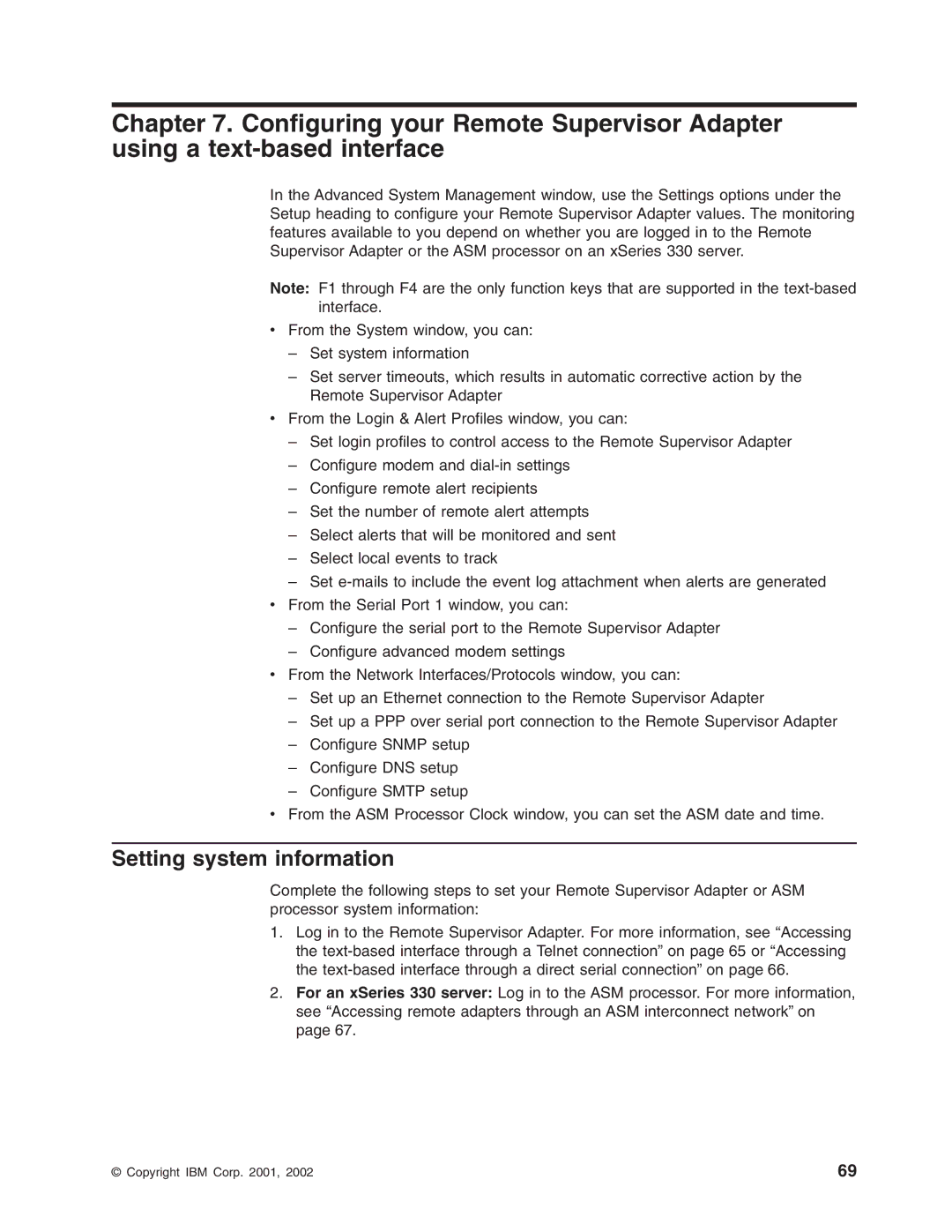Chapter 7. Configuring your Remote Supervisor Adapter using a
In the Advanced System Management window, use the Settings options under the Setup heading to configure your Remote Supervisor Adapter values. The monitoring features available to you depend on whether you are logged in to the Remote Supervisor Adapter or the ASM processor on an xSeries 330 server.
Note: F1 through F4 are the only function keys that are supported in the
vFrom the System window, you can:
–Set system information
–Set server timeouts, which results in automatic corrective action by the Remote Supervisor Adapter
vFrom the Login & Alert Profiles window, you can:
–Set login profiles to control access to the Remote Supervisor Adapter
–Configure modem and
–Configure remote alert recipients
–Set the number of remote alert attempts
–Select alerts that will be monitored and sent
–Select local events to track
–Set
vFrom the Serial Port 1 window, you can:
–Configure the serial port to the Remote Supervisor Adapter
–Configure advanced modem settings
vFrom the Network Interfaces/Protocols window, you can:
–Set up an Ethernet connection to the Remote Supervisor Adapter
–Set up a PPP over serial port connection to the Remote Supervisor Adapter
–Configure SNMP setup
–Configure DNS setup
–Configure SMTP setup
vFrom the ASM Processor Clock window, you can set the ASM date and time.
Setting system information
Complete the following steps to set your Remote Supervisor Adapter or ASM processor system information:
1.Log in to the Remote Supervisor Adapter. For more information, see “Accessing the
2.For an xSeries 330 server: Log in to the ASM processor. For more information, see “Accessing remote adapters through an ASM interconnect network” on page 67.
© Copyright IBM Corp. 2001, 2002 | 69 |