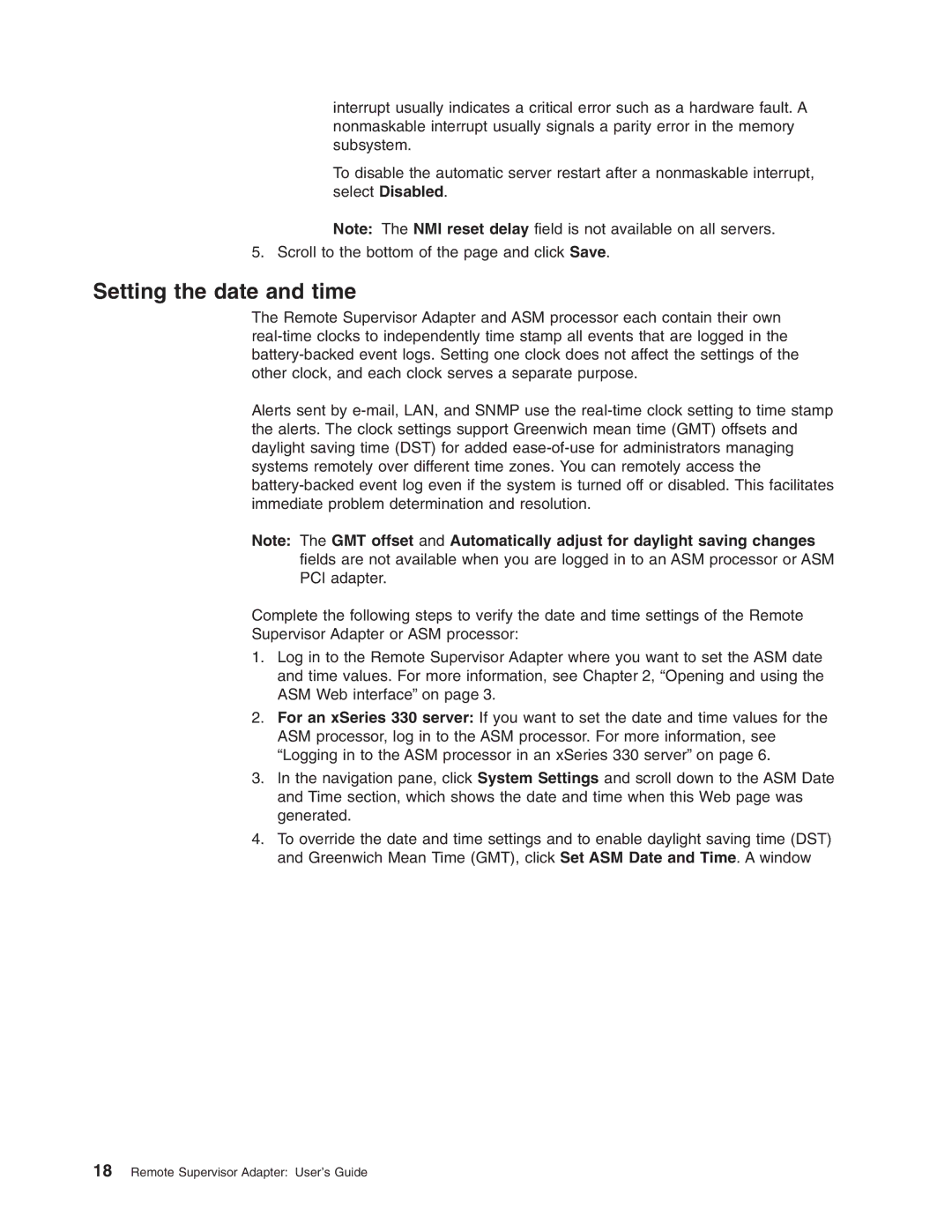interrupt usually indicates a critical error such as a hardware fault. A nonmaskable interrupt usually signals a parity error in the memory subsystem.
To disable the automatic server restart after a nonmaskable interrupt, select Disabled.
Note: The NMI reset delay field is not available on all servers.
5. Scroll to the bottom of the page and click Save.
Setting the date and time
The Remote Supervisor Adapter and ASM processor each contain their own
Alerts sent by
Note: The GMT offset and AutomaticaIly adjust for daylight saving changes fields are not available when you are logged in to an ASM processor or ASM PCI adapter.
Complete the following steps to verify the date and time settings of the Remote
Supervisor Adapter or ASM processor:
1.Log in to the Remote Supervisor Adapter where you want to set the ASM date and time values. For more information, see Chapter 2, “Opening and using the ASM Web interface” on page 3.
2.For an xSeries 330 server: If you want to set the date and time values for the ASM processor, log in to the ASM processor. For more information, see “Logging in to the ASM processor in an xSeries 330 server” on page 6.
3.In the navigation pane, click System Settings and scroll down to the ASM Date and Time section, which shows the date and time when this Web page was generated.
4.To override the date and time settings and to enable daylight saving time (DST) and Greenwich Mean Time (GMT), click Set ASM Date and Time. A window