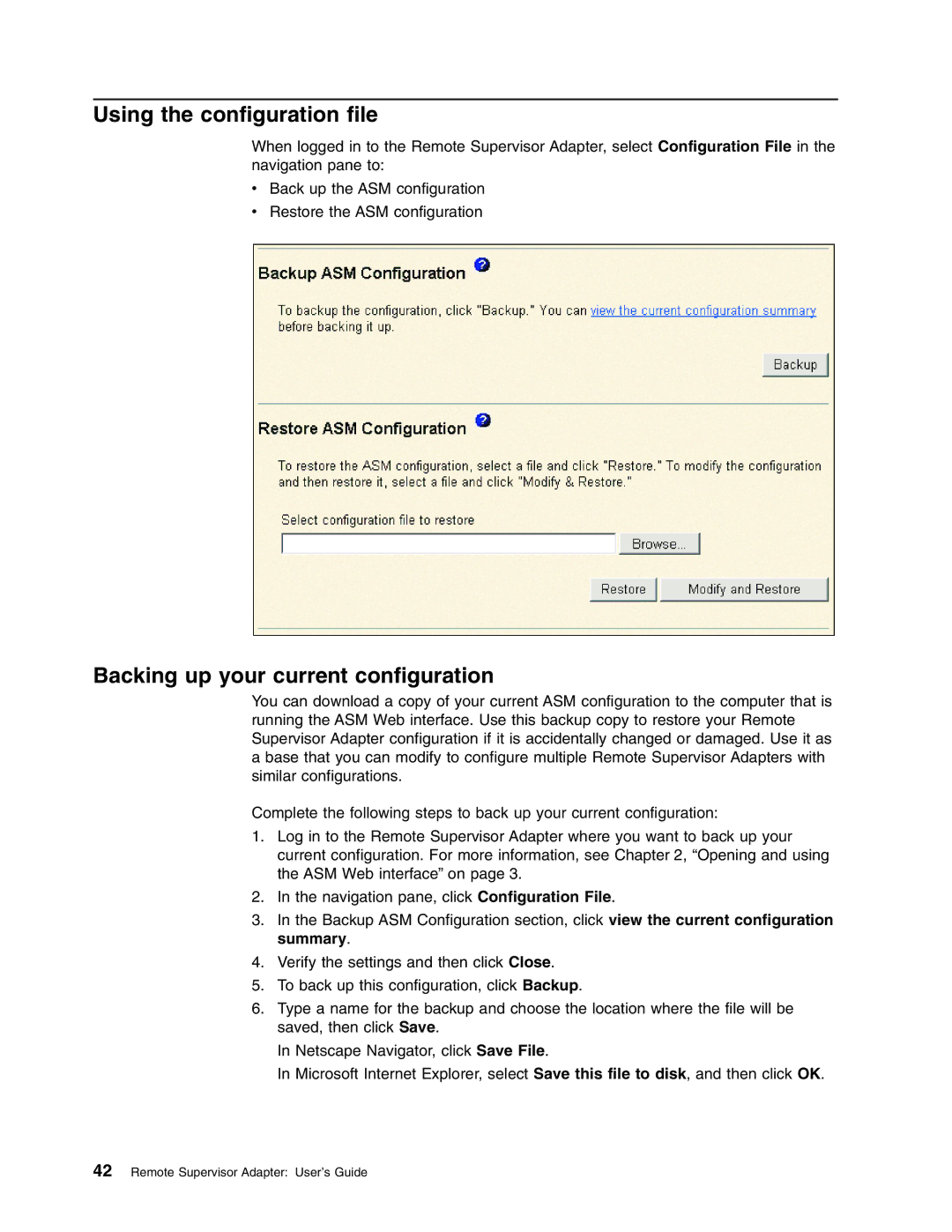Using the configuration file
When logged in to the Remote Supervisor Adapter, select Configuration File in the navigation pane to:
vBack up the ASM configuration
vRestore the ASM configuration
Backing up your current configuration
You can download a copy of your current ASM configuration to the computer that is running the ASM Web interface. Use this backup copy to restore your Remote Supervisor Adapter configuration if it is accidentally changed or damaged. Use it as a base that you can modify to configure multiple Remote Supervisor Adapters with similar configurations.
Complete the following steps to back up your current configuration:
1.Log in to the Remote Supervisor Adapter where you want to back up your current configuration. For more information, see Chapter 2, “Opening and using the ASM Web interface” on page 3.
2.In the navigation pane, click Configuration File.
3.In the Backup ASM Configuration section, click view the current configuration summary.
4.Verify the settings and then click Close.
5.To back up this configuration, click Backup.
6.Type a name for the backup and choose the location where the file will be saved, then click Save.
In Netscape Navigator, click Save File.
In Microsoft Internet Explorer, select Save this file to disk, and then click OK.