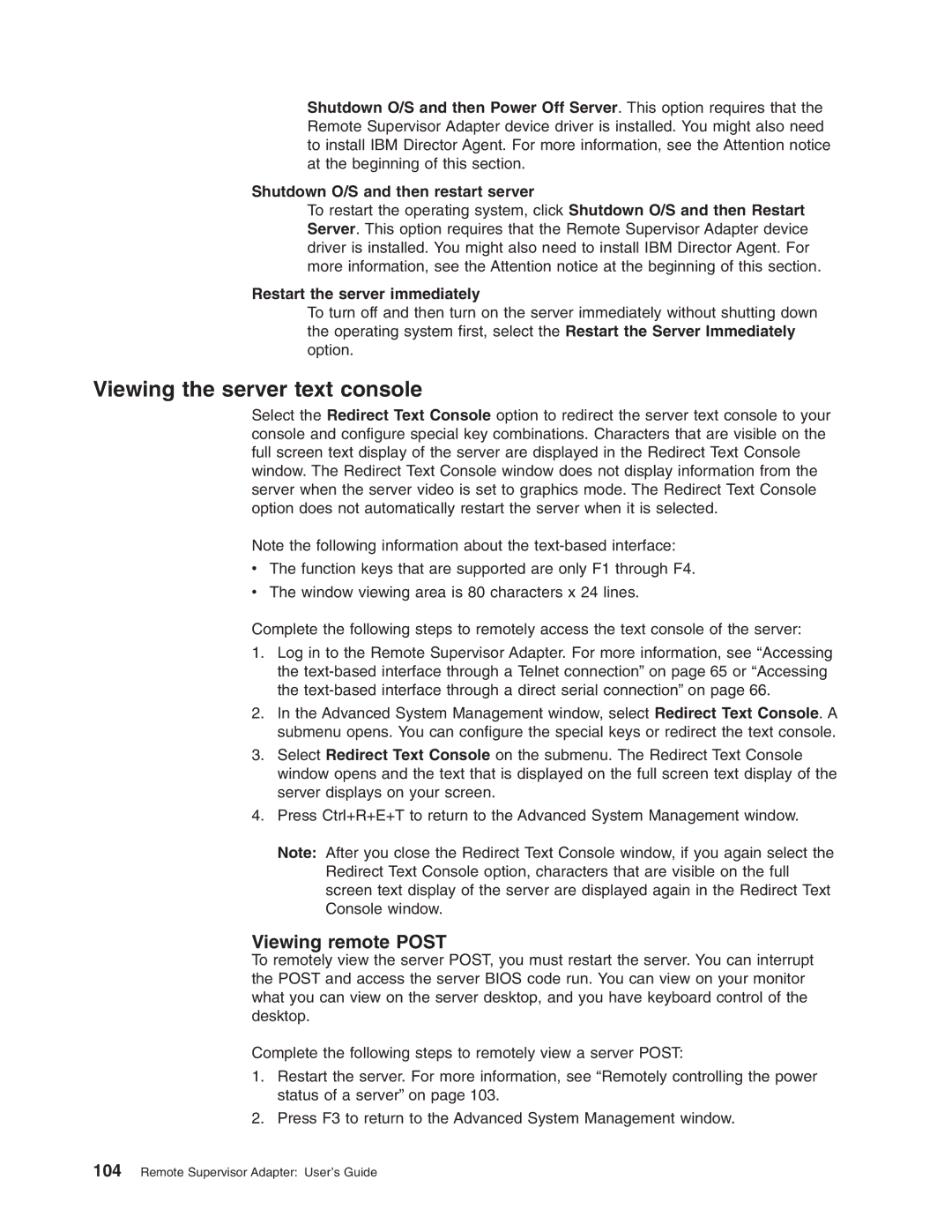Shutdown O/S and then Power Off Server. This option requires that the Remote Supervisor Adapter device driver is installed. You might also need to install IBM Director Agent. For more information, see the Attention notice at the beginning of this section.
Shutdown O/S and then restart server
To restart the operating system, click Shutdown O/S and then Restart Server. This option requires that the Remote Supervisor Adapter device driver is installed. You might also need to install IBM Director Agent. For more information, see the Attention notice at the beginning of this section.
Restart the server immediately
To turn off and then turn on the server immediately without shutting down the operating system first, select the Restart the Server Immediately option.
Viewing the server text console
Select the Redirect Text Console option to redirect the server text console to your console and configure special key combinations. Characters that are visible on the full screen text display of the server are displayed in the Redirect Text Console window. The Redirect Text Console window does not display information from the server when the server video is set to graphics mode. The Redirect Text Console option does not automatically restart the server when it is selected.
Note the following information about the
vThe function keys that are supported are only F1 through F4.
vThe window viewing area is 80 characters x 24 lines.
Complete the following steps to remotely access the text console of the server:
1.Log in to the Remote Supervisor Adapter. For more information, see “Accessing the
2.In the Advanced System Management window, select Redirect Text Console. A submenu opens. You can configure the special keys or redirect the text console.
3.Select Redirect Text Console on the submenu. The Redirect Text Console window opens and the text that is displayed on the full screen text display of the server displays on your screen.
4.Press Ctrl+R+E+T to return to the Advanced System Management window.
Note: After you close the Redirect Text Console window, if you again select the Redirect Text Console option, characters that are visible on the full screen text display of the server are displayed again in the Redirect Text Console window.
Viewing remote POST
To remotely view the server POST, you must restart the server. You can interrupt the POST and access the server BIOS code run. You can view on your monitor what you can view on the server desktop, and you have keyboard control of the desktop.
Complete the following steps to remotely view a server POST:
1.Restart the server. For more information, see “Remotely controlling the power status of a server” on page 103.
2.Press F3 to return to the Advanced System Management window.