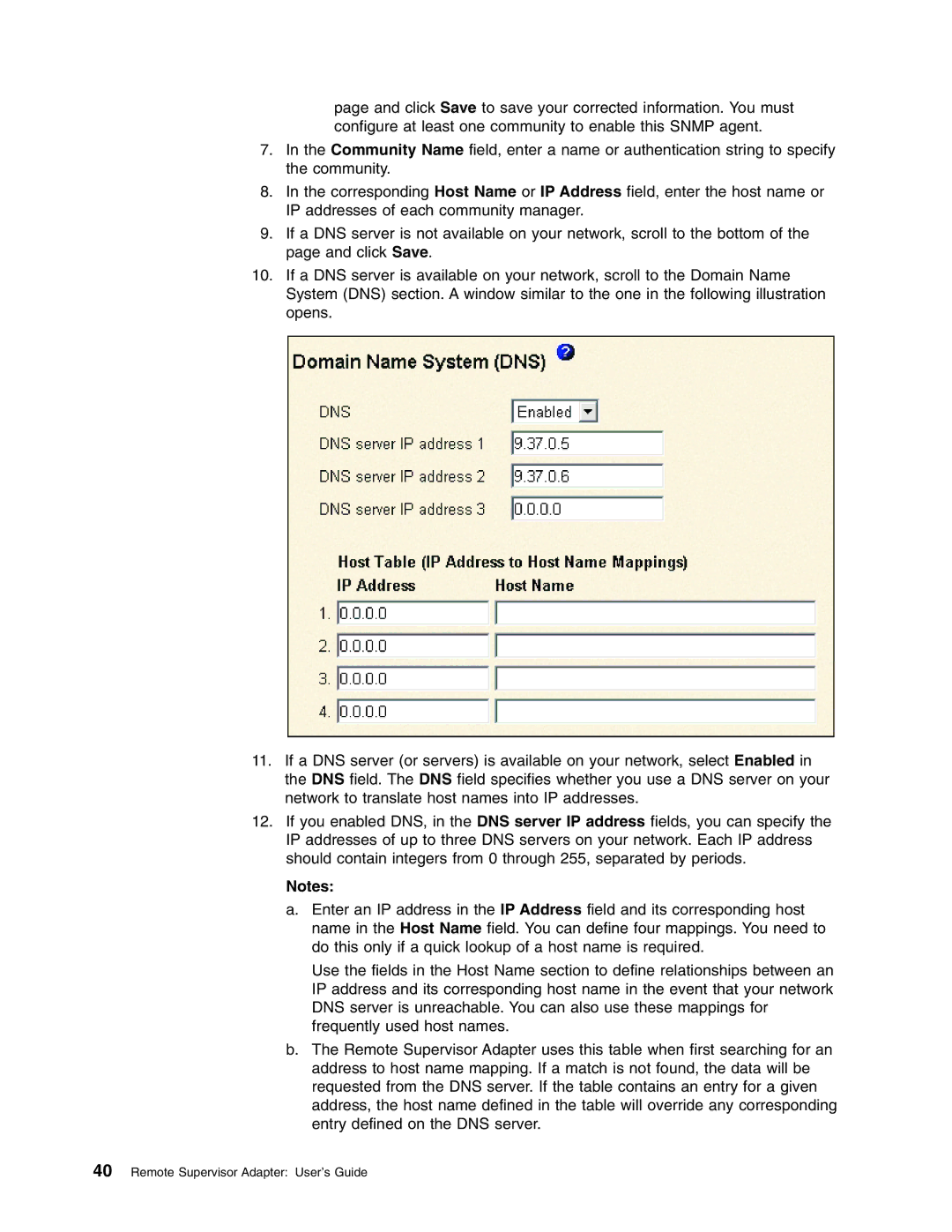page and click Save to save your corrected information. You must configure at least one community to enable this SNMP agent.
7.In the Community Name field, enter a name or authentication string to specify the community.
8.In the corresponding Host Name or IP Address field, enter the host name or IP addresses of each community manager.
9.If a DNS server is not available on your network, scroll to the bottom of the page and click Save.
10.If a DNS server is available on your network, scroll to the Domain Name System (DNS) section. A window similar to the one in the following illustration opens.
11.If a DNS server (or servers) is available on your network, select Enabled in the DNS field. The DNS field specifies whether you use a DNS server on your network to translate host names into IP addresses.
12.If you enabled DNS, in the DNS server IP address fields, you can specify the IP addresses of up to three DNS servers on your network. Each IP address should contain integers from 0 through 255, separated by periods.
Notes:
a.Enter an IP address in the IP Address field and its corresponding host name in the Host Name field. You can define four mappings. You need to do this only if a quick lookup of a host name is required.
Use the fields in the Host Name section to define relationships between an IP address and its corresponding host name in the event that your network DNS server is unreachable. You can also use these mappings for frequently used host names.
b.The Remote Supervisor Adapter uses this table when first searching for an address to host name mapping. If a match is not found, the data will be requested from the DNS server. If the table contains an entry for a given address, the host name defined in the table will override any corresponding entry defined on the DNS server.