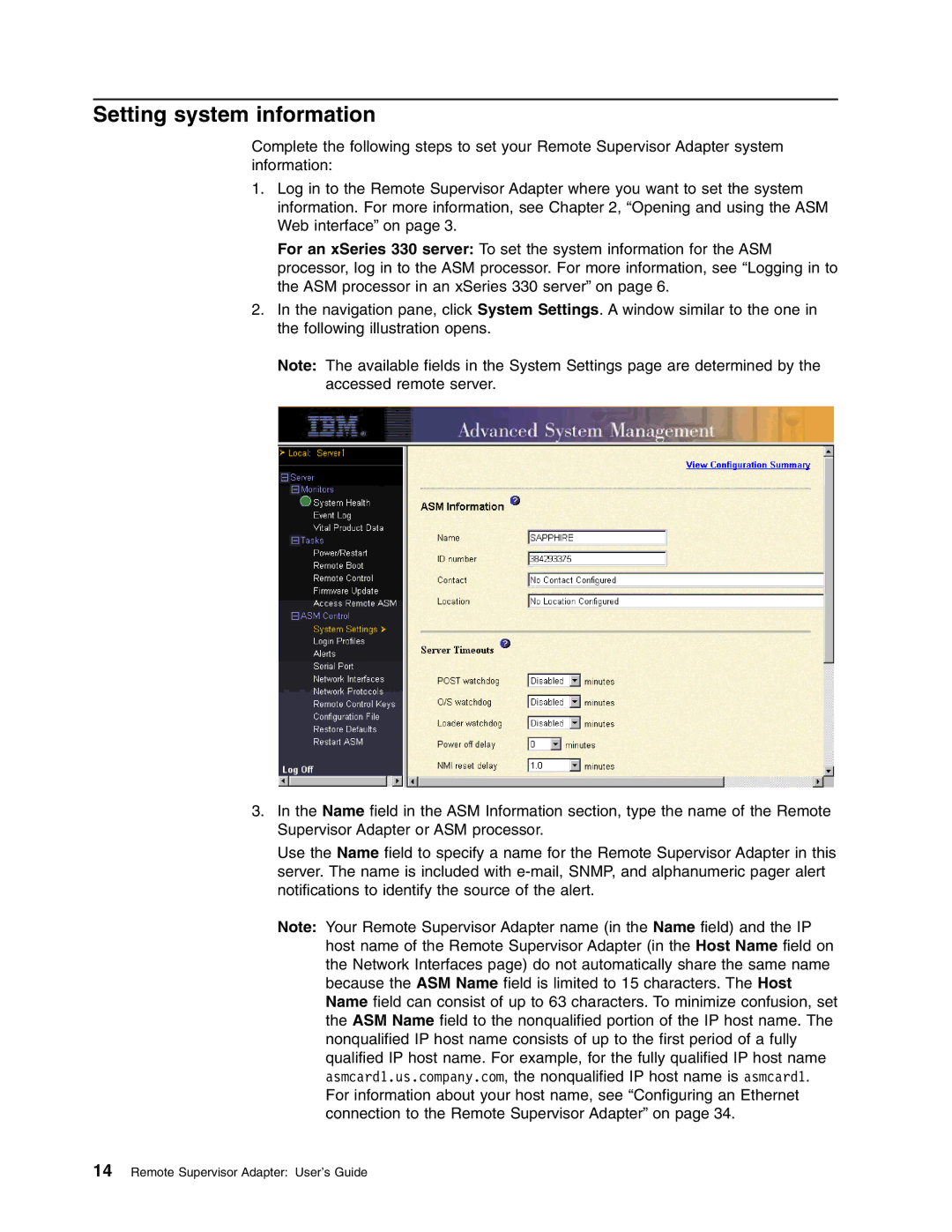Setting system information
Complete the following steps to set your Remote Supervisor Adapter system information:
1.Log in to the Remote Supervisor Adapter where you want to set the system information. For more information, see Chapter 2, “Opening and using the ASM Web interface” on page 3.
For an xSeries 330 server: To set the system information for the ASM processor, log in to the ASM processor. For more information, see “Logging in to the ASM processor in an xSeries 330 server” on page 6.
2.In the navigation pane, click System Settings. A window similar to the one in the following illustration opens.
Note: The available fields in the System Settings page are determined by the accessed remote server.
3.In the Name field in the ASM Information section, type the name of the Remote Supervisor Adapter or ASM processor.
Use the Name field to specify a name for the Remote Supervisor Adapter in this server. The name is included with
Note: Your Remote Supervisor Adapter name (in the Name field) and the IP host name of the Remote Supervisor Adapter (in the Host Name field on the Network Interfaces page) do not automatically share the same name because the ASM Name field is limited to 15 characters. The Host Name field can consist of up to 63 characters. To minimize confusion, set the ASM Name field to the nonqualified portion of the IP host name. The nonqualified IP host name consists of up to the first period of a fully qualified IP host name. For example, for the fully qualified IP host name asmcard1.us.company.com, the nonqualified IP host name is asmcard1. For information about your host name, see “Configuring an Ethernet connection to the Remote Supervisor Adapter” on page 34.