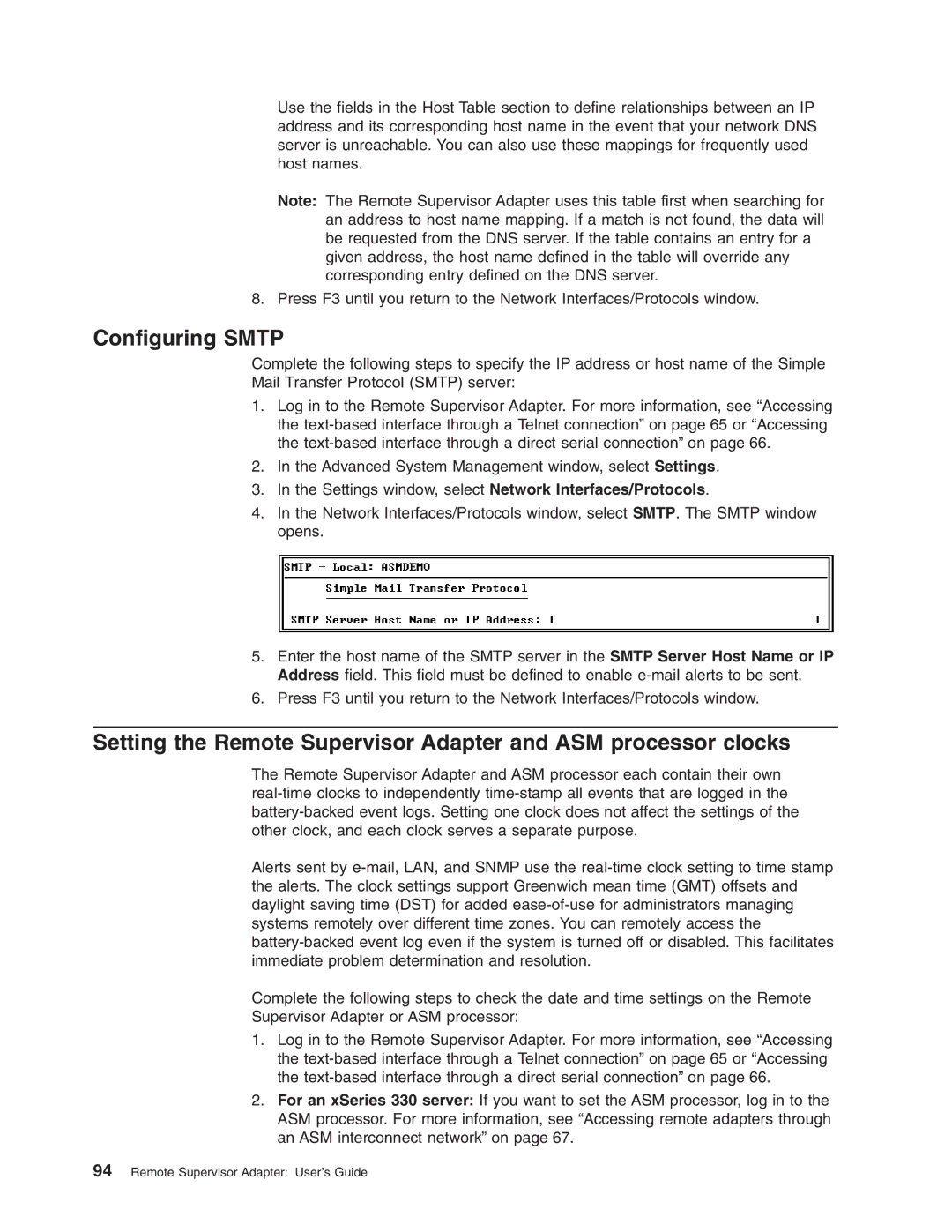Use the fields in the Host Table section to define relationships between an IP address and its corresponding host name in the event that your network DNS server is unreachable. You can also use these mappings for frequently used host names.
Note: The Remote Supervisor Adapter uses this table first when searching for an address to host name mapping. If a match is not found, the data will be requested from the DNS server. If the table contains an entry for a given address, the host name defined in the table will override any corresponding entry defined on the DNS server.
8. Press F3 until you return to the Network Interfaces/Protocols window.
Configuring SMTP
Complete the following steps to specify the IP address or host name of the Simple Mail Transfer Protocol (SMTP) server:
1.Log in to the Remote Supervisor Adapter. For more information, see “Accessing the
2.In the Advanced System Management window, select Settings.
3.In the Settings window, select Network Interfaces/Protocols.
4.In the Network Interfaces/Protocols window, select SMTP. The SMTP window opens.
5.Enter the host name of the SMTP server in the SMTP Server Host Name or IP Address field. This field must be defined to enable
6.Press F3 until you return to the Network Interfaces/Protocols window.
Setting the Remote Supervisor Adapter and ASM processor clocks
The Remote Supervisor Adapter and ASM processor each contain their own
Alerts sent by
Complete the following steps to check the date and time settings on the Remote Supervisor Adapter or ASM processor:
1.Log in to the Remote Supervisor Adapter. For more information, see “Accessing the
2.For an xSeries 330 server: If you want to set the ASM processor, log in to the ASM processor. For more information, see “Accessing remote adapters through an ASM interconnect network” on page 67.