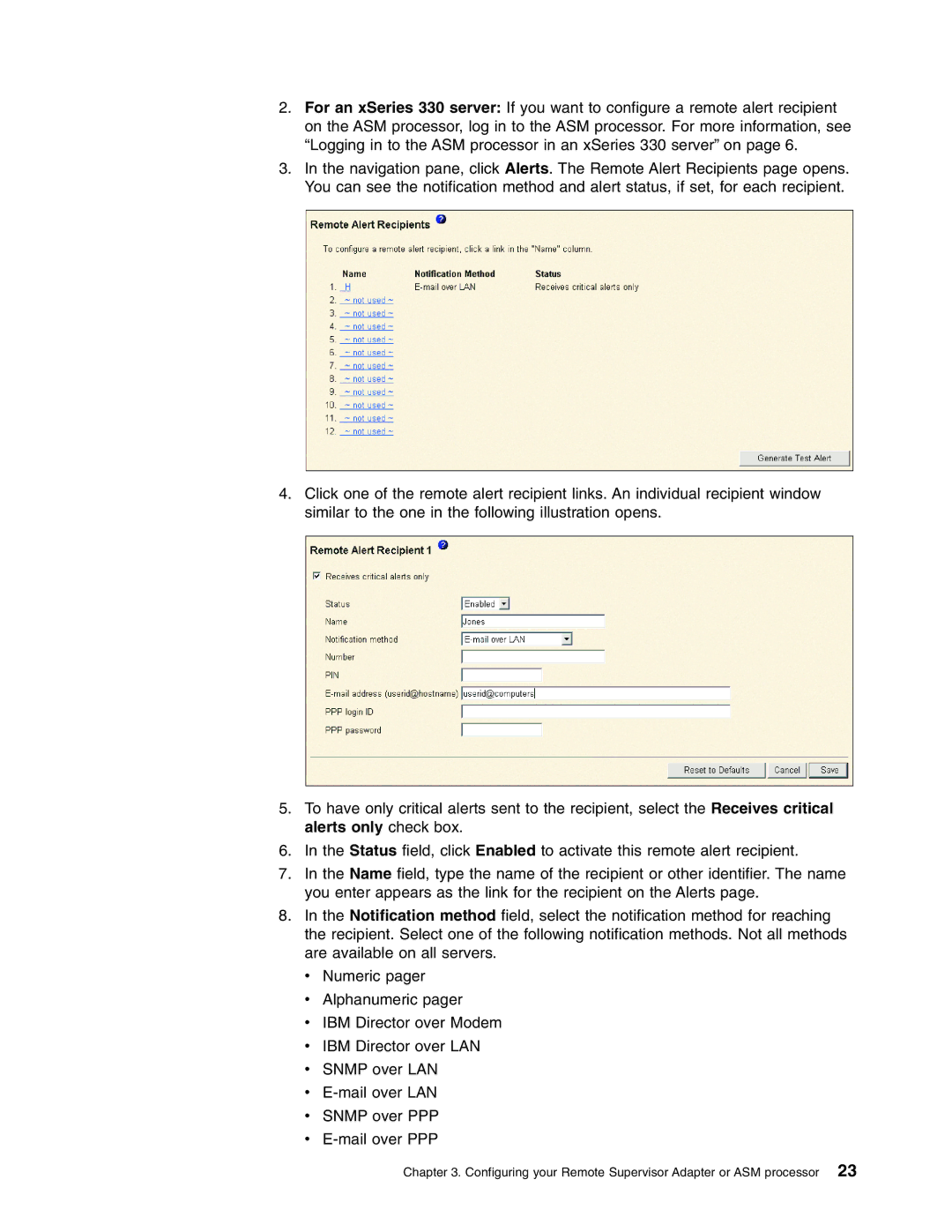2.For an xSeries 330 server: If you want to configure a remote alert recipient on the ASM processor, log in to the ASM processor. For more information, see “Logging in to the ASM processor in an xSeries 330 server” on page 6.
3.In the navigation pane, click Alerts. The Remote Alert Recipients page opens. You can see the notification method and alert status, if set, for each recipient.
4.Click one of the remote alert recipient links. An individual recipient window similar to the one in the following illustration opens.
5.To have only critical alerts sent to the recipient, select the Receives critical alerts only check box.
6.In the Status field, click Enabled to activate this remote alert recipient.
7.In the Name field, type the name of the recipient or other identifier. The name you enter appears as the link for the recipient on the Alerts page.
8.In the Notification method field, select the notification method for reaching the recipient. Select one of the following notification methods. Not all methods are available on all servers.
v Numeric pager
vAlphanumeric pager
vIBM Director over Modem
vIBM Director over LAN
vSNMP over LAN
v
vSNMP over PPP
v