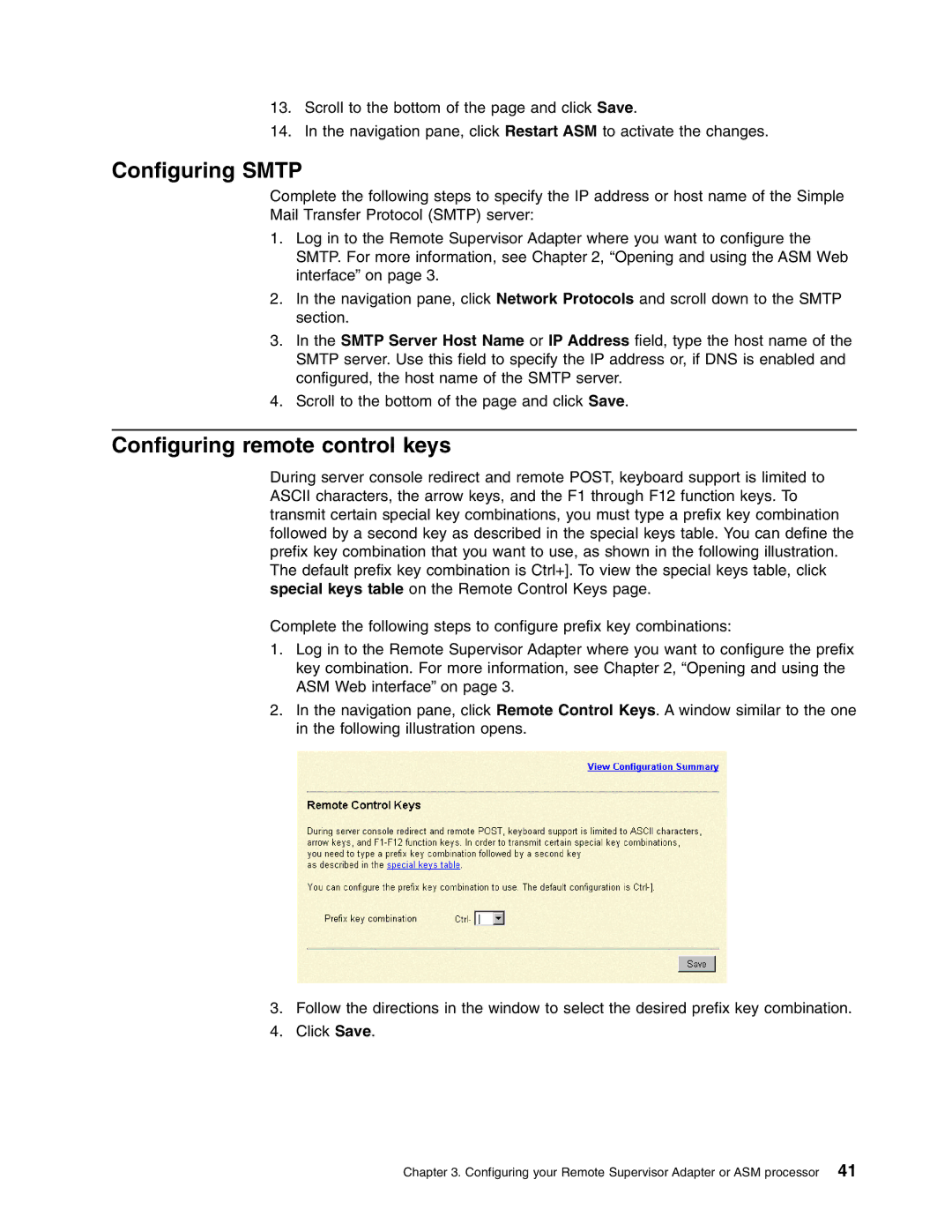13.Scroll to the bottom of the page and click Save.
14.In the navigation pane, click Restart ASM to activate the changes.
Configuring SMTP
Complete the following steps to specify the IP address or host name of the Simple Mail Transfer Protocol (SMTP) server:
1.Log in to the Remote Supervisor Adapter where you want to configure the SMTP. For more information, see Chapter 2, “Opening and using the ASM Web interface” on page 3.
2.In the navigation pane, click Network Protocols and scroll down to the SMTP section.
3.In the SMTP Server Host Name or IP Address field, type the host name of the SMTP server. Use this field to specify the IP address or, if DNS is enabled and configured, the host name of the SMTP server.
4.Scroll to the bottom of the page and click Save.
Configuring remote control keys
During server console redirect and remote POST, keyboard support is limited to ASCII characters, the arrow keys, and the F1 through F12 function keys. To transmit certain special key combinations, you must type a prefix key combination followed by a second key as described in the special keys table. You can define the prefix key combination that you want to use, as shown in the following illustration. The default prefix key combination is Ctrl+]. To view the special keys table, click special keys table on the Remote Control Keys page.
Complete the following steps to configure prefix key combinations:
1.Log in to the Remote Supervisor Adapter where you want to configure the prefix key combination. For more information, see Chapter 2, “Opening and using the ASM Web interface” on page 3.
2.In the navigation pane, click Remote Control Keys. A window similar to the one in the following illustration opens.
3.Follow the directions in the window to select the desired prefix key combination.
4.Click Save.