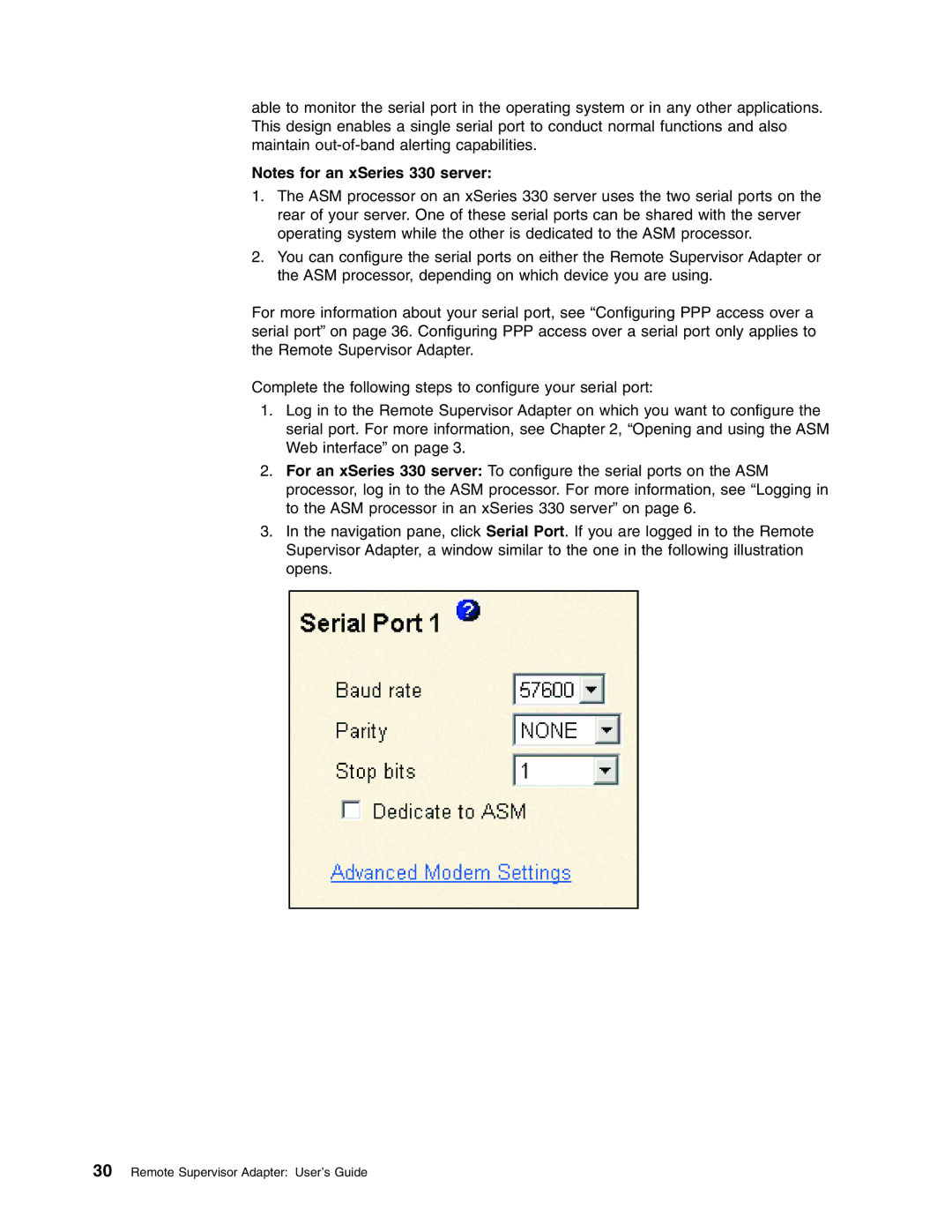able to monitor the serial port in the operating system or in any other applications. This design enables a single serial port to conduct normal functions and also maintain
Notes for an xSeries 330 server:
1.The ASM processor on an xSeries 330 server uses the two serial ports on the rear of your server. One of these serial ports can be shared with the server operating system while the other is dedicated to the ASM processor.
2.You can configure the serial ports on either the Remote Supervisor Adapter or the ASM processor, depending on which device you are using.
For more information about your serial port, see “Configuring PPP access over a serial port” on page 36. Configuring PPP access over a serial port only applies to the Remote Supervisor Adapter.
Complete the following steps to configure your serial port:
1.Log in to the Remote Supervisor Adapter on which you want to configure the serial port. For more information, see Chapter 2, “Opening and using the ASM Web interface” on page 3.
2.For an xSeries 330 server: To configure the serial ports on the ASM processor, log in to the ASM processor. For more information, see “Logging in to the ASM processor in an xSeries 330 server” on page 6.
3.In the navigation pane, click Serial Port. If you are logged in to the Remote Supervisor Adapter, a window similar to the one in the following illustration opens.