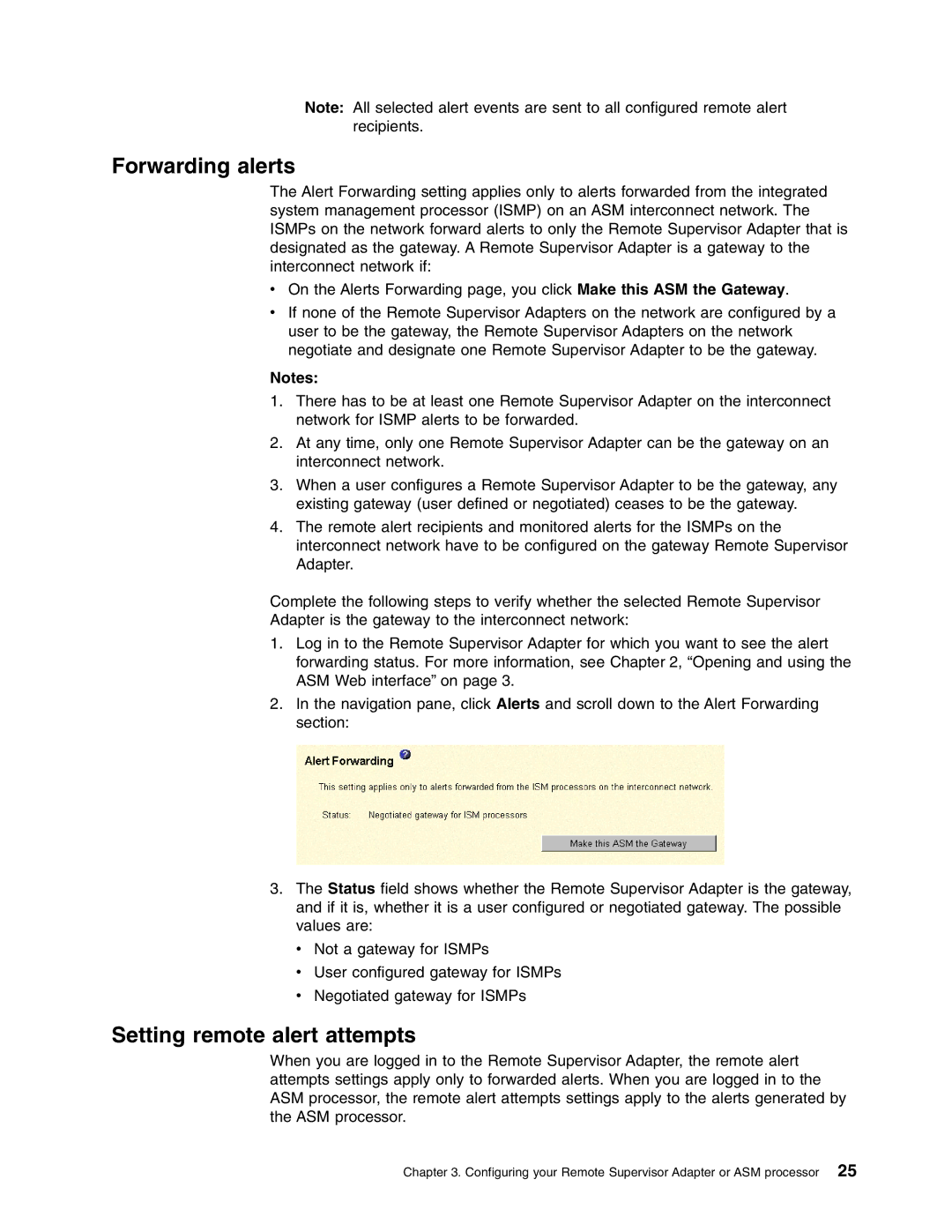Note: All selected alert events are sent to all configured remote alert recipients.
Forwarding alerts
The Alert Forwarding setting applies only to alerts forwarded from the integrated system management processor (ISMP) on an ASM interconnect network. The ISMPs on the network forward alerts to only the Remote Supervisor Adapter that is designated as the gateway. A Remote Supervisor Adapter is a gateway to the interconnect network if:
vOn the Alerts Forwarding page, you click Make this ASM the Gateway.
vIf none of the Remote Supervisor Adapters on the network are configured by a user to be the gateway, the Remote Supervisor Adapters on the network negotiate and designate one Remote Supervisor Adapter to be the gateway.
Notes:
1.There has to be at least one Remote Supervisor Adapter on the interconnect network for ISMP alerts to be forwarded.
2.At any time, only one Remote Supervisor Adapter can be the gateway on an interconnect network.
3.When a user configures a Remote Supervisor Adapter to be the gateway, any existing gateway (user defined or negotiated) ceases to be the gateway.
4.The remote alert recipients and monitored alerts for the ISMPs on the interconnect network have to be configured on the gateway Remote Supervisor Adapter.
Complete the following steps to verify whether the selected Remote Supervisor
Adapter is the gateway to the interconnect network:
1.Log in to the Remote Supervisor Adapter for which you want to see the alert forwarding status. For more information, see Chapter 2, “Opening and using the ASM Web interface” on page 3.
2.In the navigation pane, click Alerts and scroll down to the Alert Forwarding section:
3.The Status field shows whether the Remote Supervisor Adapter is the gateway, and if it is, whether it is a user configured or negotiated gateway. The possible values are:
v Not a gateway for ISMPs
vUser configured gateway for ISMPs
vNegotiated gateway for ISMPs
Setting remote alert attempts
When you are logged in to the Remote Supervisor Adapter, the remote alert attempts settings apply only to forwarded alerts. When you are logged in to the ASM processor, the remote alert attempts settings apply to the alerts generated by the ASM processor.