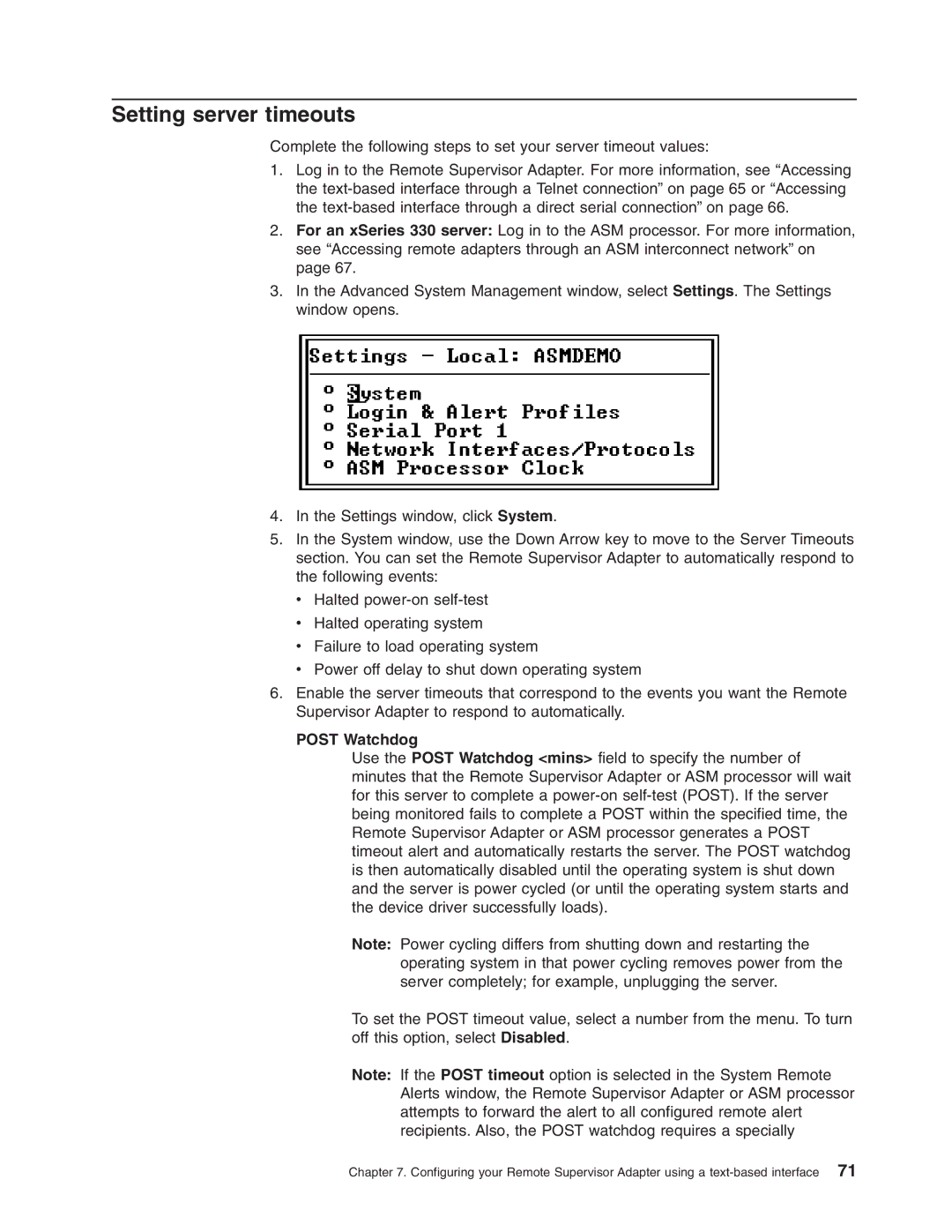Setting server timeouts
Complete the following steps to set your server timeout values:
1.Log in to the Remote Supervisor Adapter. For more information, see “Accessing the
2.For an xSeries 330 server: Log in to the ASM processor. For more information, see “Accessing remote adapters through an ASM interconnect network” on page 67.
3.In the Advanced System Management window, select Settings. The Settings window opens.
4.In the Settings window, click System.
5.In the System window, use the Down Arrow key to move to the Server Timeouts section. You can set the Remote Supervisor Adapter to automatically respond to the following events:
v Halted
vHalted operating system
vFailure to load operating system
vPower off delay to shut down operating system
6.Enable the server timeouts that correspond to the events you want the Remote Supervisor Adapter to respond to automatically.
POST Watchdog
Use the POST Watchdog <mins> field to specify the number of minutes that the Remote Supervisor Adapter or ASM processor will wait for this server to complete a
Note: Power cycling differs from shutting down and restarting the operating system in that power cycling removes power from the server completely; for example, unplugging the server.
To set the POST timeout value, select a number from the menu. To turn off this option, select Disabled.
Note: If the POST timeout option is selected in the System Remote Alerts window, the Remote Supervisor Adapter or ASM processor attempts to forward the alert to all configured remote alert recipients. Also, the POST watchdog requires a specially
Chapter 7. Configuring your Remote Supervisor Adapter using a