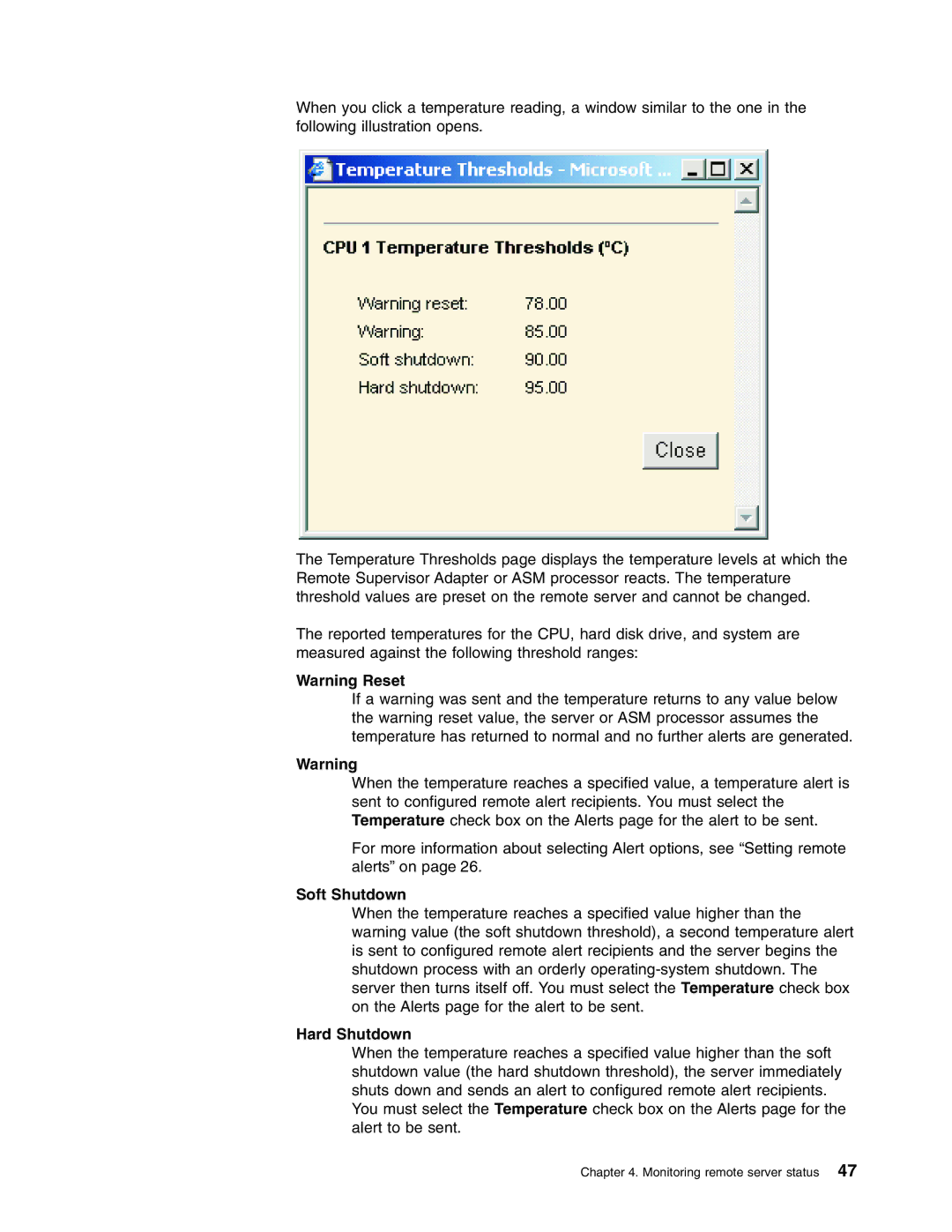When you click a temperature reading, a window similar to the one in the following illustration opens.
The Temperature Thresholds page displays the temperature levels at which the Remote Supervisor Adapter or ASM processor reacts. The temperature threshold values are preset on the remote server and cannot be changed.
The reported temperatures for the CPU, hard disk drive, and system are measured against the following threshold ranges:
Warning Reset
If a warning was sent and the temperature returns to any value below the warning reset value, the server or ASM processor assumes the temperature has returned to normal and no further alerts are generated.
Warning
When the temperature reaches a specified value, a temperature alert is sent to configured remote alert recipients. You must select the Temperature check box on the Alerts page for the alert to be sent.
For more information about selecting Alert options, see “Setting remote alerts” on page 26.
Soft Shutdown
When the temperature reaches a specified value higher than the warning value (the soft shutdown threshold), a second temperature alert is sent to configured remote alert recipients and the server begins the shutdown process with an orderly
Hard Shutdown
When the temperature reaches a specified value higher than the soft shutdown value (the hard shutdown threshold), the server immediately shuts down and sends an alert to configured remote alert recipients. You must select the Temperature check box on the Alerts page for the alert to be sent.
Chapter 4. Monitoring remote server status 47