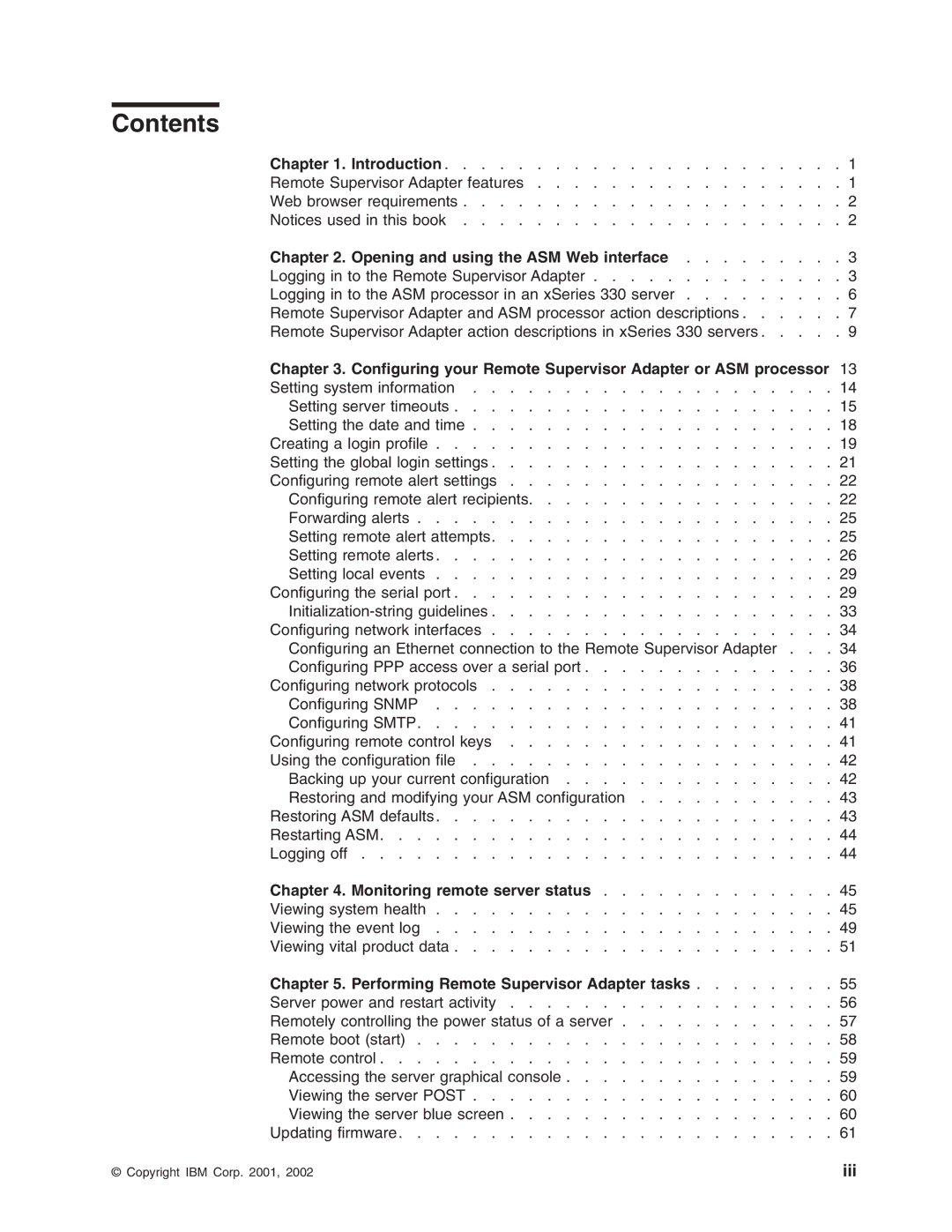Contents
Chapter 1. Introduction . . . . . . . . . . . . . . . . . . . . . . 1 Remote Supervisor Adapter features . . . . . . . . . . . . . . . . . 1 Web browser requirements . . . . . . . . . . . . . . . . . . . . . 2
Notices used in this book | . . . . | . | . . . | . | 2 |
Chapter 2. Opening and using the ASM Web interface | . . . . | . | . . . | . | 3 |
Logging in to the Remote Supervisor Adapter | . . . . | . | . . . | . | 3 |
Logging in to the ASM processor in an xSeries 330 server | . . . . | . | . . . | . | 6 |
Remote Supervisor Adapter and ASM processor action descriptions . . . . . . 7 Remote Supervisor Adapter action descriptions in xSeries 330 servers . . . . . 9
Chapter 3. Configuring your Remote Supervisor | Adapter or ASM processor | 13 |
Setting system information | . . . . . . . . . . . | 14 |
Setting server timeouts . . . . . . . . . . . . . . . . . . . . . 15
Setting the date and time | . | . | . | 18 |
Creating a login profile | . | . | . | 19 |
Setting the global login settings | . | . | . | 21 |
Configuring remote alert settings | . | . | . | 22 |
Configuring remote alert recipients | . | . | . | 22 |
Forwarding alerts . . . . . . . . . . . . . . . . . . . . . . . 25 Setting remote alert attempts. . . . . . . . . . . . . . . . . . . 25 Setting remote alerts . . . . . . . . . . . . . . . . . . . . . . 26 Setting local events . . . . . . . . . . . . . . . . . . . . . . 29 Configuring the serial port . . . . . . . . . . . . . . . . . . . . . 29
Configuring an Ethernet connection to the Remote Supervisor Adapter . | . | . | 34 |
Configuring PPP access over a serial port | . | . | 36 |
Configuring network protocols . . . . . . . . . . . . . . . . . . . 38
Configuring SNMP | . . . . . . . . . . . 38 | ||||
Configuring SMTP. . . . . . . . . . . . . . . . . . . . . . . 41 | |||||
Configuring remote control keys | . . . . . . . . | . | . | . | 41 |
Using the configuration file | . . . . . . . . | . | . | . | 42 |
Backing up your current configuration . . . . | . . . . . . . . | . | . | . | 42 |
Restoring and modifying your ASM configuration | . . . . . . . . | . | . | . | 43 |
Restoring ASM defaults. . . . . . . . . . . . . . . . . . . . . . 43 Restarting ASM. . . . . . . . . . . . . . . . . . . . . . . . . 44 Logging off . . . . . . . . . . . . . . . . . . . . . . . . . . 44
Chapter 4. Monitoring remote server status . . . . . . . . . . . . . 45
Viewing system health . . . . . . . . . . . . . . . . . . . . . . 45
Viewing the event log | . | . | 49 |
Viewing vital product data | . | . | 51 |
Chapter 5. Performing Remote Supervisor Adapter tasks | . | . | 55 |
Server power and restart activity | . | . | 56 |
Remotely controlling the power status of a server | . | . | 57 |
Remote boot (start) . . . . . . . . . . . . . . . . . . . . . . . 58 Remote control . . . . . . . . . . . . . . . . . . . . . . . . . 59 Accessing the server graphical console . . . . . . . . . . . . . . . 59 Viewing the server POST . . . . . . . . . . . . . . . . . . . . 60 Viewing the server blue screen . . . . . . . . . . . . . . . . . . 60 Updating firmware. . . . . . . . . . . . . . . . . . . . . . . . 61
© Copyright IBM Corp. 2001, 2002 | iii |