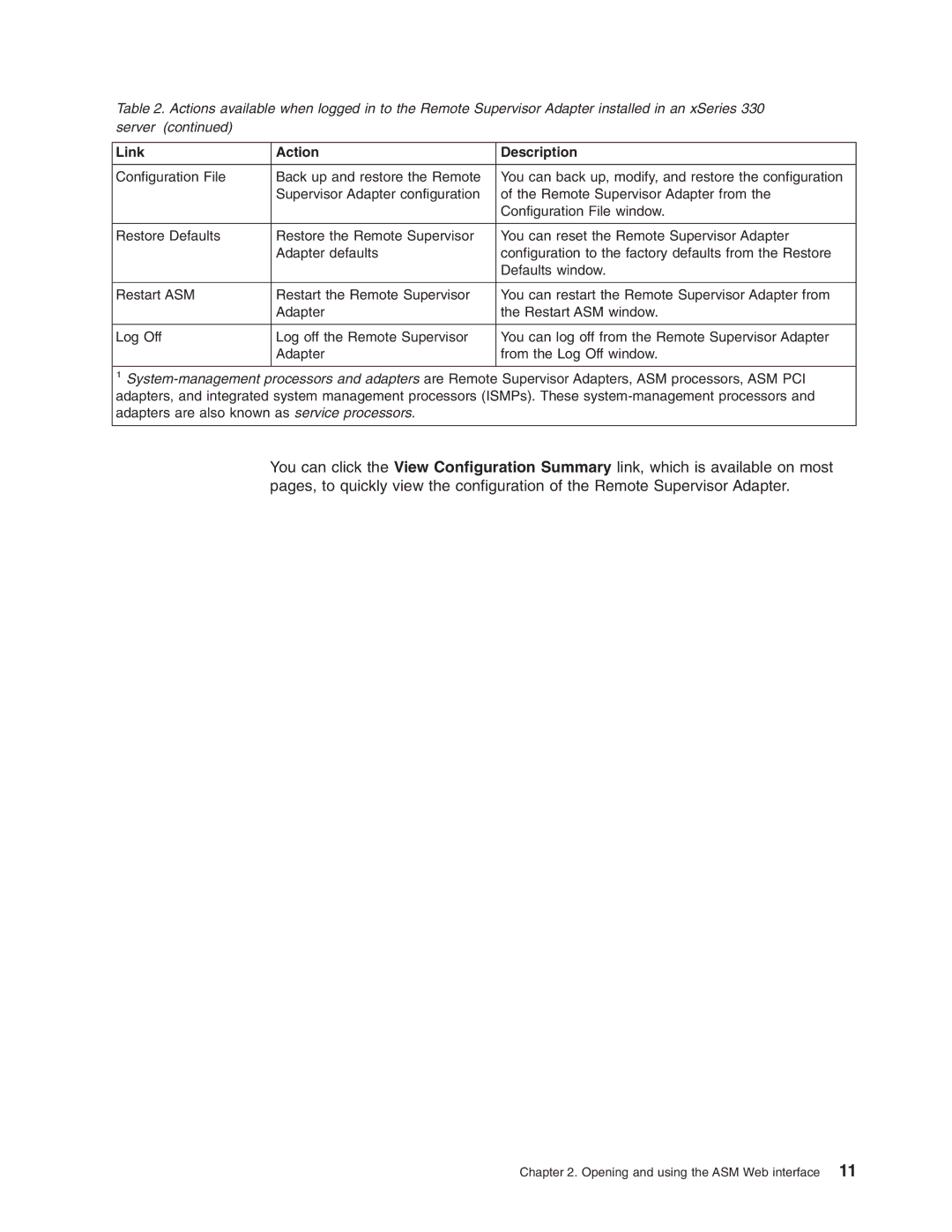Table 2. Actions available when logged in to the Remote Supervisor Adapter installed in an xSeries 330 server (continued)
Link | Action | Description |
|
|
|
Configuration File | Back up and restore the Remote | You can back up, modify, and restore the configuration |
| Supervisor Adapter configuration | of the Remote Supervisor Adapter from the |
|
| Configuration File window. |
|
|
|
Restore Defaults | Restore the Remote Supervisor | You can reset the Remote Supervisor Adapter |
| Adapter defaults | configuration to the factory defaults from the Restore |
|
| Defaults window. |
|
|
|
Restart ASM | Restart the Remote Supervisor | You can restart the Remote Supervisor Adapter from |
| Adapter | the Restart ASM window. |
|
|
|
Log Off | Log off the Remote Supervisor | You can log off from the Remote Supervisor Adapter |
| Adapter | from the Log Off window. |
|
|
|
1
You can click the View Configuration Summary link, which is available on most pages, to quickly view the configuration of the Remote Supervisor Adapter.