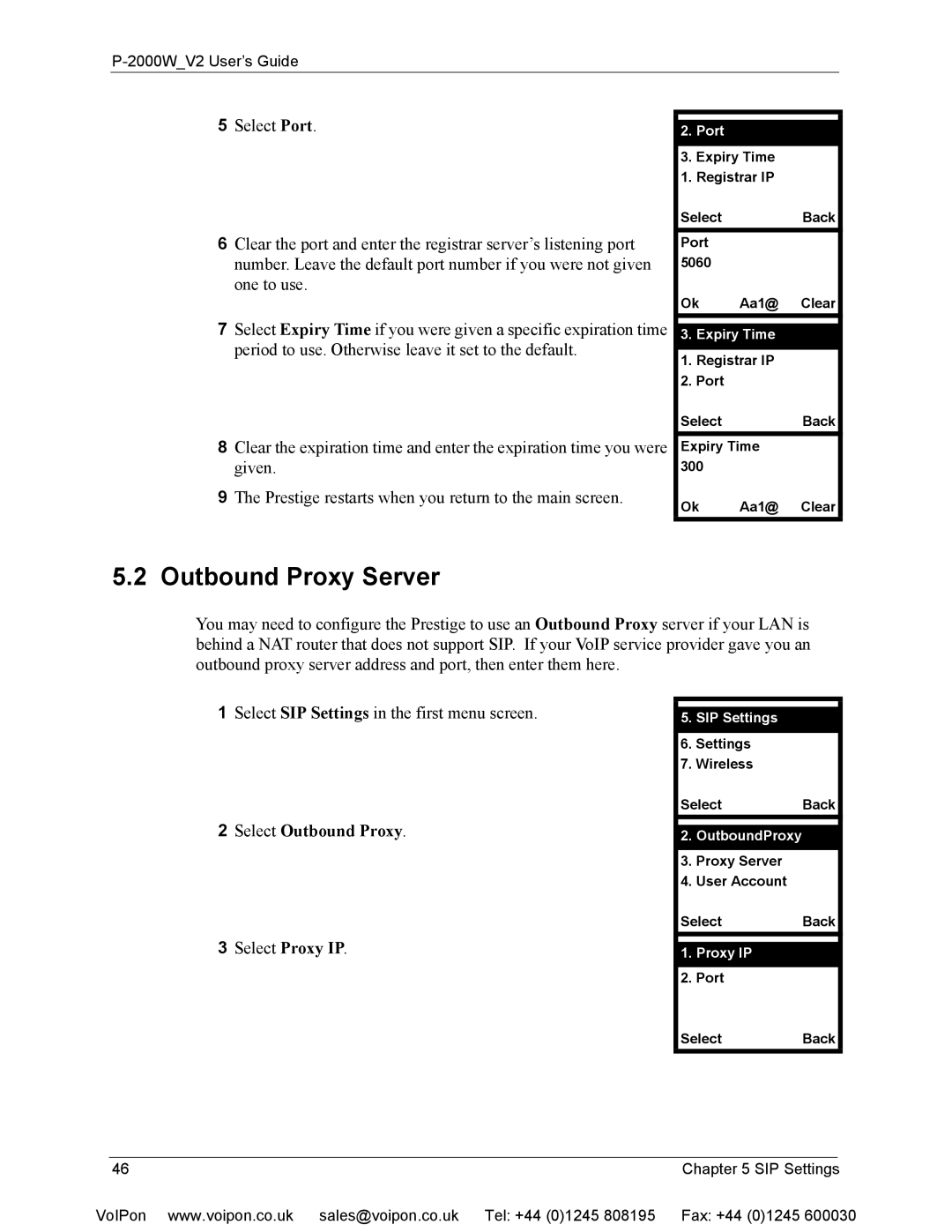P-2000W_V2 User’s Guide
5Select Port.
6Clear the port and enter the registrar server’s listening port number. Leave the default port number if you were not given one to use.
7Select Expiry Time if you were given a specific expiration time period to use. Otherwise leave it set to the default.
8Clear the expiration time and enter the expiration time you were given.
9The Prestige restarts when you return to the main screen.
2.Port
3.Expiry Time
1.Registrar IP
SelectBack
Port 5060
Ok Aa1@ Clear
3.Expiry Time
1.Registrar IP
2.Port
SelectBack
Expiry Time 300
Ok Aa1@ Clear
5.2 Outbound Proxy Server
You may need to configure the Prestige to use an Outbound Proxy server if your LAN is behind a NAT router that does not support SIP. If your VoIP service provider gave you an outbound proxy server address and port, then enter them here.
1Select SIP Settings in the first menu screen.
2Select Outbound Proxy.
3Select Proxy IP.
5.SIP Settings
6.Settings
7.Wireless
SelectBack
2.OutboundProxy
3.Proxy Server
4.User Account
SelectBack
1.Proxy IP
2.Port
SelectBack
46 | Chapter 5 SIP Settings |
VoIPon www.voipon.co.uk | sales@voipon.co.uk Tel: +44 (0)1245 808195 Fax: +44 (0)1245 600030 |