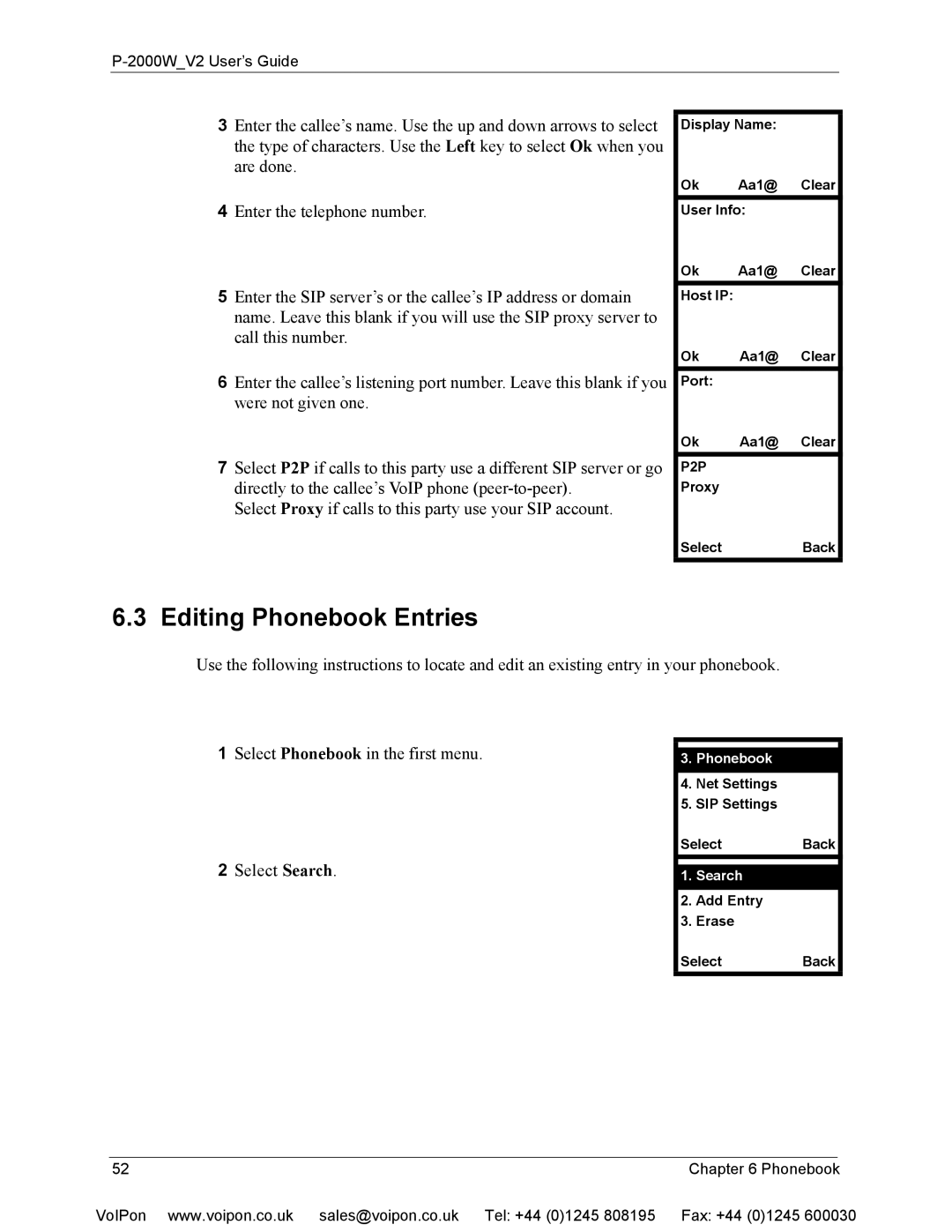P-2000W_V2 User’s Guide
3Enter the callee’s name. Use the up and down arrows to select the type of characters. Use the Left key to select Ok when you are done.
4Enter the telephone number.
5Enter the SIP server’s or the callee’s IP address or domain name. Leave this blank if you will use the SIP proxy server to call this number.
6Enter the callee’s listening port number. Leave this blank if you were not given one.
7Select P2P if calls to this party use a different SIP server or go directly to the callee’s VoIP phone
Select Proxy if calls to this party use your SIP account.
Display Name:
Ok Aa1@ Clear
User Info:
Ok Aa1@ Clear
Host IP:
Ok Aa1@ Clear
Port:
Ok Aa1@ Clear
P2P
Proxy
SelectBack
6.3 Editing Phonebook Entries
Use the following instructions to locate and edit an existing entry in your phonebook.
1Select Phonebook in the first menu.
2Select Search.
3.Phonebook
4.Net Settings
5.SIP Settings
SelectBack
1.Search
2.Add Entry
3.Erase
SelectBack
52 | Chapter 6 Phonebook |
VoIPon www.voipon.co.uk | sales@voipon.co.uk Tel: +44 (0)1245 808195 Fax: +44 (0)1245 600030 |