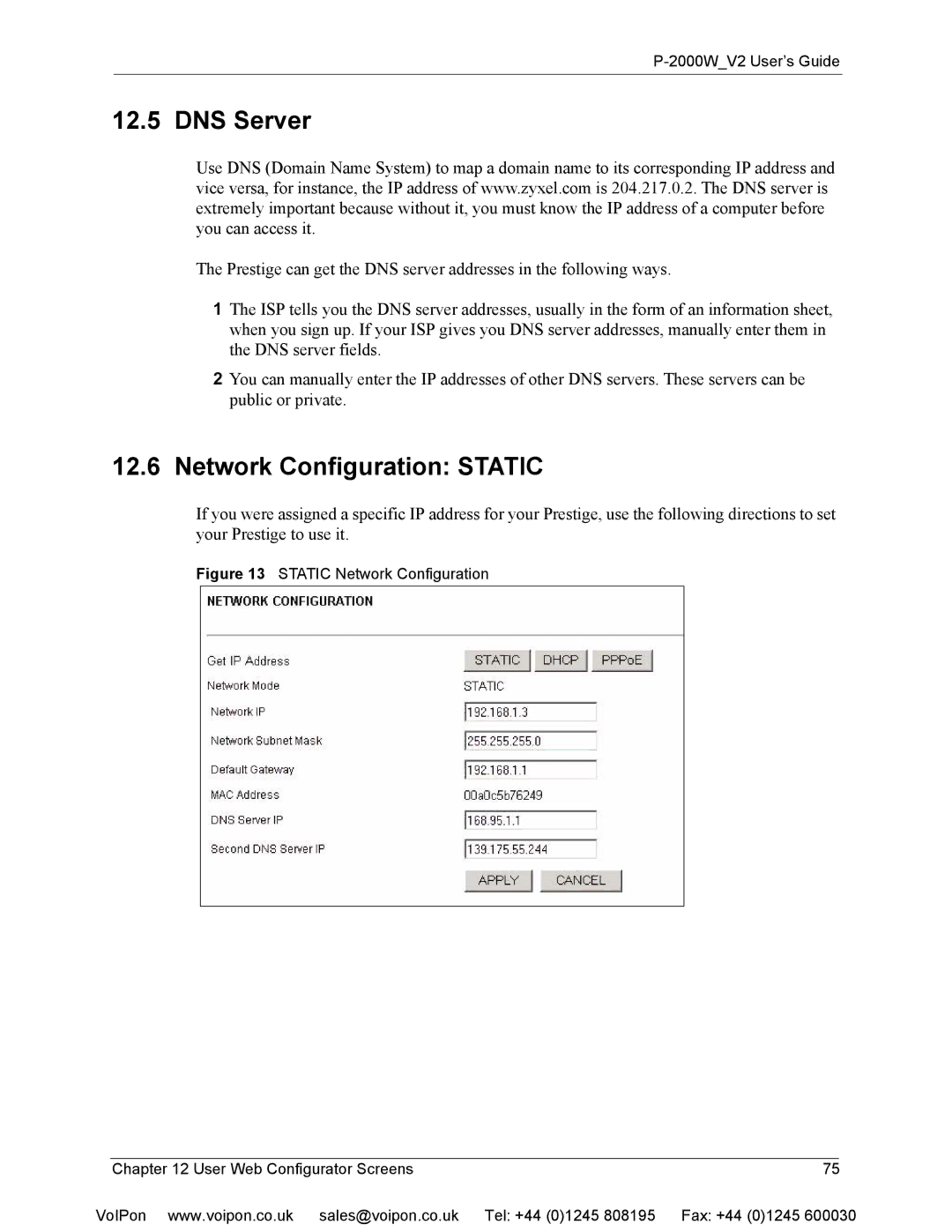P-2000W_V2 User’s Guide
12.5 DNS Server
Use DNS (Domain Name System) to map a domain name to its corresponding IP address and vice versa, for instance, the IP address of www.zyxel.com is 204.217.0.2. The DNS server is extremely important because without it, you must know the IP address of a computer before you can access it.
The Prestige can get the DNS server addresses in the following ways.
1The ISP tells you the DNS server addresses, usually in the form of an information sheet, when you sign up. If your ISP gives you DNS server addresses, manually enter them in the DNS server fields.
2You can manually enter the IP addresses of other DNS servers. These servers can be public or private.
12.6Network Configuration: STATIC
If you were assigned a specific IP address for your Prestige, use the following directions to set your Prestige to use it.
Figure 13 STATIC Network Configuration
| Chapter 12 User Web Configurator Screens | 75 |
|
VoIPon www.voipon.co.uk sales@voipon.co.uk | Tel: +44 (0)1245 808195 Fax: +44 (0)1245 600030 | ||