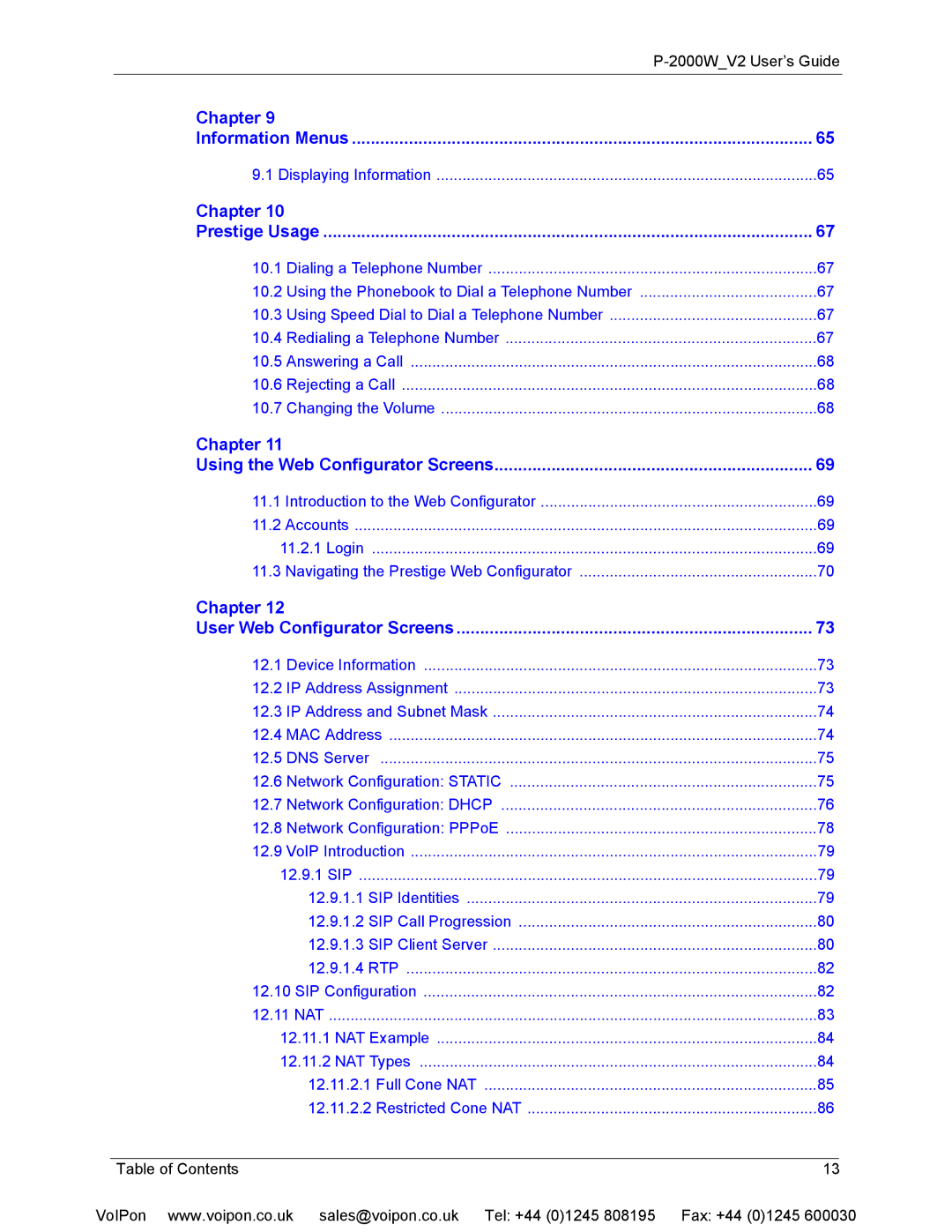| ||
Chapter 9 |
|
|
Information Menus | 65 | |
9.1 Displaying Information | 65 | |
Chapter 10 |
|
|
Prestige Usage | 67 | |
10.1 | Dialing a Telephone Number | 67 |
10.2 | Using the Phonebook to Dial a Telephone Number | 67 |
10.3 | Using Speed Dial to Dial a Telephone Number | 67 |
10.4 | Redialing a Telephone Number | 67 |
10.5 | Answering a Call | 68 |
10.6 | Rejecting a Call | 68 |
10.7 | Changing the Volume | 68 |
Chapter 11 |
|
|
Using the Web Configurator Screens | 69 | |
11.1 Introduction to the Web Configurator | 69 | |
11.2 Accounts | 69 | |
11.2.1 Login | 69 | |
11.3 Navigating the Prestige Web Configurator | 70 | |
Chapter 12 |
|
|
User Web Configurator Screens | 73 | |
12.1 | Device Information | 73 |
12.2 | IP Address Assignment | 73 |
12.3 | IP Address and Subnet Mask | 74 |
12.4 MAC Address | 74 | |
12.5 | DNS Server | 75 |
12.6 | Network Configuration: STATIC | 75 |
12.7 | Network Configuration: DHCP | 76 |
12.8 | Network Configuration: PPPoE | 78 |
12.9 | VoIP Introduction | 79 |
12.9.1 SIP | 79 | |
| 12.9.1.1 SIP Identities | 79 |
| 12.9.1.2 SIP Call Progression | 80 |
| 12.9.1.3 SIP Client Server | 80 |
| 12.9.1.4 RTP | 82 |
12.10 SIP Configuration | 82 | |
12.11 NAT | 83 | |
12.11.1 NAT Example | 84 | |
12.11.2 NAT Types | 84 | |
| 12.11.2.1 Full Cone NAT | 85 |
| 12.11.2.2 Restricted Cone NAT | 86 |
Table of Contents |
| 13 |
VoIPon www.voipon.co.uk sales@voipon.co.uk Tel: +44 (0)1245 808195 | Fax: +44 (0)1245 600030 | |