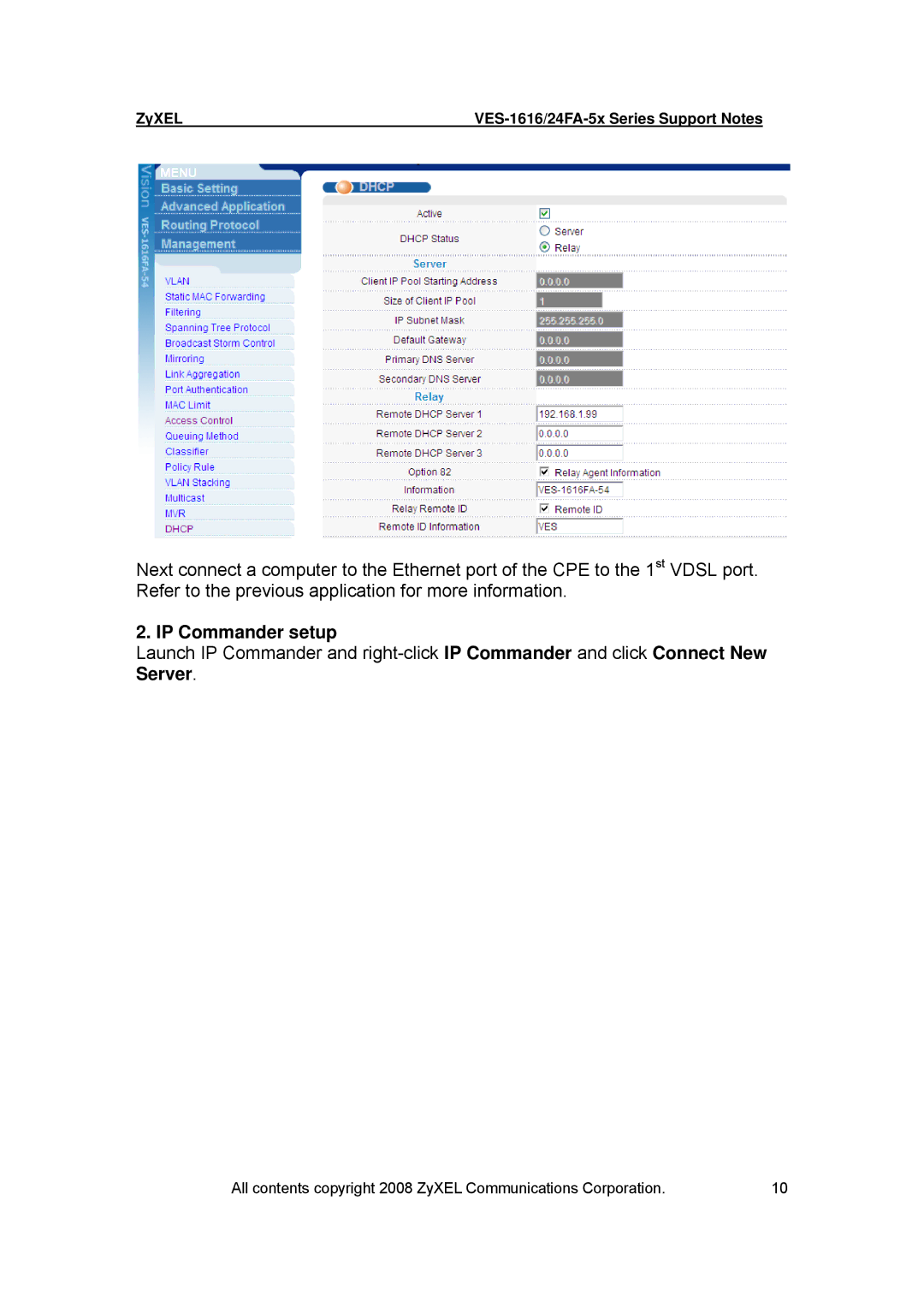ZyXEL |
Next connect a computer to the Ethernet port of the CPE to the 1st VDSL port. Refer to the previous application for more information.
2. IP Commander setup
Launch IP Commander and
All contents copyright 2008 ZyXEL Communications Corporation. | 10 |