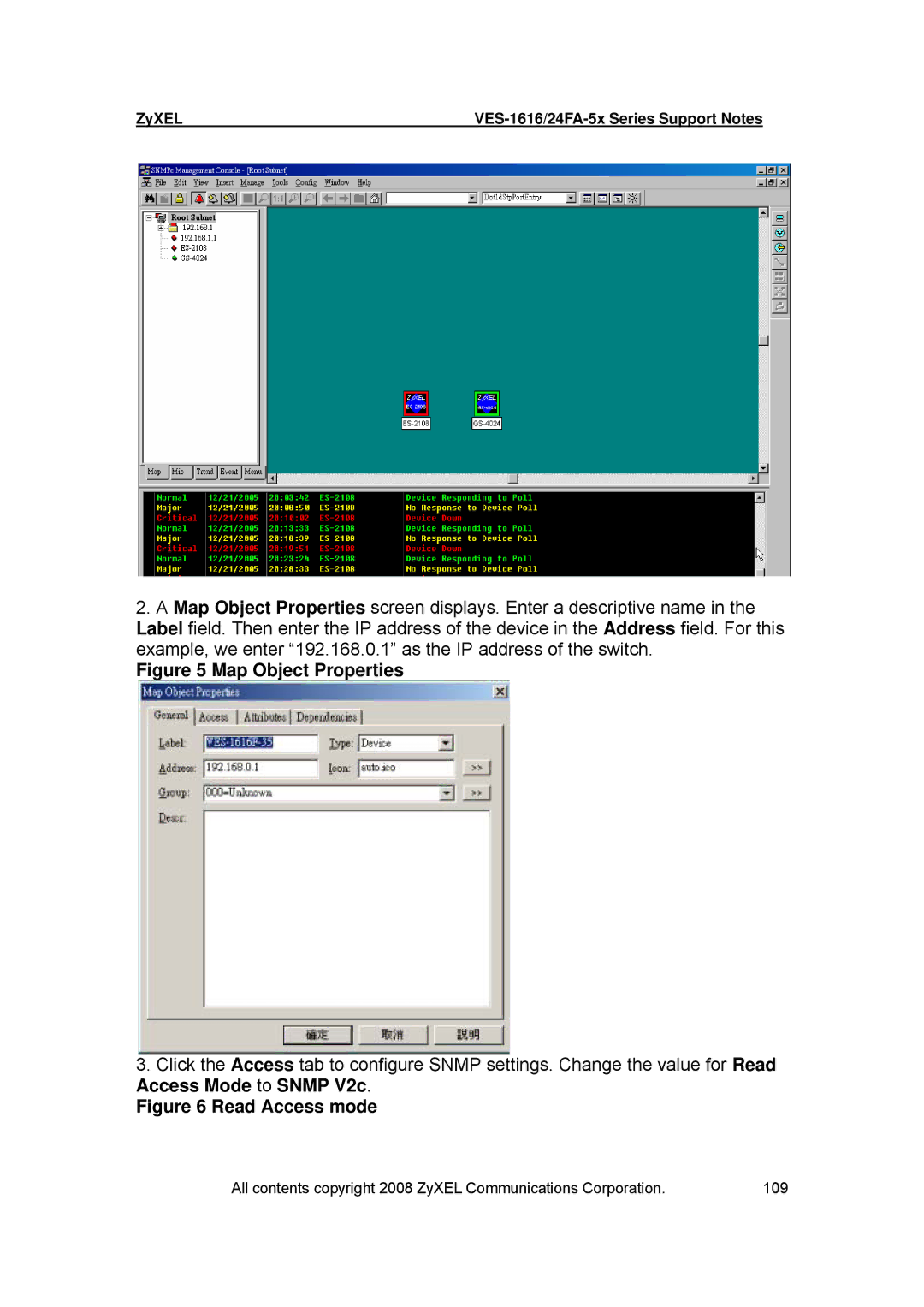ZyXEL |
2.A Map Object Properties screen displays. Enter a descriptive name in the Label field. Then enter the IP address of the device in the Address field. For this example, we enter “192.168.0.1” as the IP address of the switch.
Figure 5 Map Object Properties
3.Click the Access tab to configure SNMP settings. Change the value for Read Access Mode to SNMP V2c.
Figure 6 Read Access mode
All contents copyright 2008 ZyXEL Communications Corporation. | 109 |